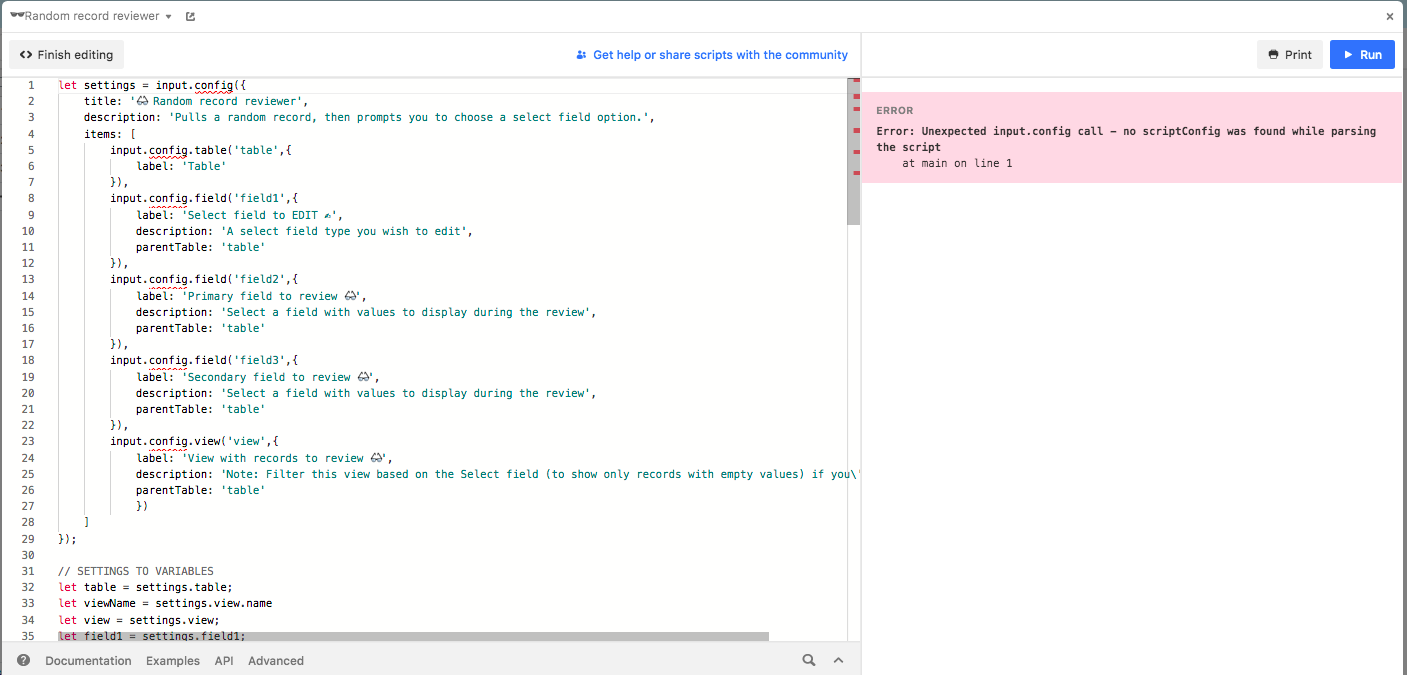Wanted to share this script in case it’s helpful for anyone else with a similar need. I initially came up with the idea so I could randomly review a list of records and assign single-select field values using buttons for each one. This is one of the first scripts I started with, and have come back to it with improvements as I’ve learned — thanks to the incredible help from some teammates :raised_hands: ! This version’s been edited for a general audience so that it’s hopefully adaptable to other bases easily :slightly_smiling_face:
Note, it uses the Script settings beta, and to see what it looks like in a base, here’s an example in Airtable Universe.
// SCRIPT SETTINGS
let settings = input.config({
title: '👓 Random record reviewer',
description: 'Pulls a random record, then prompts you to choose a select field option.',
items: [
input.config.table('table',{
label: 'Table'
}),
input.config.field('field1',{
label: 'Select field to EDIT ✍️',
description: 'A select field type you wish to edit',
parentTable: 'table'
}),
input.config.field('field2',{
label: 'Primary field to review 👓',
description: 'Select a field with values to display during the review',
parentTable: 'table'
}),
input.config.field('field3',{
label: 'Secondary field to review 👓',
description: 'Select a field with values to display during the review',
parentTable: 'table'
}),
input.config.view('view',{
label: 'View with records to review 👓',
description: 'Note: Filter this view based on the Select field (to show only records with empty values) if you\'d like',
parentTable: 'table'
})
]
});
// SETTINGS TO VARIABLES
let table = settings.table;
let viewName = settings.view.name
let view = settings.view;
let field1 = settings.field1;
let field2 = settings.field2;
let field3 = settings.field3;
// GATHERS RECORDS FOR RANDOM SELECTION
let listRecords = [];
let result = await view.selectRecordsAsync();
for (let record of result.records)
{
listRecords.push(
{
title: record.getCellValueAsString(field2),
notes: record.getCellValueAsString(field3),
type: record.getCellValueAsString(field1),
id: record.id,
}
);
};
while (listRecords.length > 0) {
// RANDOMIZER
let randomIndex = Math.floor(Math.random()*listRecords.length);
let randomElement = listRecords[randomIndex];
output.markdown('### Primary field:');
output.markdown(`${randomElement.title}`);
output.markdown('### Secondary field:');
output.markdown(`${randomElement.notes}`);
output.markdown('******');
output.markdown('### Select the `'+`${field1.name}`+'` for this record:');
const optionButtons = async(label, optionValue) => {
let options = field1.options.choices
let buttons = []
for(let o=0; o<options.length; o++){
let optionName = options[o]['name']
buttons.push({
label: optionName
})
}
return input.buttonsAsync('',buttons)
}
let optionChosen = await optionButtons('',field1.name);
let updateRecord = await table.updateRecordAsync(randomElement.id,{
[`${field1.name}`]: {name: optionChosen},
})
// REMOVE THE RECORD FROM THE ARRAY
listRecords.splice(randomIndex, 1);
// CLEAR THE OUTPUT FOR THE NEXT RECORD
output.clear();
}
output.markdown(`**All done! There are no more records to classify in this view **`);