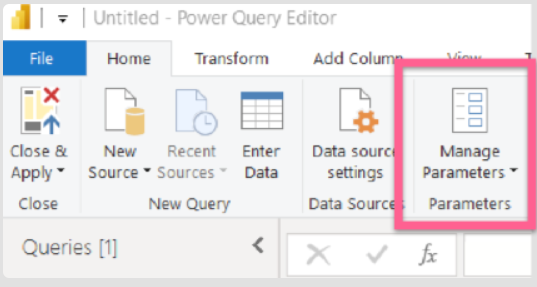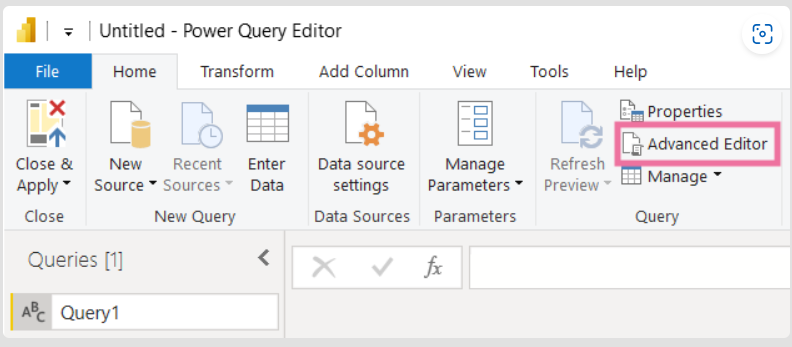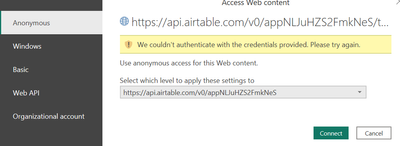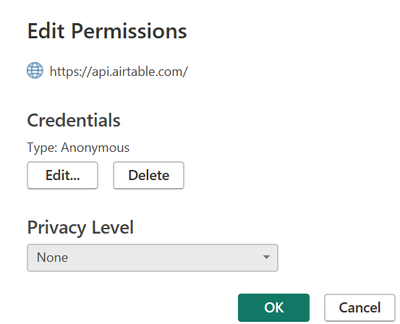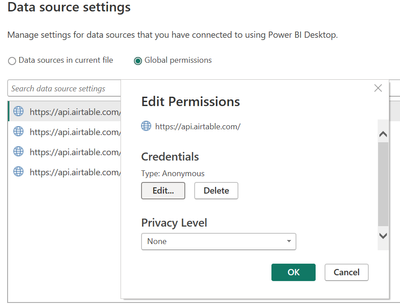Hello Community,
First post here. I am attempting to connect my Airtable to Power BI.
I am receiving the following error message in Power BI
- Expression.Error: We cannot convert the value null to type Record.
Details:
Value=
Type=[Type]
I am following this guidance and using a Personal Access Token. I setup Power BI Parameters successfully but received the error code in the Query. I suspected that it may be the M Code so I followed a link to a GitHub resource for alternate code.
- "If the above script seems to be causing an error, then please refer to this GitHub resource, as the code may have changed.
I have tried both versions of the M code.
I don't know enough about tracking down this error code. Any ideas of what it might be?
All assistance is greatly appreciated.