Hi,
when I call for a view, is there a way to only give back how the view really looks like, with all the hidden fields not in the response?
Otherwise the view= Tag makes no sense imho.
Best
Hi,
when I call for a view, is there a way to only give back how the view really looks like, with all the hidden fields not in the response?
Otherwise the view= Tag makes no sense imho.
Best
Best answer by JonathanBowen
Hi @Luxy - when you use “view” in the API you are specifying the records returned, rather than the fields. At the moment, the AT API returns all fields. The only exception to this is:
Returned records do not include any fields with “empty” values, e.g. "" , [ ] , or false .
But, it is a good point, for large tables (many fields) it would be nice to be able to define which fields are returned by the call.
JB
Well…I was wrong on this. You can specify the fields that are returned in an API call.
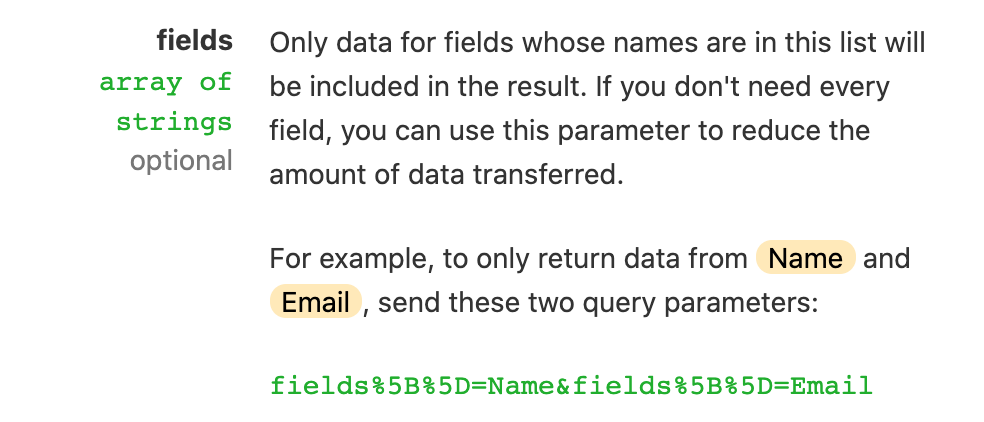
Enter your E-mail address. We'll send you an e-mail with instructions to reset your password.