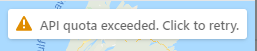Hello,
I just enabled the pro version of Airtable in order to use the Maps block.
I have just a little over 3000 rows, each with an address. After working (quite slowly) to add the 400 addresses to the map overnight, the block stopped and displayed the message “API quota exceeded. Click to retry”.
If I retry right away, it runs blank for a while then displays the message again. If I wait a bit before clicking, it will start adding a handful of addresses.
I’ve still got about 2600 rows to go and don’t want to keep coming back to this and clicking retry every couple of minutes… How can I get all my addresses properly added ?
My airtable is a simple list of 3000 business addresses I imported from excel. I was handling this list with geobatch before with no issue. Now, I am left scratching my head as to why is this so slow and seemingly complicated?
A few years ago this kind of thing was easily solved using excel and businessmap, but I was hoping airtable and a simple google API could handle 3000 datapoints without any heroics. Any insight?