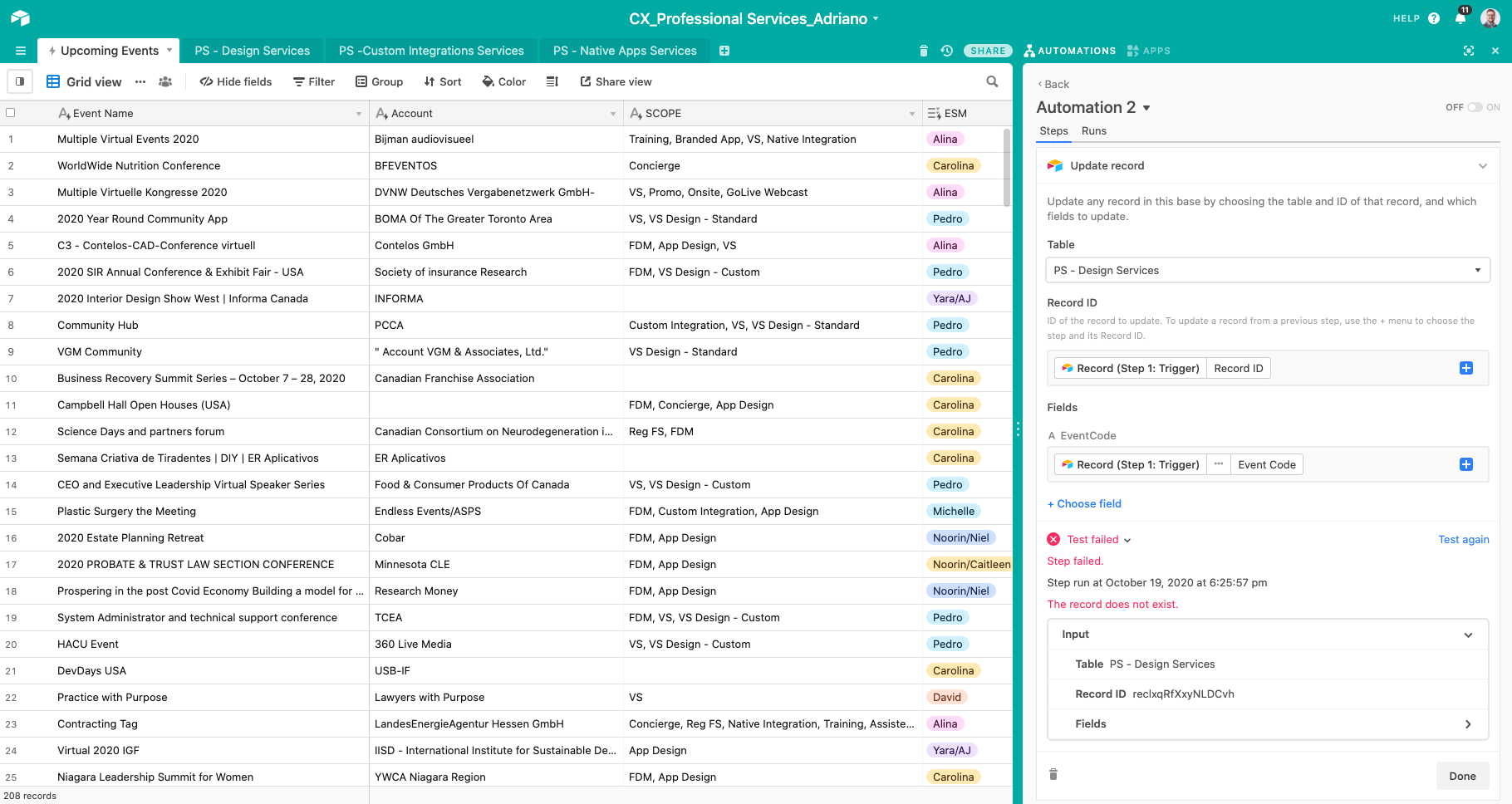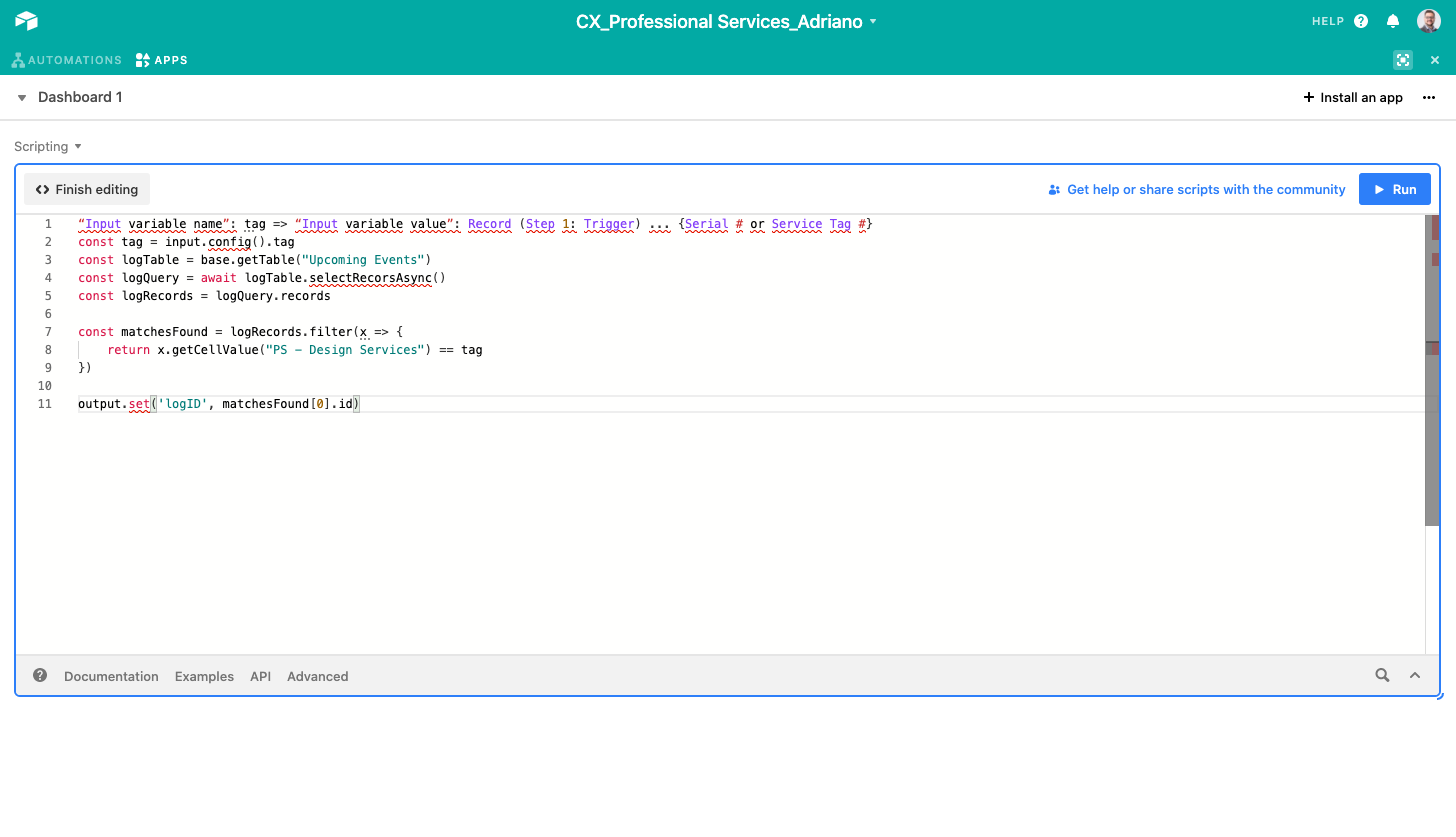Hi all,
Having a bit of issue with setting up an Automation. I was wondering if someone could help me?
When a new record enters “Tab B”, I want it to link to “Tab A” if the ‘Vehicle Registration’ matches.
“Tab A” will already have all Vehicle Registrations listed, so any new records entering “Tab B” will not be random or different.
At the moment I’m having to manually click on the Linked Fields column in order to add the record from 'Tab B" to “Tab A”.
I have a feeling this might be an easy to do in JS but I’m confusing myself at the moment.
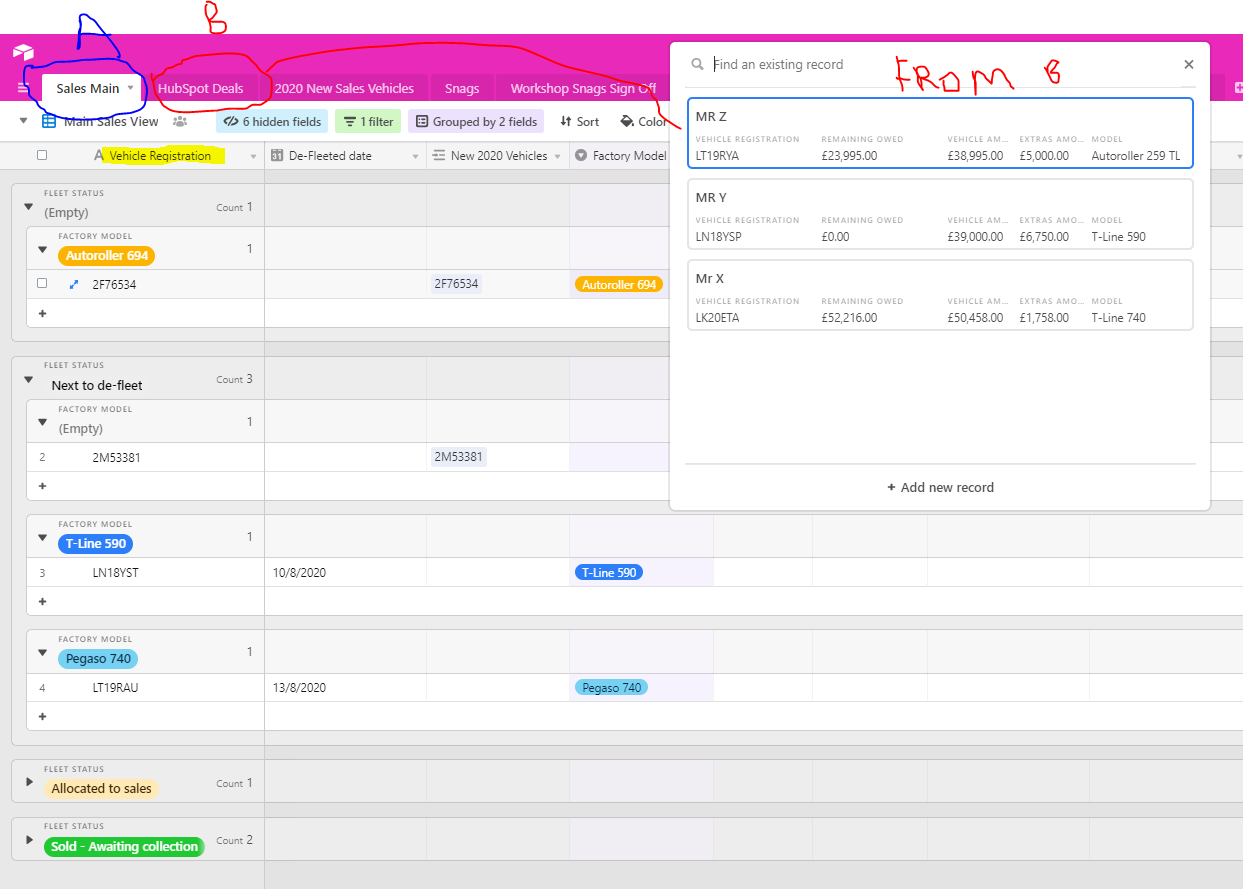
Any help would be greatly appreciated!
Mitch