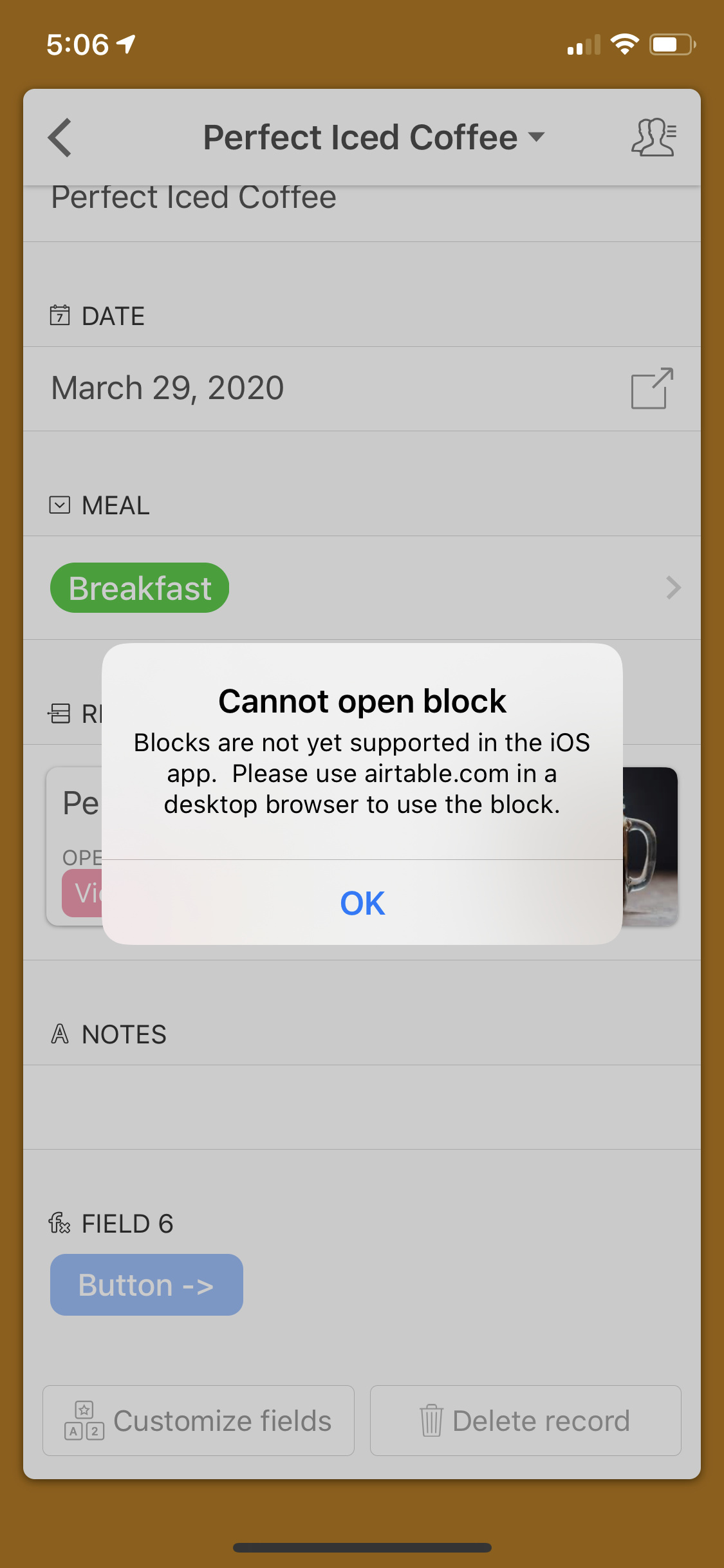Hi all,
So I saw the newly added Button for the web/desktop app! Very nice! I have a few questions 
Will this button be visible in the iOS app? If so, will it be possible now to download the pdf via the Page Designer block and preview it on the phone to share?
(i understand that setting this up will need to be done on the web/desktop yes. Just want to know if it is possible through the iOS Airtable app.)
Thank you