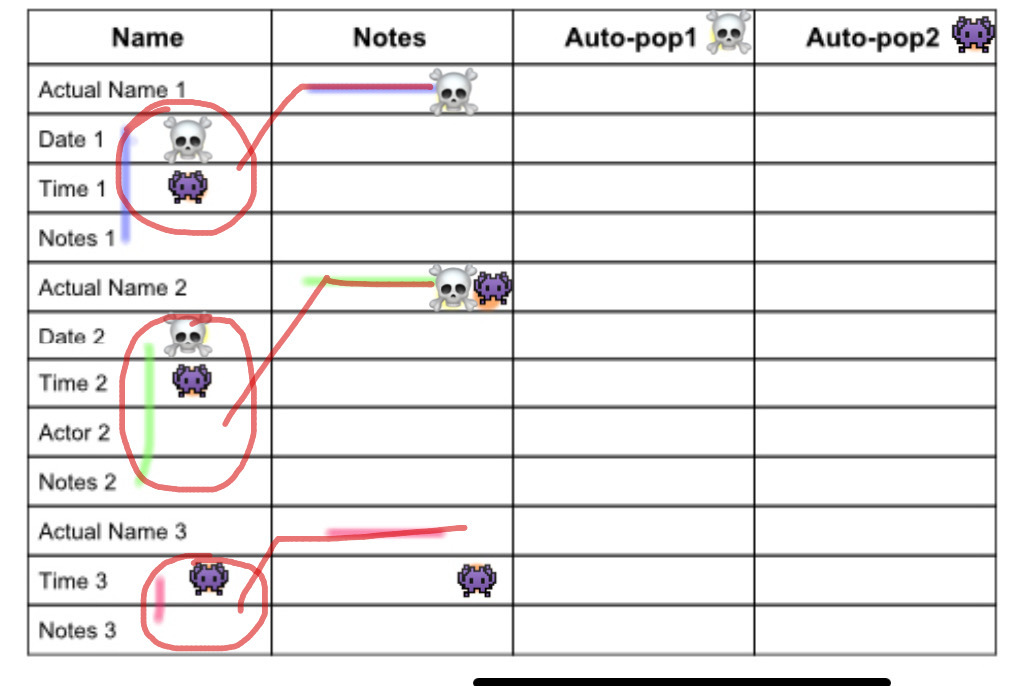Really new to scripting and I feel like this should be possible but I’m not sure how to manage it.
When I copy and paste the information from my source (a website) into my table, it obviously only fills up the first column (“Name”) with not only the names, but all of the copied info into individual rows.
What I would like to do, is create a script or automation to cut and paste the information between the actual names into the second column (called “Notes”) which is where I have automations to pull from that content and auto populates info into the corresponding fields.
Here is my attempt to visually show what I am trying to accomplish.
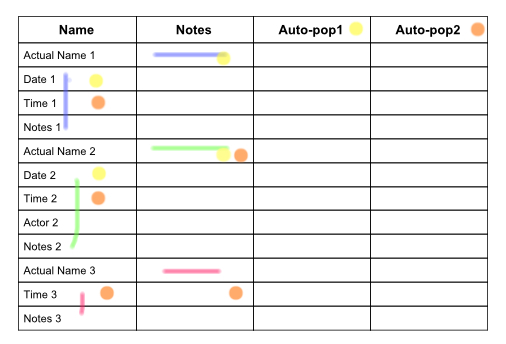
To be clear on how the data is pasted on the table, just before the actual name (which is unique) there is always the same field type. It begins with “Date” and ends correspondingly.
I want to collect all of the text in the fields between each actual name, and paste it into the “notes” field of the name that it belongs to (just above it.) Eventually I would need to delete the fields that I’ve copied, but I know that’s a step I can manage automating on my own.
I’m open to ideas on how to make this process easier! In my current project there are over 450 records I’m trying to get to, with 4,000+ currently. While I could (tediously) do this one at a time, this isn’t my first project like this and I need to create a timely automated workflow.
I have looked into different ways to paste the data into another program first to try and create columns that would be easier to import, but haven’t had any luck. Thanks in advance for any help you have!