Hello! I feel like I’m so close to getting my script to run- I keep getting the following error with my below code- any ideas on this? Does it have to do with my last line as an await?
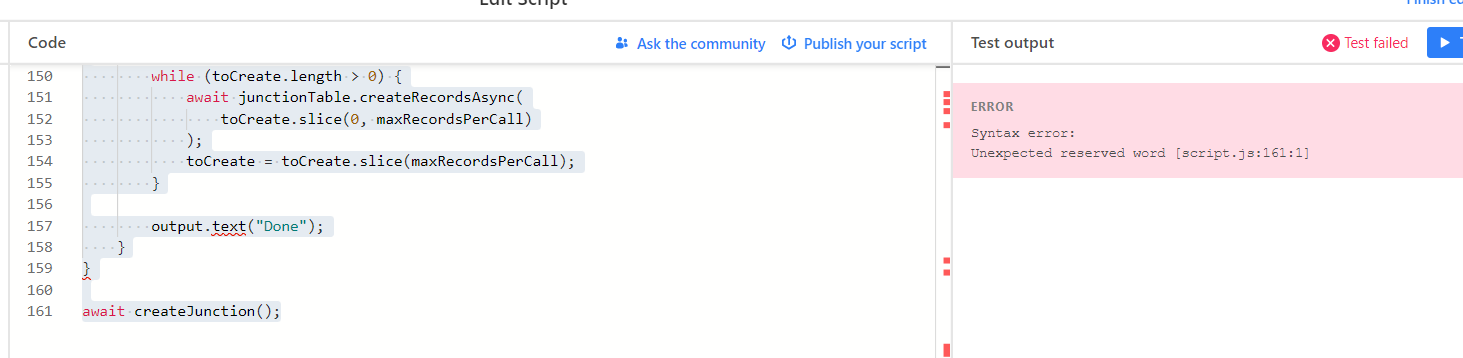
let table1=base.getTable("August 1 2022 Issues- Onward");
let table2=base.getTable("Sprints-");
let junctionTable=base.getTable("August-1 Onward Sprint Junction");
let firstJunctionField=junctionTable.getField("August 1-Issues");
let secondJunctionField=junctionTable.getField("Sprints");
let joinType="left";
let tableLink=table1.getField("Sprints-");
console.log();
async function createJunction() {
if (table1 === junctionTable) {
output.text("First table can't be the same as the junction table.");
return;
}
if (table2 === junctionTable) {
output.text("Second table can't be the same as the junction table.");
return;
}
if (firstJunctionField === secondJunctionField) {
output.text("First junction field can't be the same as the second junction field.")
}
if (
firstJunctionField.type !== "multipleRecordLinks" ||
secondJunctionField.type !== "multipleRecordLinks"
) {
output.text(
"First and second junction field should be of linked record type."
);
return;
}
let existing = Object.create(null);
let toCreate = [];
let toDelete = [];
// Airtable limits batch operations to 50 records or fewer.
let maxRecordsPerCall = 50;
// Part 1: determine the necessary operations.
//
// We don't modify the table contents in this Part in the interest of
// efficiency. This script may trigger a large number of database
// modifications, and it's much faster to request that they be done in batches.
// When we identify a record that should be created or deleted, we add it to
// the appropriate array so we can batch the operations in Part 2 of the
// script.
let query3 = await junctionTable.selectRecordsAsync({
fields: [firstJunctionField, secondJunctionField],
});
for (let record3 of query3.records) {
let records1 = record3.getCellValue(firstJunctionField);
let records2 = record3.getCellValue(secondJunctionField);
// Either field in the junction table may have zero records. That's not
// expected, so junction records like that should be removed.
if (!records1 || !records2) {
toDelete.push(record3);
continue;
}
// Either field in the junction table may reference multiple records.
// That's not expected, either, so junction records like that should be
// removed.
if (records1.length > 1 || records2.length > 1) {
toDelete.push(record3);
continue;
}
let key = `${records1[0].id}${records2[0].id}`;
// Keep track of each record in the junction table that describes a unique
// pair of foreign records. We'll use this to determine whether new records
// need to be created.
if (!(key in existing)) {
existing[key] = record3;
// If we've already seen a record in the junction table for two foreign
// records, then the current record is a duplicate, so we should plan
// to remove it.
} else {
toDelete.push(record3);
}
}
let query1 = await table1.selectRecordsAsync();
var links = [];
if(joinType === 'inner') {
let query2 = await table2.selectRecordsAsync();
links = query2.recordIds;
}
for (let recordId1 of query1.recordIds) {
if(joinType === 'left') {
let record = query1.getRecord(recordId1);
links = record.getCellValue(tableLink);
links = links === null ? [] : links.map((i)=>{return i.id});
}
for(let recordId2 of links){
let key = `${recordId1}${recordId2}`;
// If we didn't see this combination of foreign records when we
// traversed the junction table, we should plan to create a new record.
if (!(key in existing)) {
toCreate.push({
fields: {
[firstJunctionField.name]: [{ id: recordId1 }],
[secondJunctionField.name]: [{ id: recordId2 }],
},
});
// If we *did* see this combination of foreign records, then we'll
// remove the corresponding junction record from our data
// structure. That way, once this loop is complete, the only
// records that remain in the data structure will be the ones that
// describe non-existent foreign records.
} else {
delete existing[key];
}
}
}
// If `existing` still has any entries, they are junction records which include
// non-existent foreign records. We should delete those, too.
toDelete.push(...Object.values(existing));
// Part 2: Verify
//
// Inform the script's user of the changes to be made and await their
// confirmation.
output.markdown(
`Identified **${toCreate.length}** records in need of creation.`
);
output.markdown(
`Identified **${toDelete.length}** records in need of deletion.`
);
while (toDelete.length > 0) {
await junctionTable.deleteRecordsAsync(
toDelete.slice(0, maxRecordsPerCall)
);
toDelete = toDelete.slice(maxRecordsPerCall);
}
while (toCreate.length > 0) {
await junctionTable.createRecordsAsync(
toCreate.slice(0, maxRecordsPerCall)
);
toCreate = toCreate.slice(maxRecordsPerCall);
}
output.text("Done");
}
}
await createJunction();


