Previously I’m using multiselect field from the current table. However, I am trying to automate by pulling the multiselect field from the LOOKUP. But when I want to run the script, I am unable to do so.
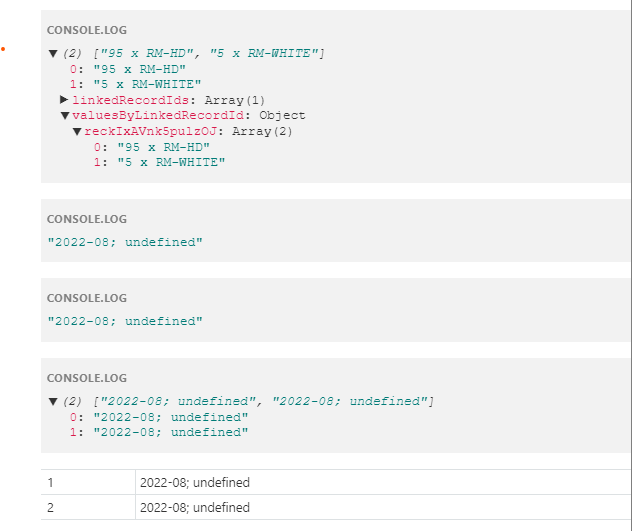
Here is the structure of the base
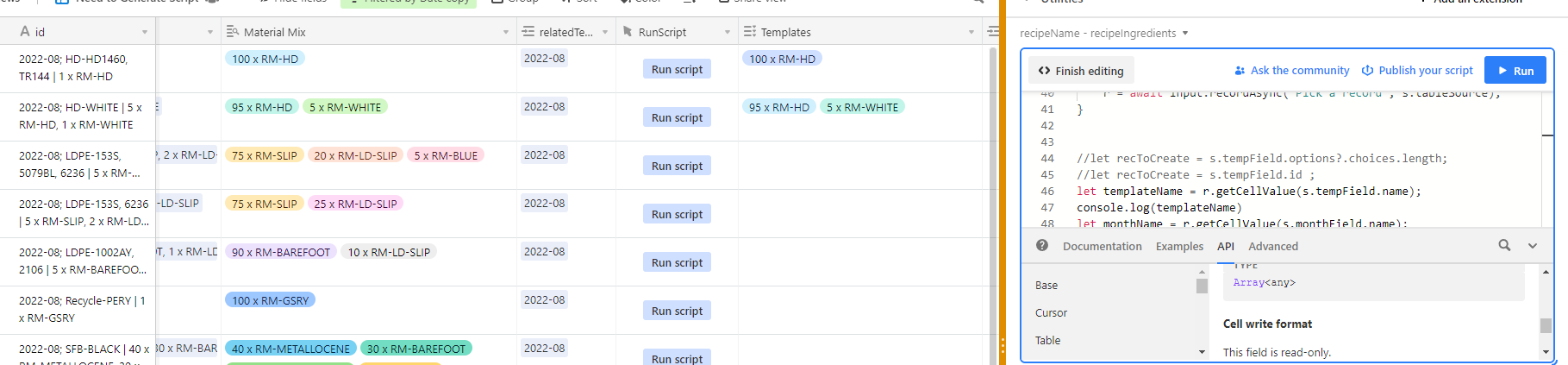
My current script
let templateName = r.getCellValue(s.tempField.name);
console.log(templateName)
let monthName = r.getCellValue(s.monthField.name);
templateName.forEach(item => console.log(`${monthName}; ${item.name}`));
let combinedArray = templateName.map(item => `${monthName}; ${item.name}`);
console.log(combinedArray);
output.table(combinedArray);
How to modify this script? Thanks!


