Is there a way at present to debug a custom block on my local while building it?
It would be great if I can such debug error like these with better and more helpful build time error messages.
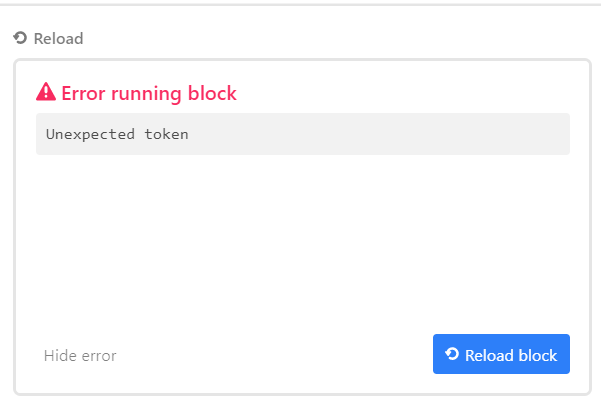
Is there a way at present to debug a custom block on my local while building it?
It would be great if I can such debug error like these with better and more helpful build time error messages.
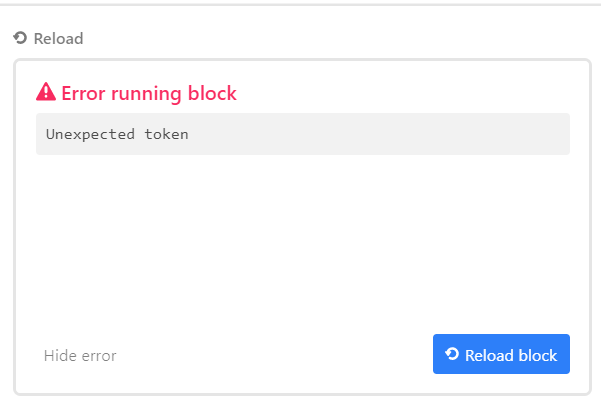
Best answer by Harshit_Juneja
Was going to chime in with the same, I’ve found console.logging my way through different parts to be extremely helpful and work the same as any other web app if helpful! :slightly_smiling_face:
Thanks @Shaun_Van_Weelden! I figured out that I ended up importing a react component that was using css from a file. Since the blocks design system is css in JS styles. It ended up breaking the build. I am more getting more comfortable with blocks by building more.
Much appreciated :slightly_smiling_face:
Enter your E-mail address. We'll send you an e-mail with instructions to reset your password.