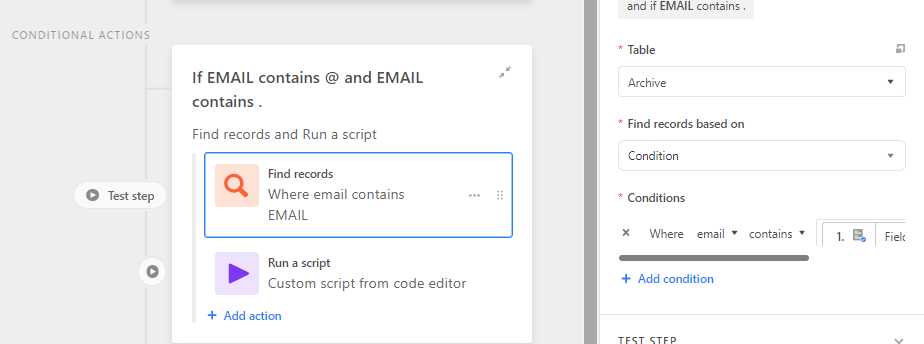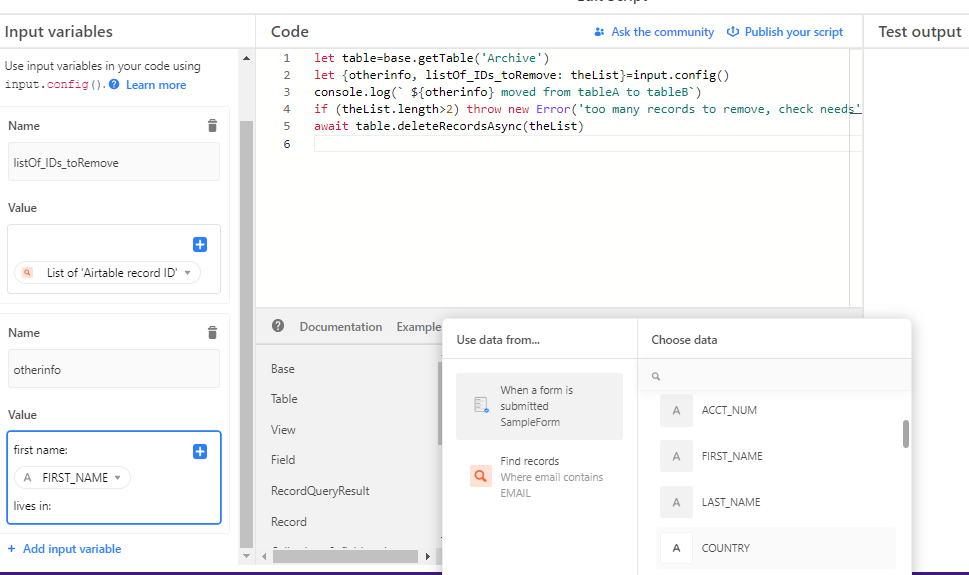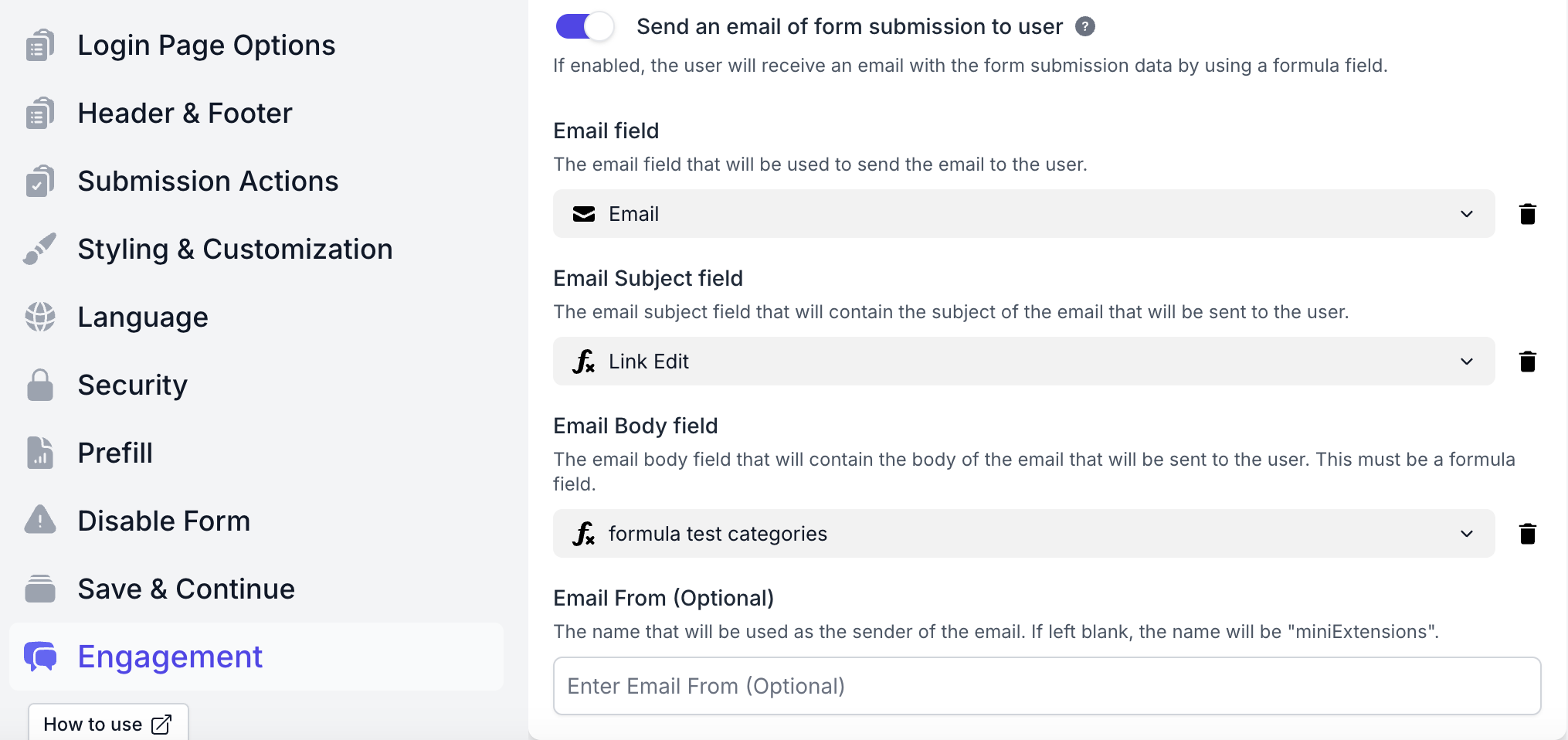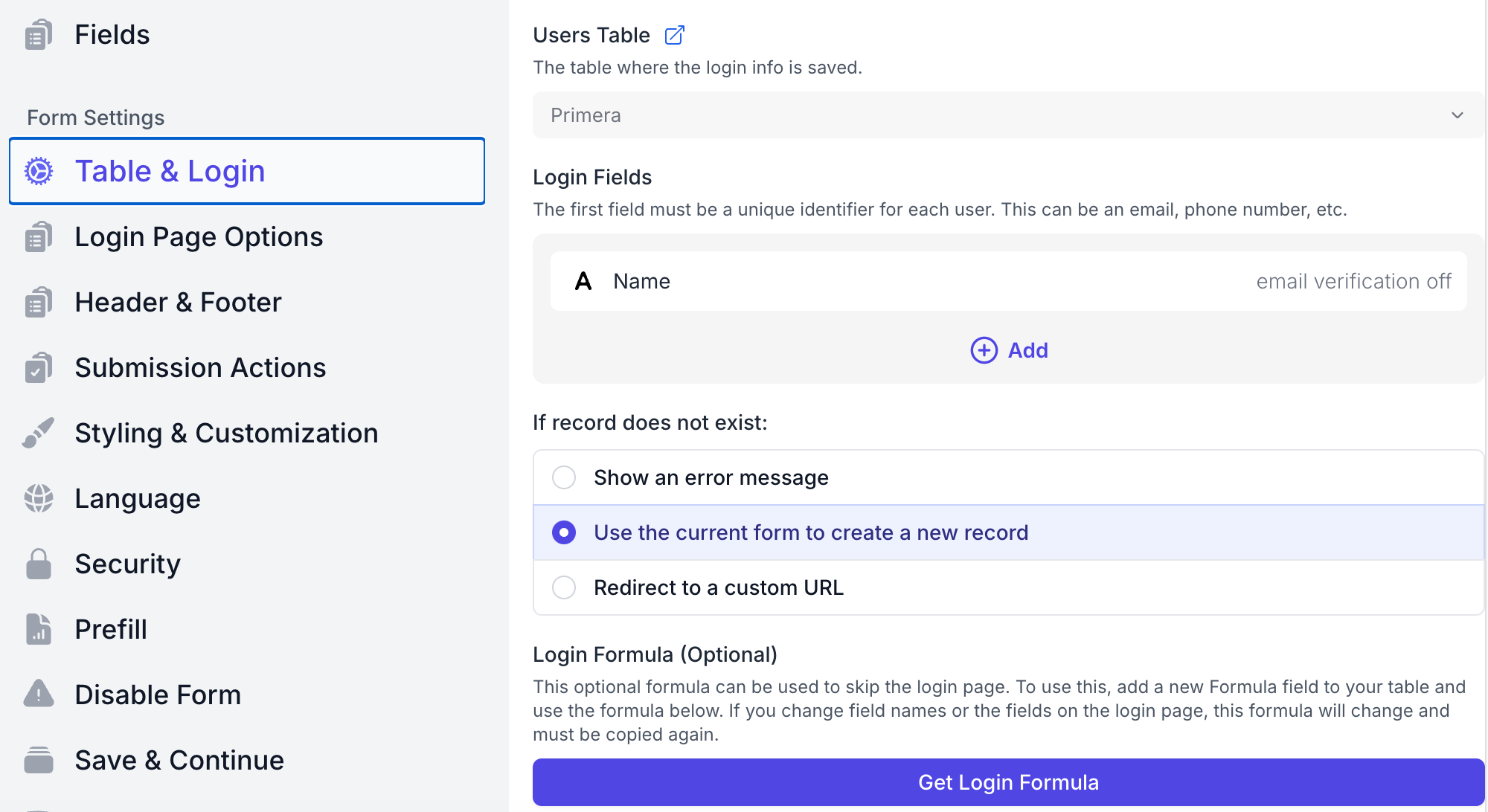Hi guys,
I don’t know if the title is clear. So here’s some context.
I am currently using Airtable as a CRM. Thus, I have 3 important Tables : Leads, Unpaid Leads and Clients.
As of now, people can pre-subscribe to my service (not open yet). When filling the form, they will go to “Leads”.
Once the service will open, I will manually validate them to send them a form for Subscription. If they fill the form, they will go to “Unpaid Leads”. If they do not, they will stay in Leads and receive a followup at D+3.
If they do fill the subscription form, I’d like to erase them from “Leads” in order not to follow up with them if not needed.
Do you know if there is a script for that ? Or anyway to work around it ?
If there isn’t, is there a script that can help me update the status in the 1st Table when a form is submitted in the 2nd one ?
PS: FI, I first wanted to keep everything in the same Table ‘Leads’ until they became clients but I need more info between pre-sub. and sub. and I couldn’t find a way to add the info to existing record from the same Table so I had to create another one for this step.
Willing to hear all your ideas! thanks a lot in advance!
Pierre