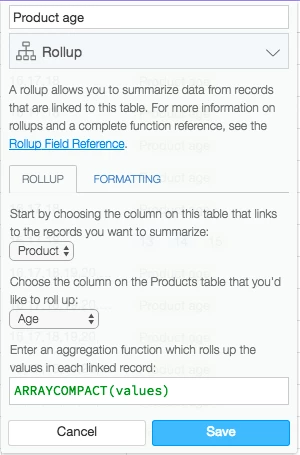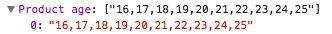Hi,
I’ve been trying to filter a Rollup field through the API, using the filterByFormula option. It returns a string of numbers, since it uses the ARRAYCOMPACT(values) as the aggregation function. (ex: Product age : [“10,11,12,13,14,15,16,17”] )
I can’t find how to filter through these number, Find or Search doesn’t return any values ( ex: (SEARCH({Product Age}, “13”) > 0) , and also not with a simple “=” ({Product Age} = 13) .
I want to be able to filter by that field, but I’m currently unable to find out what’s the correct format for the filterByFormula option.
Can anybody help me?
Best,
João