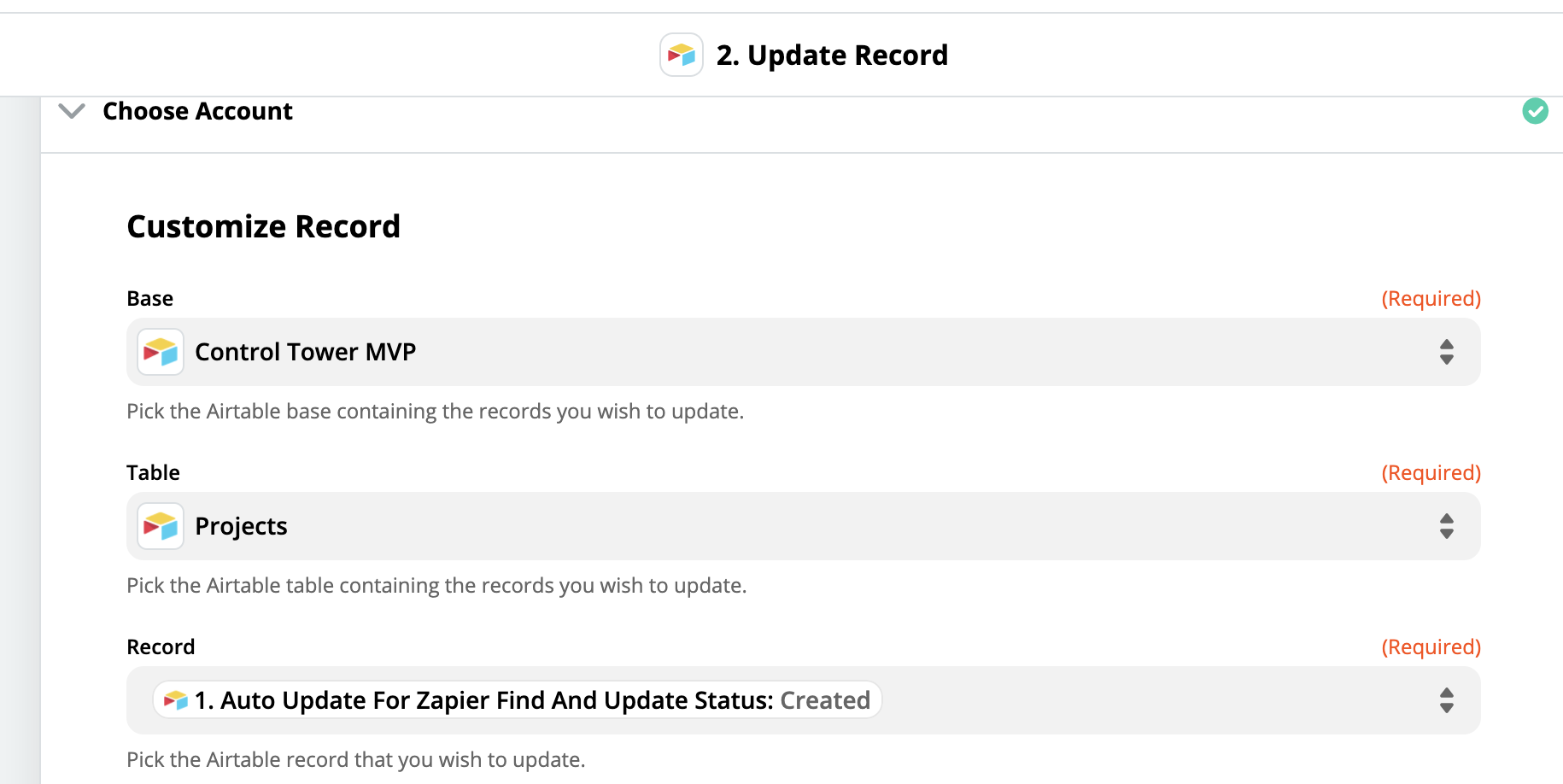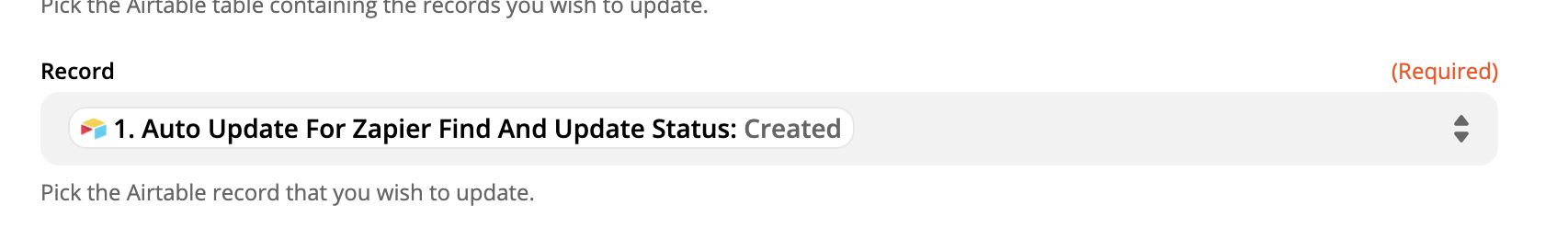Hello all! I have been losing my mind for 4 hours on this ‘simple’ task I am trying to implement in my base.
I want to automatically update several fields (example : set Phase to ‘Initiation’) when a new record is created.
I am able to update all required fields with Zapier.
My problem is I am unable to use the ‘Find record’ feature to update the last entry. It would be easy to fix if I was able to simply ‘Find record’ when ‘Field x is empty’ or ‘Find record’ when ‘Auto update for Zapier… = Created’… I don’t understand why I keep getting an error on Zapier… this field exists with only 1 entry set to ‘Created’… and this is the entry I want to update.