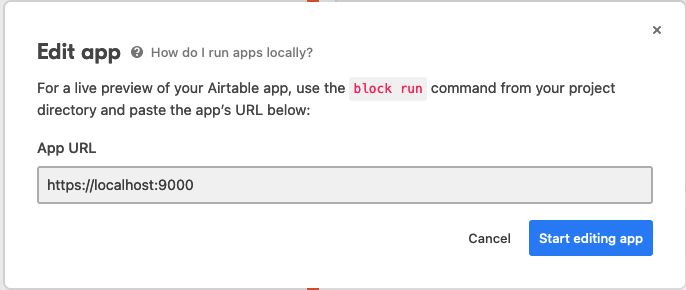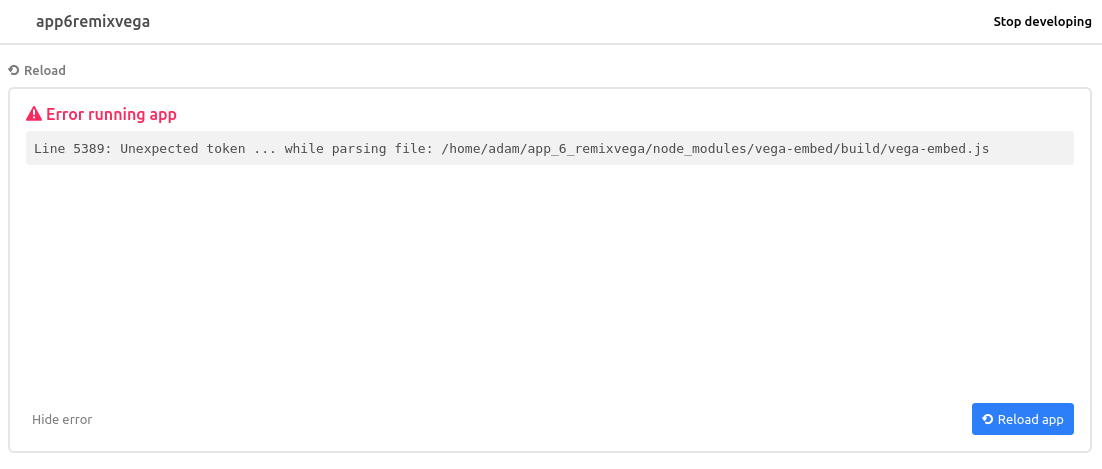Did the basic “Hello World” demo app. ie. selected “Add an App” then “Build a Custom App”, selected “Hello World” example and went though installing blocks-cli, doing blocks init and blocks run.
I see the " Your block is running locally at https://…" message on my server.
I specify the App URL back on airtable’s message box and click “Start Editing App”, but after about a second I get this message:
Error running app
Error: Disconnected from development server pollForLiveReload/</<@https://XXX.XXX.XXX.XXX:9000/__runFrame/poll_script.js:19:19
(I replaced my IP with “XXX.XXX.XXX.XXX”)
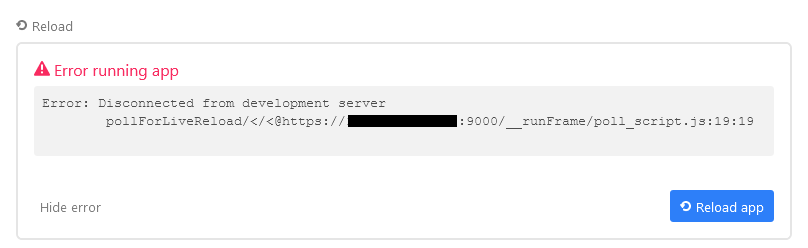
When I try with “Simple Chart” example some GUI elements from the app show in the airtable’s dashboard space for that app, bu get the same error again after about a second…
Any hints on why this error is happening here appreciated… I’m using demo apps as provided by airtable…