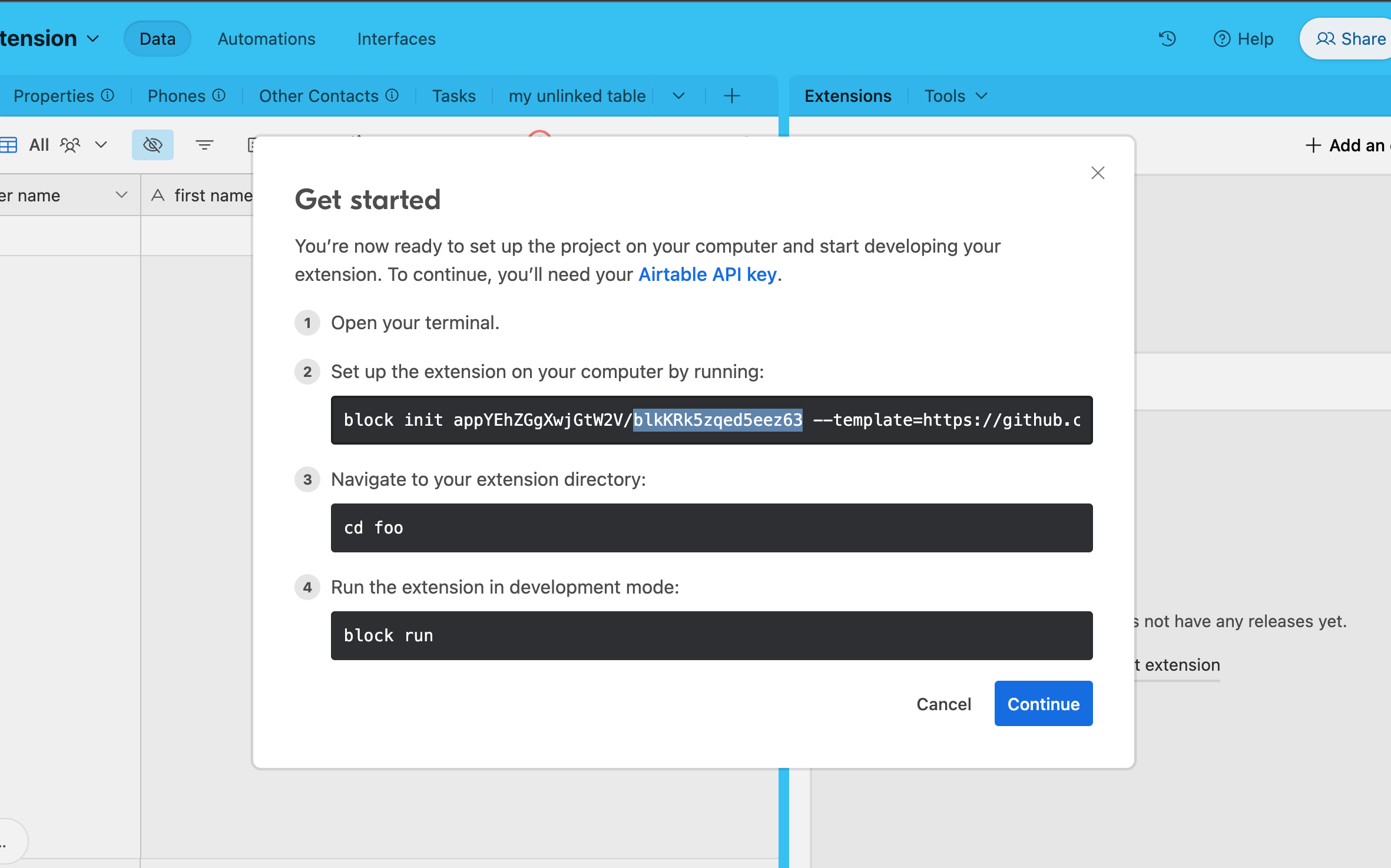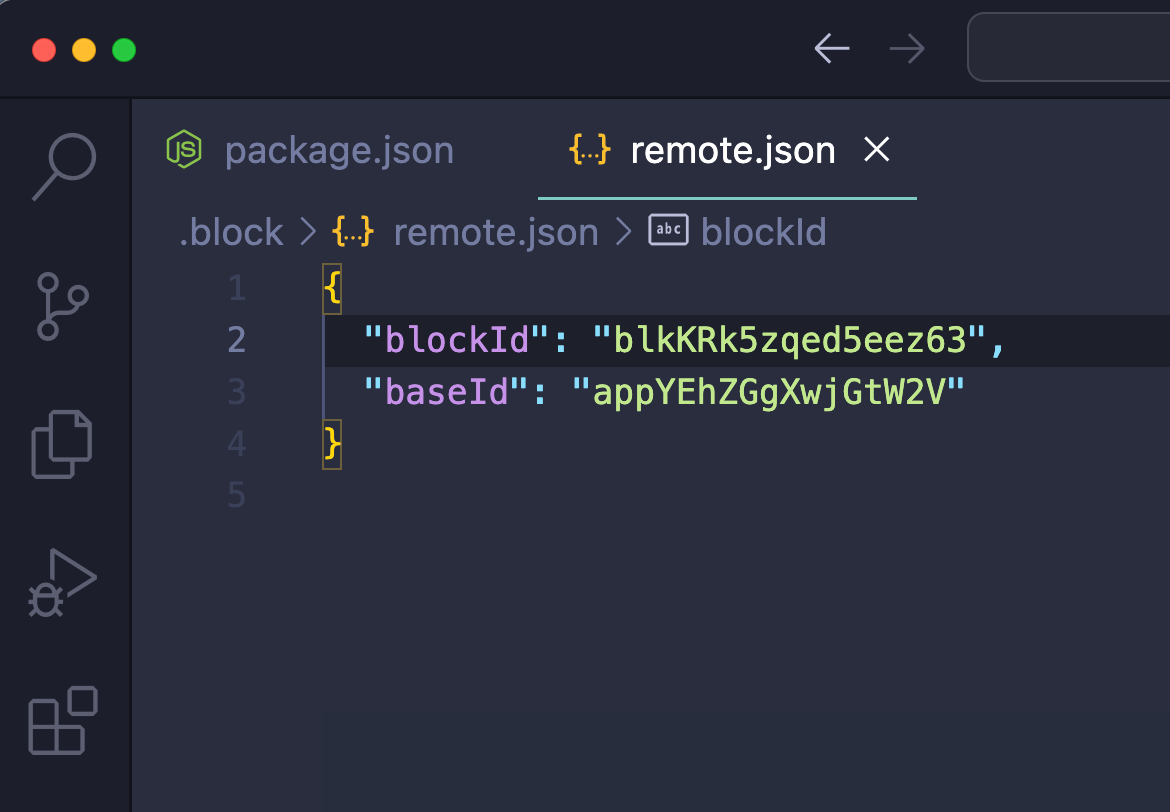Hello, I have created a custom Airtable extension. But accidentally I deleted the extension connection from the Airtable base. So how can I run this extension on an Airtable base? Here is only a single option to add a new extension. There is no option to run the previous extension.
However, if I try to run by localhost:9000 it shows an error
{
"error": "FORBIDDEN",
"message": "blockId mismatch. Make sure you are entering development for the correct block."
}