How to export Table into MYSQL table file or CSV?
Can be synced table from Google Sheet into MYSQL?
Hey! Our tool is a good way:
I think you should find the guides here helpful:
https://www.csvgetter.com/blog
Hey! Our tool is a good way:
I think you should find the guides here helpful:
https://www.csvgetter.com/blog
I do not get it. Airtable can not export table into SQL or CSV?
1. You can manually export any Airtable view as a CSV file. Simply click on the view name in the toolbar and choose “Download CSV”.
2. If you’d like to automate the exporting (or importing) of CSV files from Airtable, you would need to turn to external apps to do this for you. One option is CSVGetter, as @GavinA mentioned above. Another option is to use Make’s CSV tools, which I give a step-by-step demonstration of how to do on this Airtable podcast episode.
3. Airtable does not offer native ability to export data to SQL or MySQL, but just like the CSV tutorial that I give in the podcast above, you can easily do the exact same thing using Make’s SQL tools.
p.s. If you have a budget for your project and you’d like to hire an expert Airtable consultant to help you with any of this, please feel free to contact me through my website: Airtable consultant — ScottWorld
1. You can manually export any Airtable view as a CSV file. Simply click on the view name in the toolbar and choose “Download CSV”.
2. If you’d like to automate the exporting (or importing) of CSV files from Airtable, you would need to turn to external apps to do this for you. One option is CSVGetter, as @GavinA mentioned above. Another option is to use Make’s CSV tools, which I give a step-by-step demonstration of how to do on this Airtable podcast episode.
3. Airtable does not offer native ability to export data to SQL or MySQL, but just like the CSV tutorial that I give in the podcast above, you can easily do the exact same thing using Make’s SQL tools.
p.s. If you have a budget for your project and you’d like to hire an expert Airtable consultant to help you with any of this, please feel free to contact me through my website: Airtable consultant — ScottWorld
Can you send us an image please? You can manually export any Airtable view as a CSV file. Simply click on the view name in the toolbar and choose “Download CSV”.
I do not get it. Airtable can not export table into SQL or CSV?
Airtable can export to CSV manually. This app is for automatic export and setting up API endpoints. We have a SQL feature coming soon. 🙂
Can you send us an image please? You can manually export any Airtable view as a CSV file. Simply click on the view name in the toolbar and choose “Download CSV”.
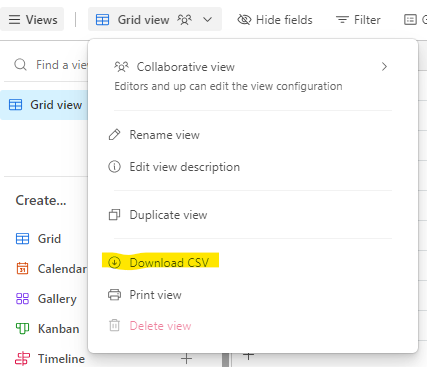
Thank you Alexey, that was ridiculously hard to find.
Hey I don't know whether I'm too late to tell you but Airtable has the option to download your table to a csv. Go to the arrow next to the grid view of your table and select the Download to CSV option.
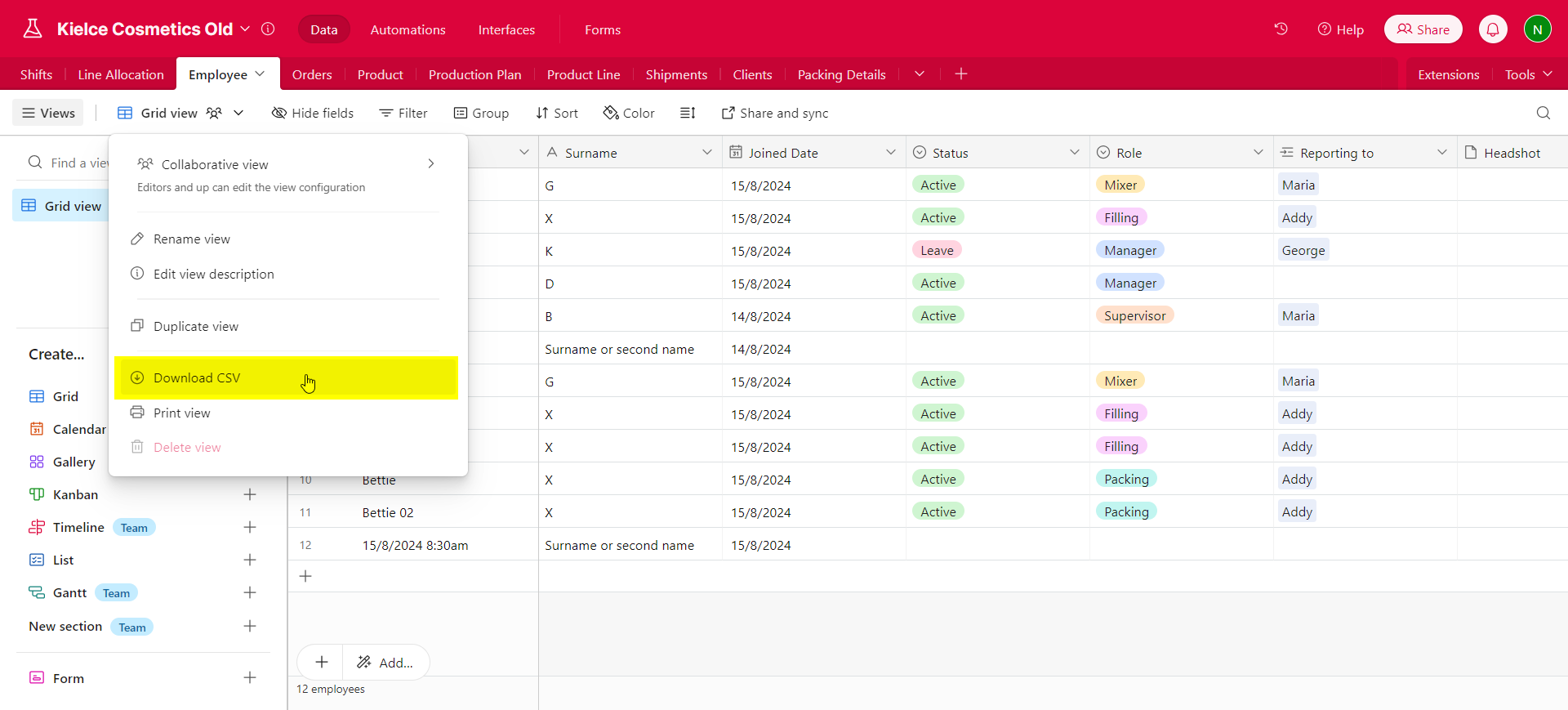
Hello,
For both of these tasks, try using Skyvia. It is a no-code platform for data integration that performs both export and synchronization.
1. Go to Skyvia and create an account if you don’t already have one. Skyvia offers a free plan for basic usage.
2. Once logged in, navigate to the Integration section and select Create New to set up your integration task.
3. Connect Google Sheets
4. Connect MySQL
5. Set up data integration:
- Choose the integration type Import to transfer data from Google Sheets to MySQL, or Synchronization for two-way sync.
- Map the columns from your Google Sheets to the corresponding fields in the MySQL table. Skyvia provides an intuitive drag-and-drop interface for mapping.
- If needed, set up filters to transfer only specific rows or data.
6. Set up a schedule for the integration (near real-time, hourly, daily) if you need regular updates.
You can read more about this integration here.
Reply
Enter your E-mail address. We'll send you an e-mail with instructions to reset your password.
