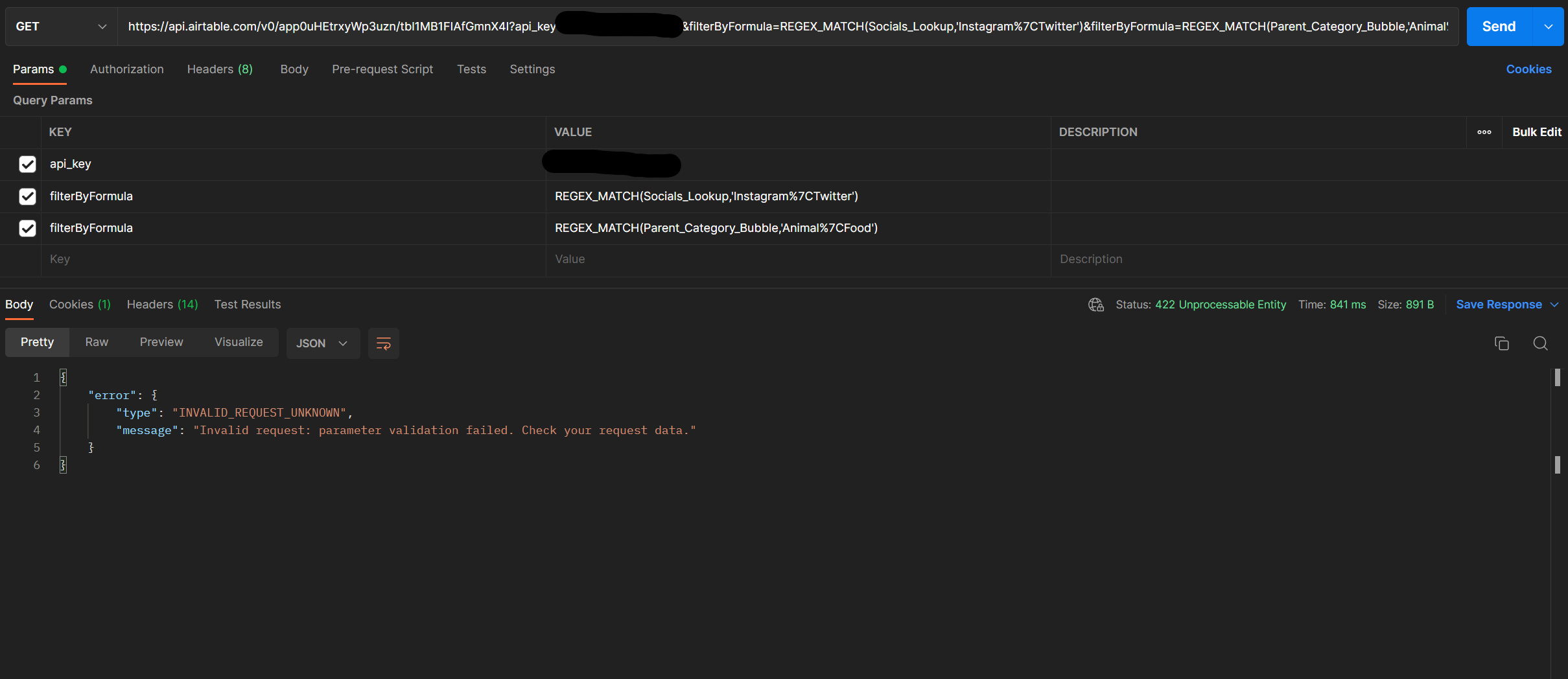Hi, I want to query and filter a table based on several filters sent via the URI as parameters.
I found the Airtable API doc suggesting that I use the AT API encoder and use FIlterByFormula.
I tried it and it all works perfectly. but for only one formula. meaning it only works for one column. but I have around 8 columns I want to query.
How can I add more than one FilterByFormula in the URI?
If the URI Looks like this:
“https://api.airtable.com/v0/app0uHEtrxyWp3uzn/tbl1MB1FIAfGmnX4I?api_key=NULL&filterByFormula=REGEX_MATCH(Socials_Lookup,‘Instagram|Twitter’)”
how can I make it like:
“https://api.airtable.com/v0/app0uHEtrxyWp3uzn/tbl1MB1FIAfGmnX4I?api_key=NULL&filterByFormula=REGEX_MATCH(Socials_Lookup,‘Instagram|Twitter’)&filterByFormula=REGEX_MATCH(Parent_Category_Bubble,‘Animal|Food’)”
And keep adding appending to it, This is me testing it on Postman.
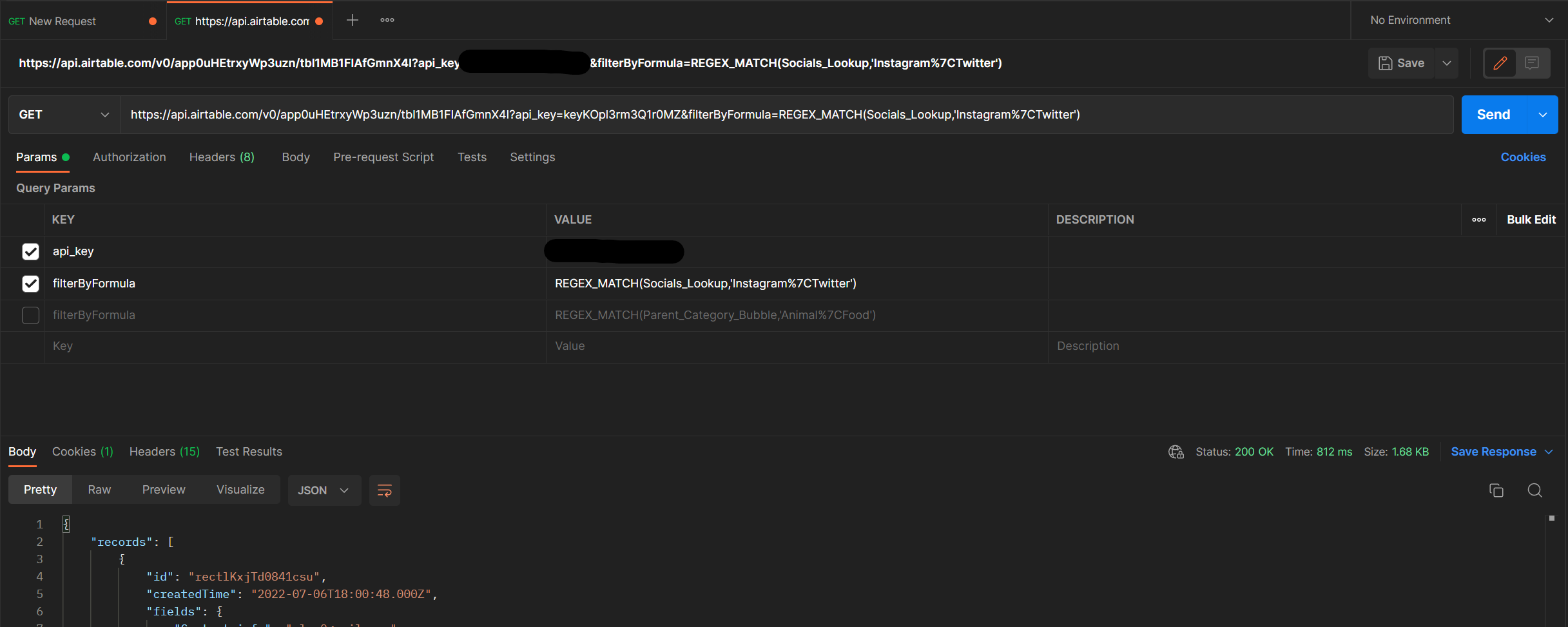
When I try to add more than one Formula: