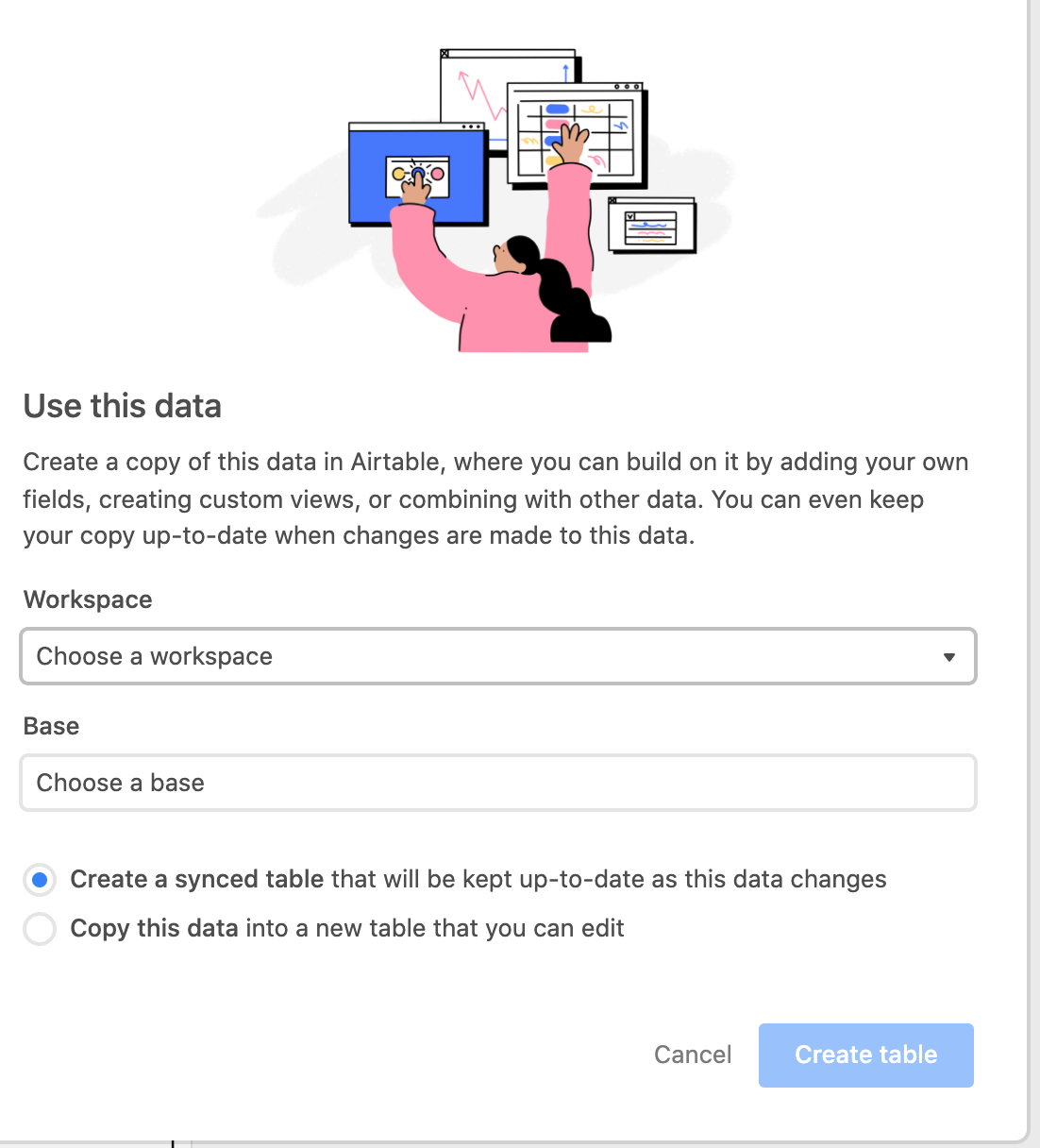I’m using a custom script to get records form the base I am in. To do this, I am using using:
base.getTable('Incoming');
Now, I’d like to create new records using data from the records in base.getTable('Incoming') in a table that lives in a different base. How can I reference a different base from this script?