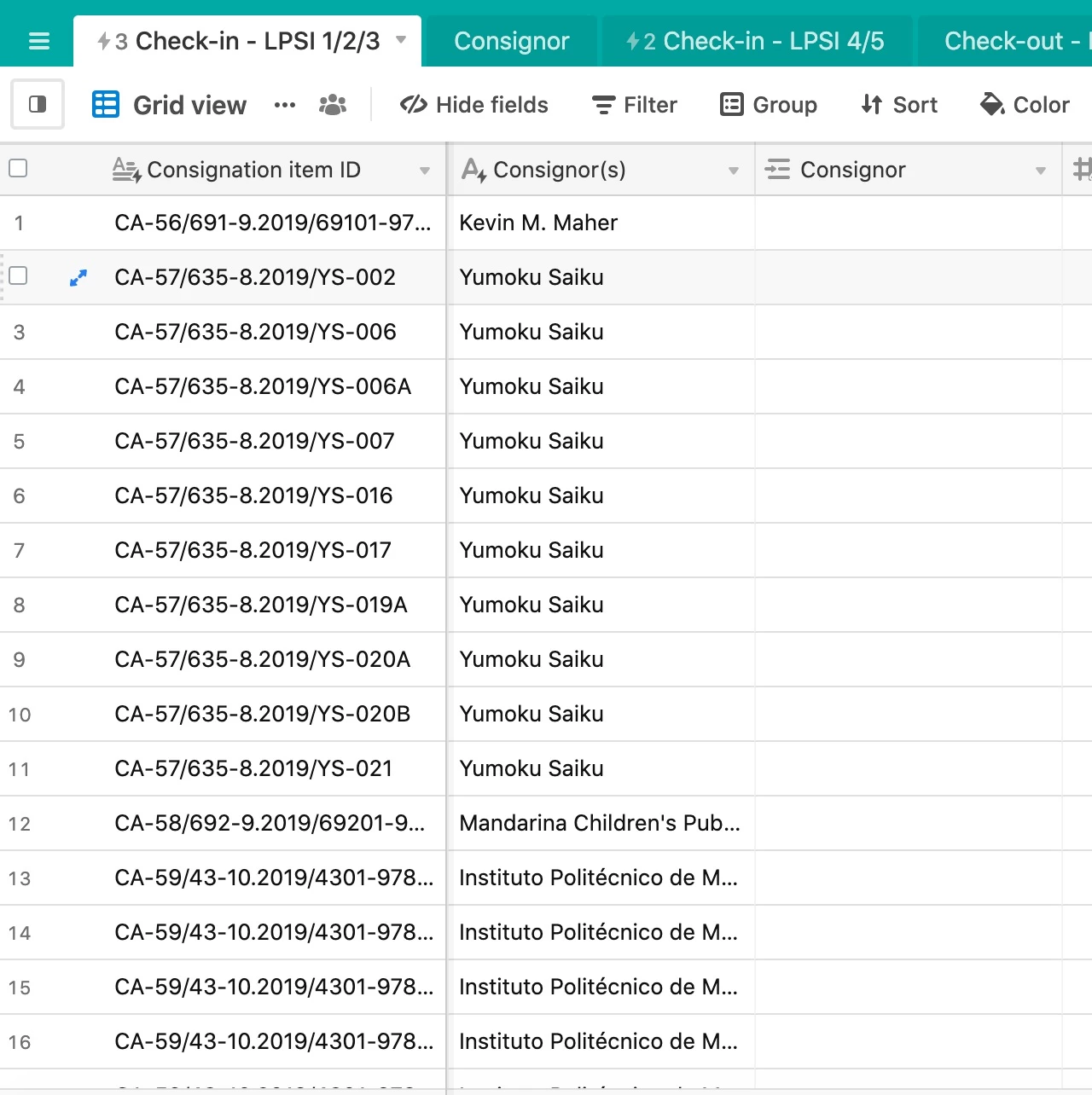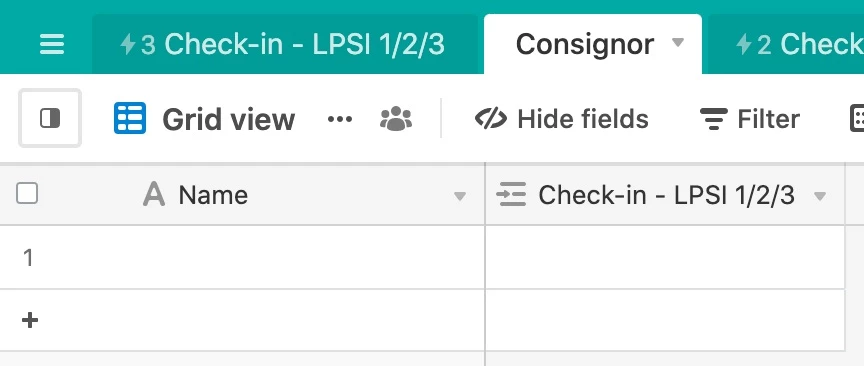Hi! I’m trying to automatically link records through a script created by @Justin_Barrett (Automatically link record based on plain text or formula result).
But I can’t run the script as I get errors in the last line: Property ‘id’ does not exist on type ‘string | SitesTable_Record’. / Property ‘id’ does not exist on type ‘string’
What could be the problem? I have no knowledge about scripting…
Thanks!
Linking records with script
 +4
+4Enter your E-mail address. We'll send you an e-mail with instructions to reset your password.