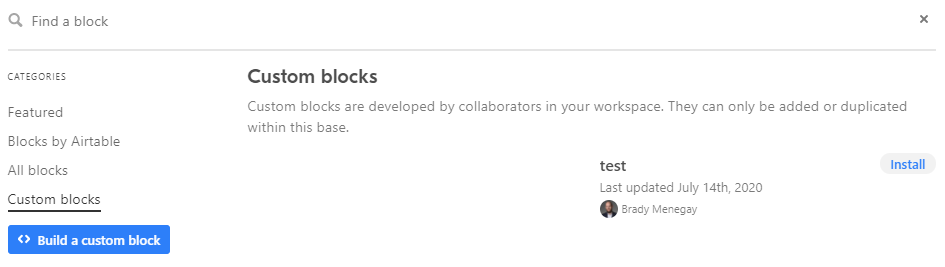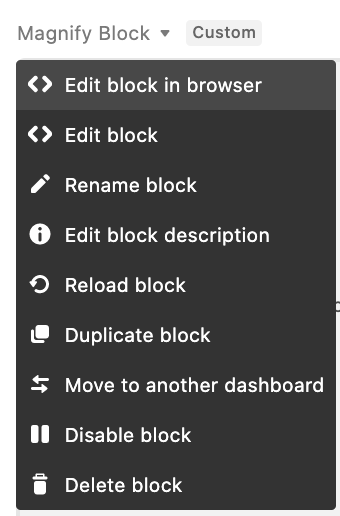I just recently released the first custom block for our base, and I would like to start by saying THANK YOU! It is very exciting to be able to create custom integrations so easily.
After releasing a test block to demo the process I realized I can’t find a way to either rename or remove blocks that are either unused, or replaced by another Block’s functionality. Is there a way to remove custom blocks at this time, or is this an artifact of the Beta status of the platform?