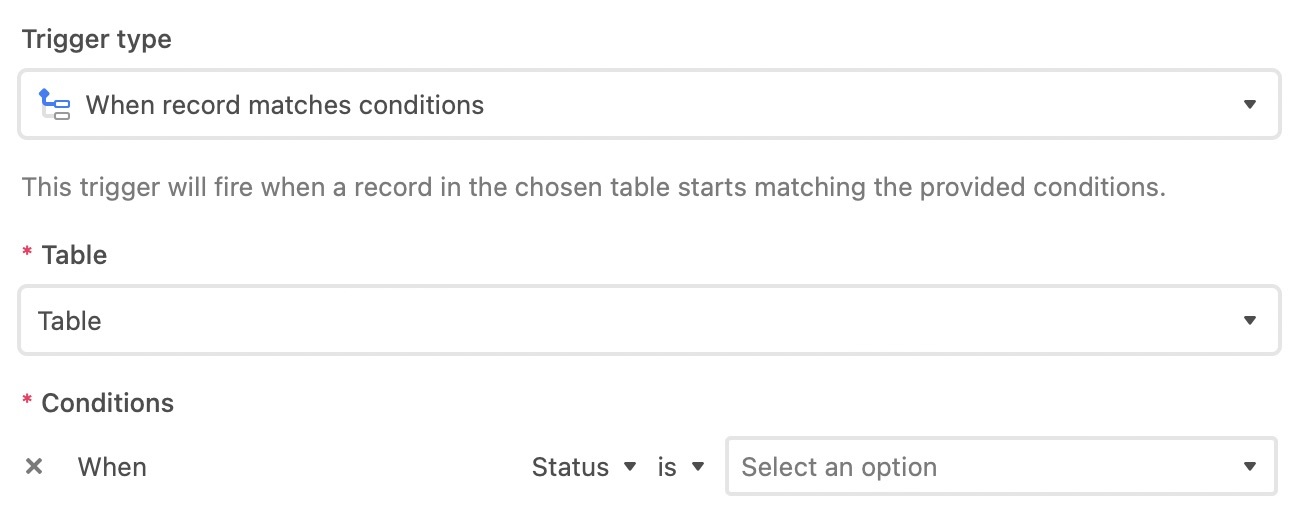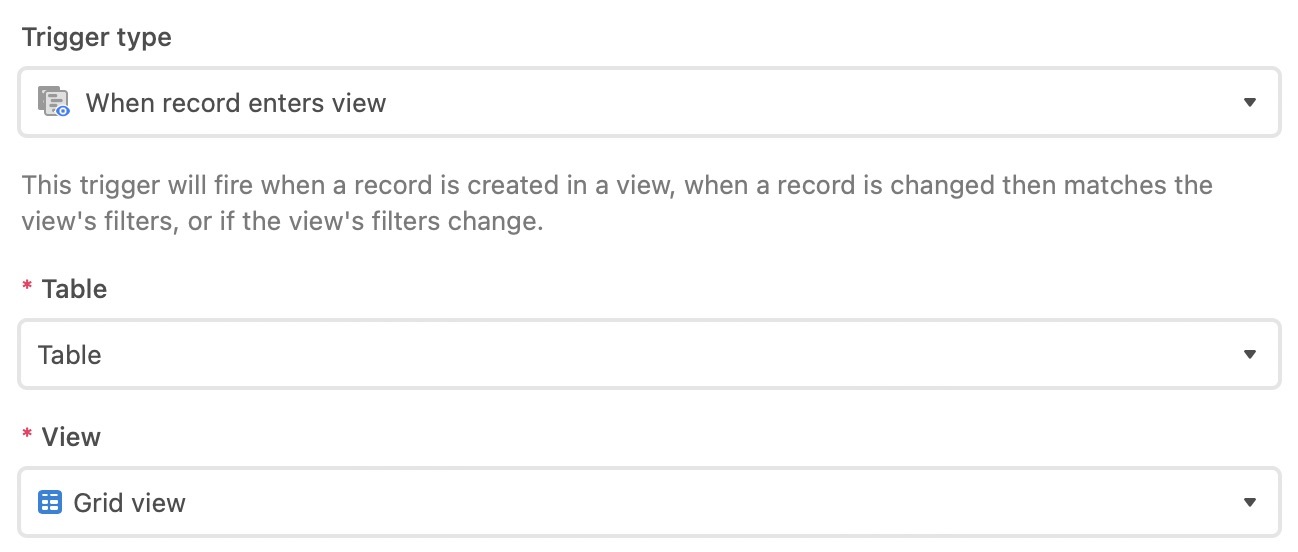Hey all,
I have an Airtable set up former employees returning hardware to the company. It’s based on a form where they select whether they will drop-off their hardware in person or ship it to the building. I set up an automation where if they select drop-off, they select a day and time and an event is created on a shared Google calendar. I am working on another automation that adds a member of the IT team as an attendee on each event when they are assigned in Airtable, and it works perfectly for the drop-off records. However, I assign IT team members to all records, not just drop-offs, and when I assign out a non-drop-off ticket I get a ‘failed automation’ notice. Is there a way to tell Airtable to only update records that have ‘Drop-off’ selected, and not update for records with ‘Ship to HQ’ selected?