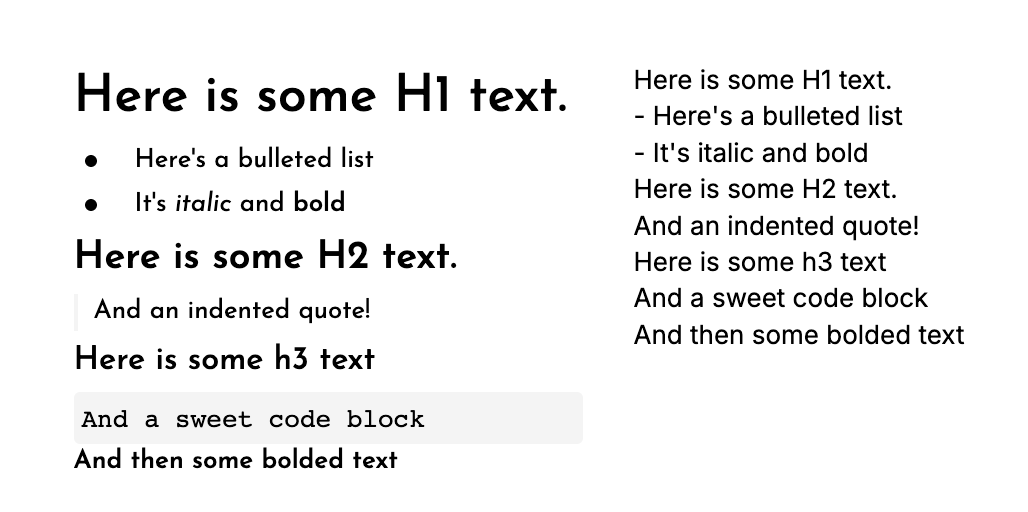When you turn on the Rich Text Formatting option in a Long Text Field, you are limited in the Page Design Block.
First of all, it is not possible to change the typefont, neither is it possible to change the font size. It is understandable that you cannot make the text bold, italic and so on, because that is what you do in the field itself. But, the font size and fonttype can not be change in the field itself. So, what is it gonna be: add features in the Long Field, or add them in the Block area?
Regards,
André