When editing a custom Airtable Extension, the process is to select edit on the block, grab the URL/port from AT, run the block locally with block --run, and select "Start Editing Extension." However, the Chrome setting (flag) that used to allow developers to host the app code locally and run it in AT has been removed. (The flag was #allow-insecure-localhost.) This leaves us unable to edit the extension.
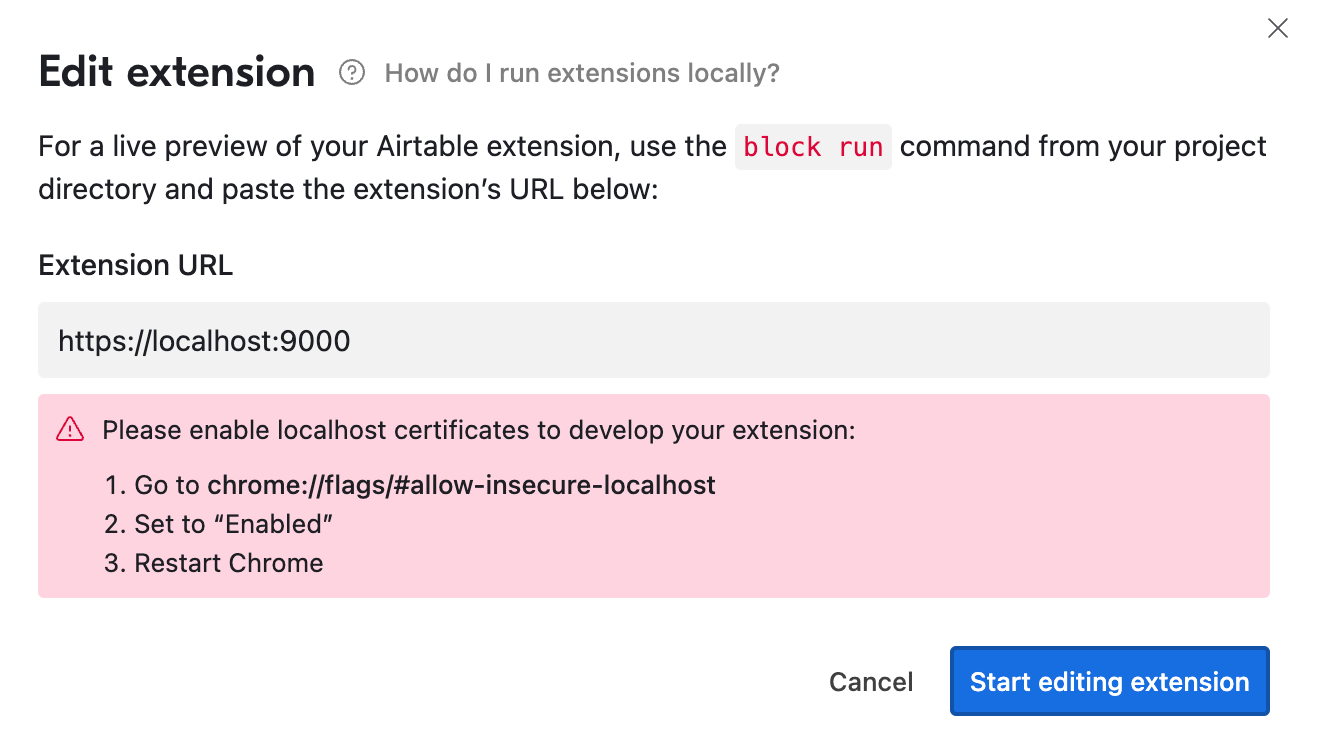
Any suggestions for how to get development working again for extensions/blocks?
