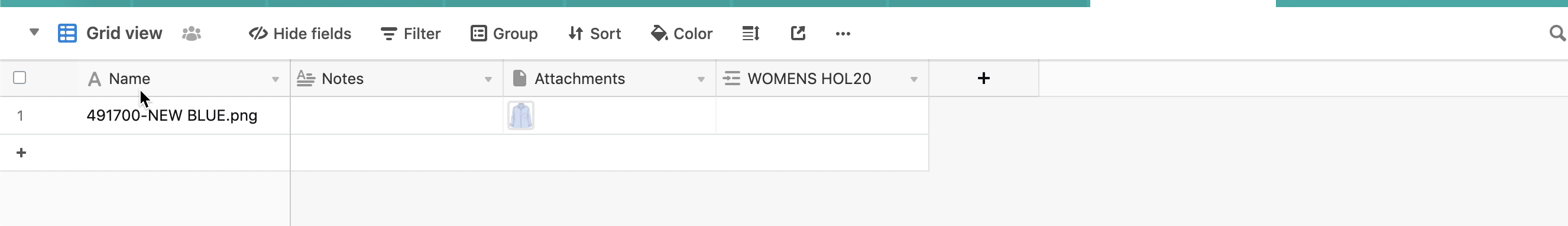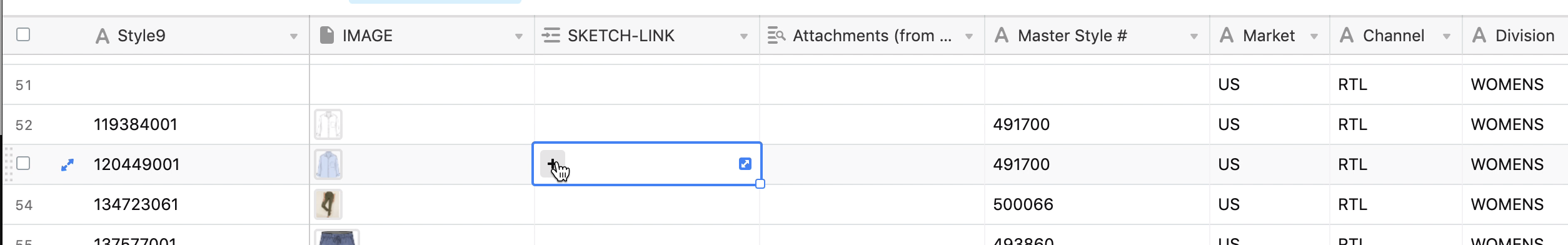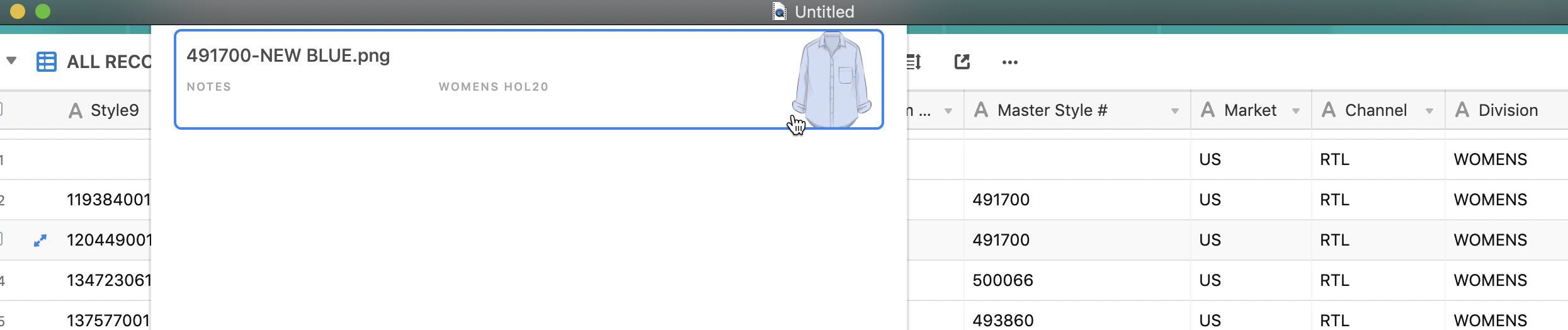I have a table that has a text column containing filenames. Each record has a single filename in it.
On my computer, stored locally, I have a folder that is full of the actual files referenced by the filename field.
What I want to do is create a script that goes through each record, attempts to match the filename to one of the files in the local folder, and then if there is a match uploads the matching file as an attachment to the record.
Does this sound possible? Or am I dreaming impossible scripting-block dreams?