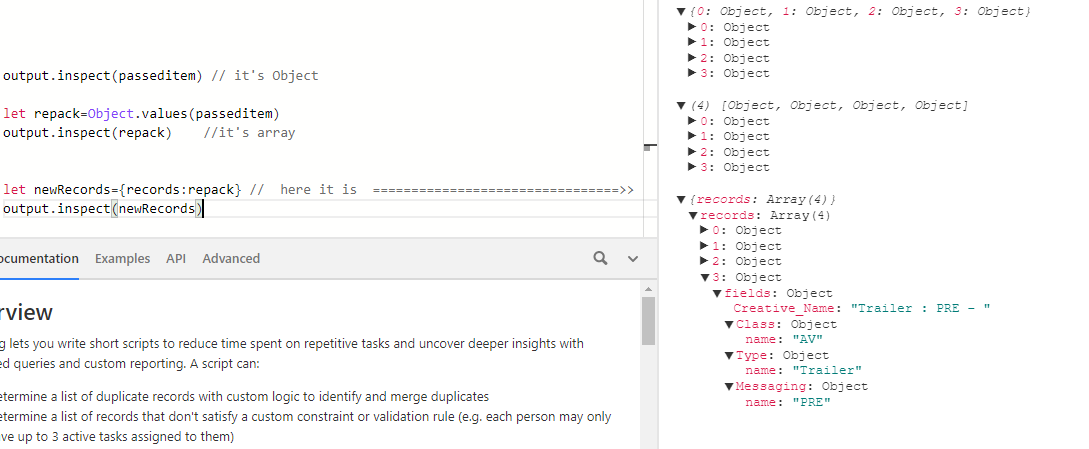Question for the community: is it possible to write a script that creates a new record in a table from a different base?
Basically I would like to create a button in a few different tables from various bases that, when triggered, runs a script that creates a new record in a table (with some specific fields copied over) in a separate base.
Is something like this possible in Airtable?
Thanks!
-Josh