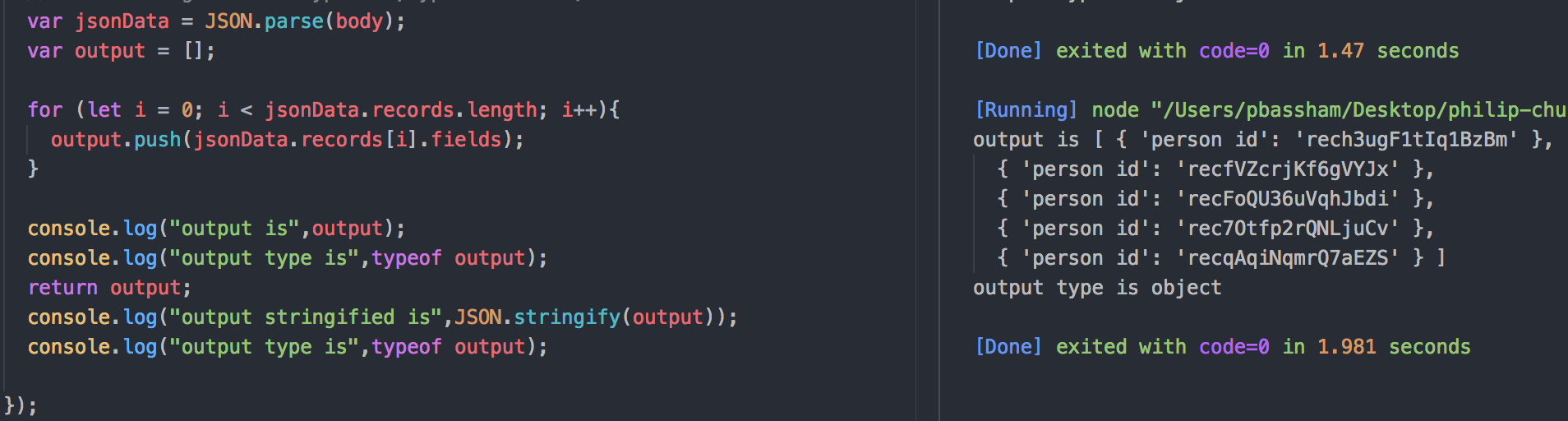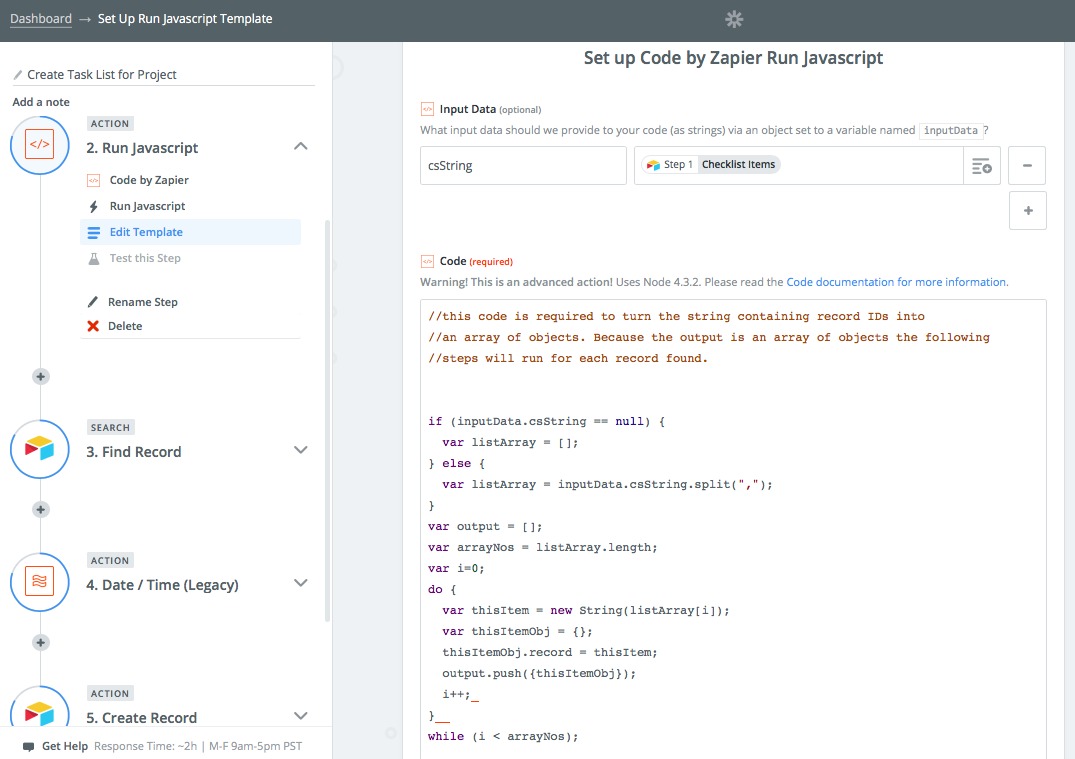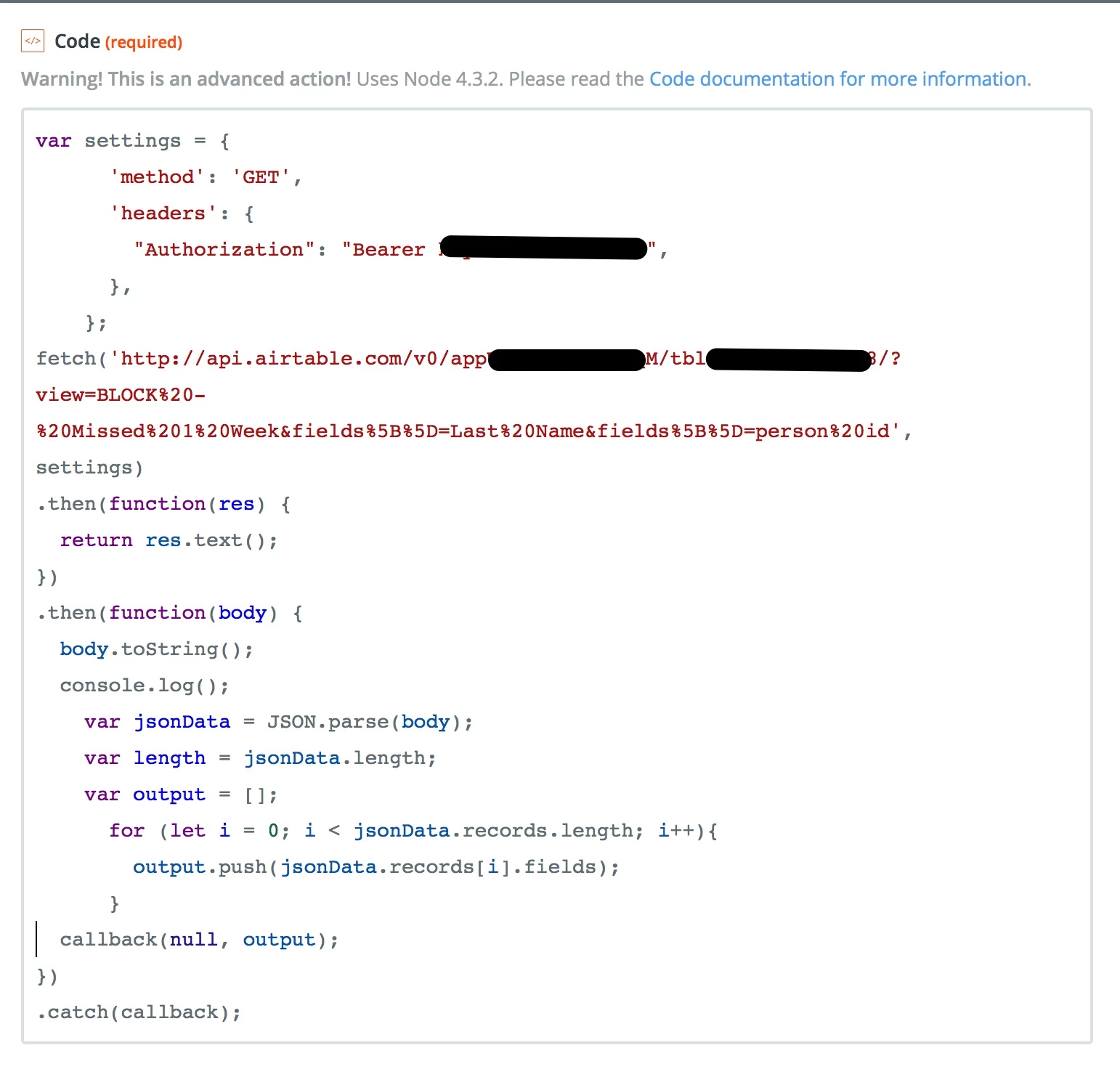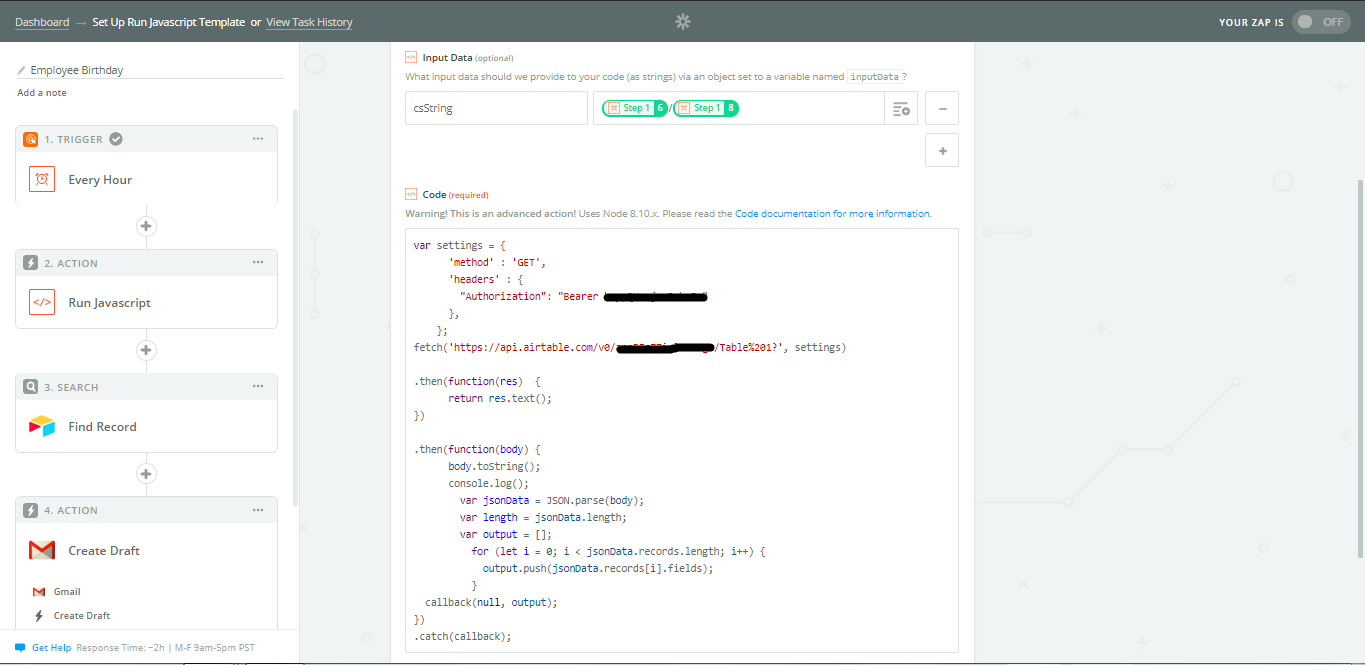So, I am trying to write a snippet to use in the code step of Zapier.
Their documentation says
[output] An object or array of objects that will be the “return value” of this code. You can explicitly return early if you like.
Setting the output to an array of objects will run the subsequent steps multiple times — once for each object in the array. If Code by Zapier is the Zap’s trigger and an empty array is returned, nothing happens.
My problem is that this sure looks like an array of objects to me, but Zapier says its not. Any ideas?