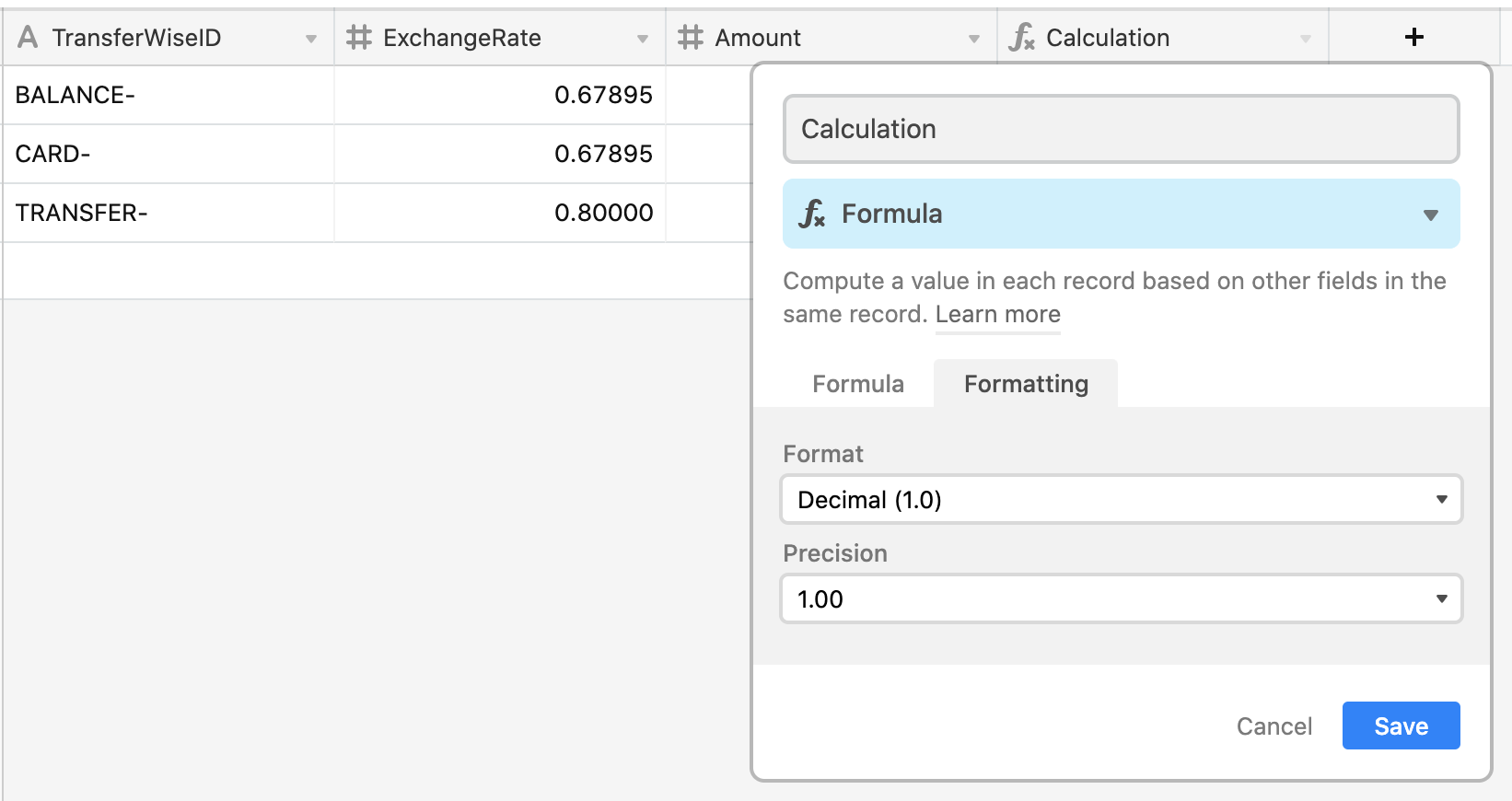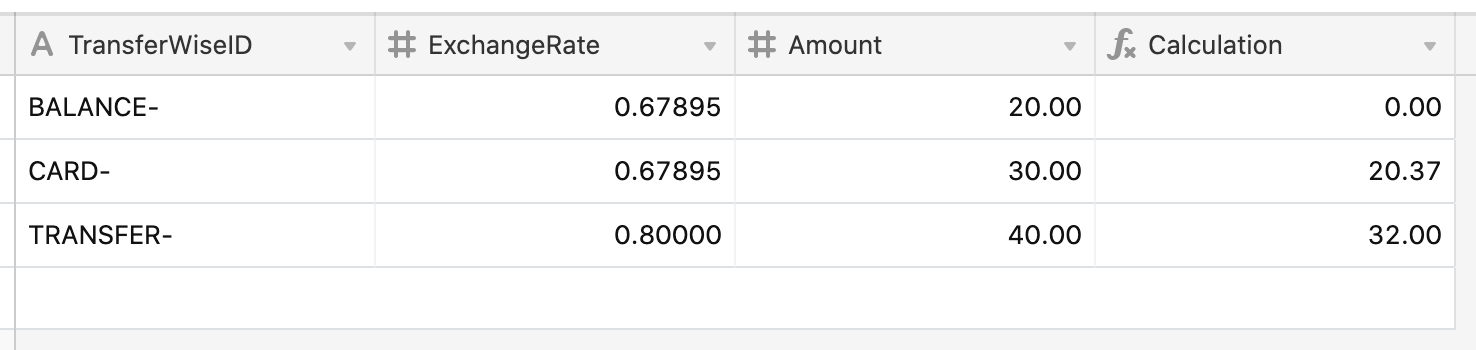Hi all, thank you in advance for any help!
I have 3x columns of interest in my Airtable which contains TransferWise statement information which is copied and pasted by me (from TransferWise to Airtable) on a regular basis. These columns are:
{TransferWiseID}
{ExchangeRate}
{Amount}
I also have a formula column which is:
{ExchangeRate*Amount}
Below is the formula that I am currently using with some success. I am happy that if {TransferWiseID} contains “BALANCE-” then 0.00 is populated into the formula column. This is working fine.
Where I am stuck is, is if {TransferWiseID} contacts “CARD-” or “TRANSFER-” the formula rounds to 2 decimal places as it should, but only if it is not a round number.
What I really want it to do however, is round to 2 decimal places consistently. E.g., right now, if a total is 10, then the formula column displays 10, however, I would like it to display 10.00.
Can anyone suggest any tweaks to my formula below to make this happen?
Thank you!
Martin
IF(
SEARCH("BALANCE-", {TransferWiseID}),
"0.00",
IF(
SEARCH("CARD-", {TransferWiseID}),
ROUND({Amount} * {ExchangeRate}, 2),
IF(
SEARCH("TRANSFER-", {TransferWiseID}),
ROUND({Amount} * {ExchangeRate}, 2)
)
)
)