Hi everyone :grimacing: !
I have been working on different ways to represents performance information. We usually have to register how many points an employee got per week, and then we have to see the average of points by a pair of weeks :nerd_face: .
For example, if “Employee 1” got 100 points on week 10 and 100 points on week 11, and the corresponding pair of weeks is week 10 and week 11, I would like to see the average of points of week 10 and week 11 in the same column Biweekly Points (even if by row is repeated).
Here is the base I made:
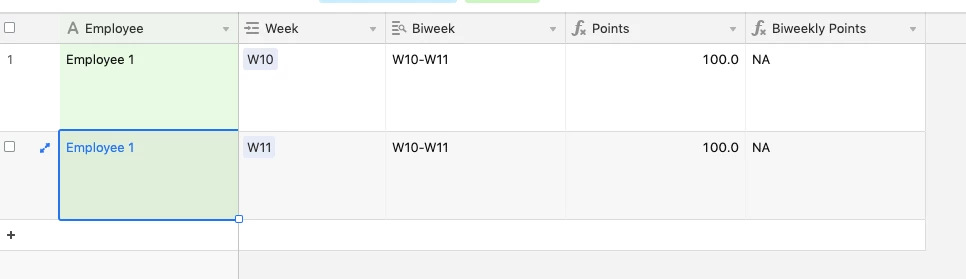
Right now, what I tried was to use Find and IF this way :face_with_monocle: :
IF(FIND(Week,Biweek),AVERAGE({Points}),“NA”)
But the problem is that this formula doesn´t show the average unless:
**Biweek and Week have exactly the same information (for example both have W10-W11)* :fearful:
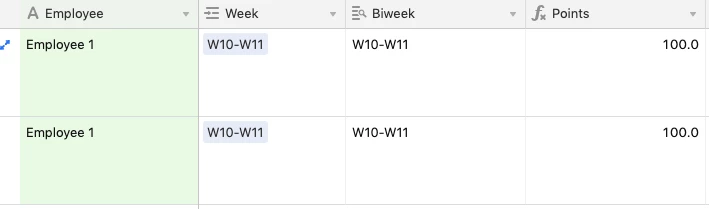
*If Biweek and Week are both text columns :fearful:
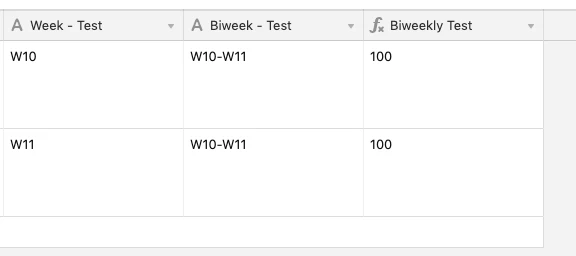
If I let Week column as a link and Biweek as a lookup of Week, the result of the formula is “NA” :weary:
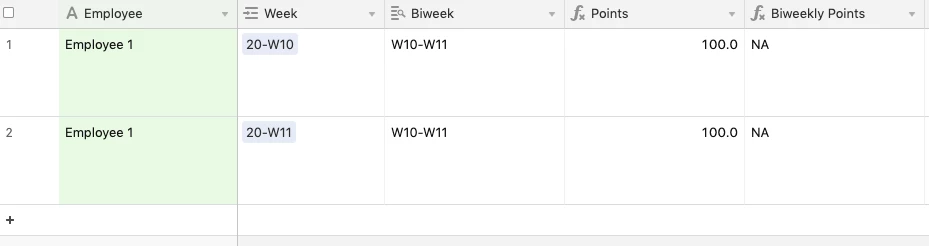
I would like to keep Week and Biweek type of column but I am not sure if its possible to obtain the average the way I was thinking :sweat:
Any ideas would be very much appreciated!

