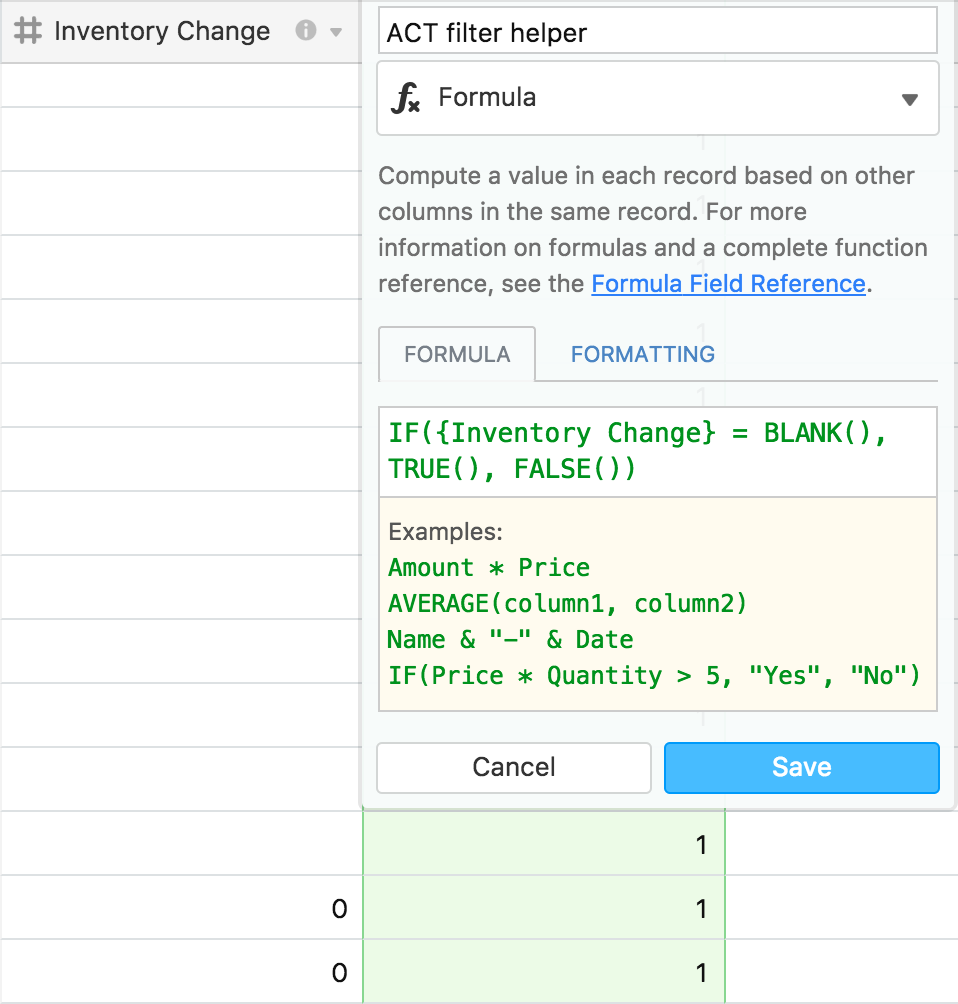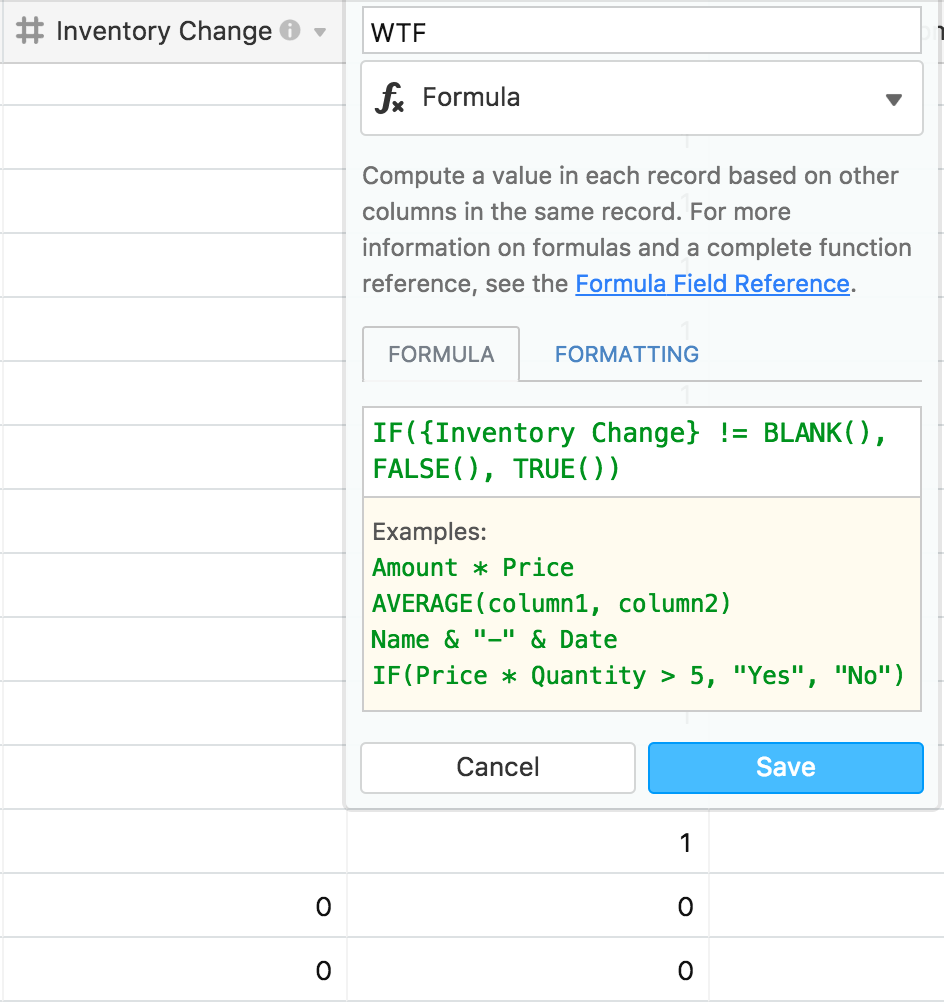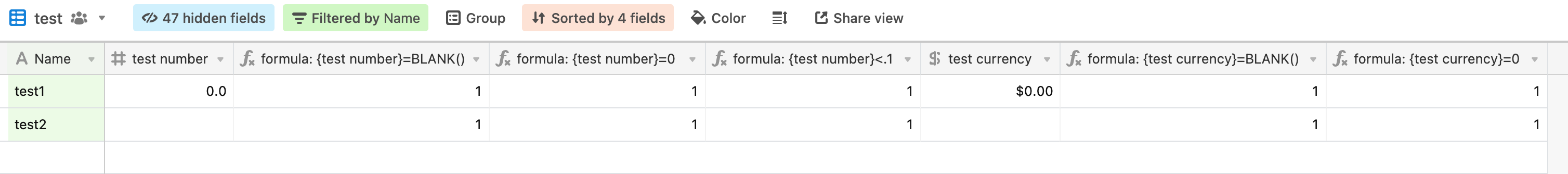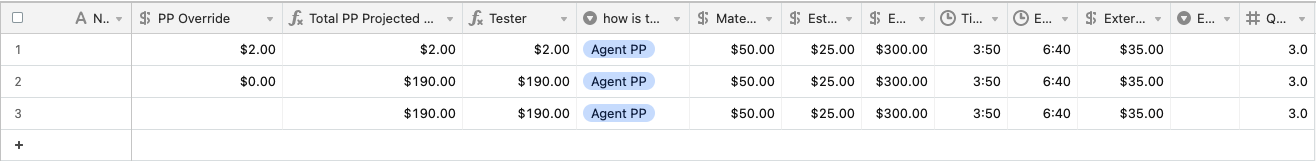Hi guys,
When I’m using Blank() in a formula (to flag empty fields) it also counts the number ‘0’ as a blank, and the other way around.
So when I have a formula that says {MyNumberField} = 0 it also registers the empty fields as zeroes.
Has this always been the case? At the very least I’d expect the more specific {MyNumberField} = Blank() to neglect ‘0’ fields.
Arthur.