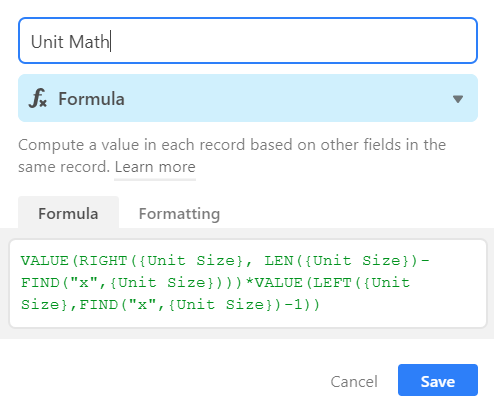I have a weird one. I’m building a table of square footage calculations from a census of product types.
I have a single select field for unit dimensions, like 10x20. And another field of the quantity of those units.
So in an example of a 10x20 with 10 in the qty field, the proper formula construction would be =102010 for an output of 2000.
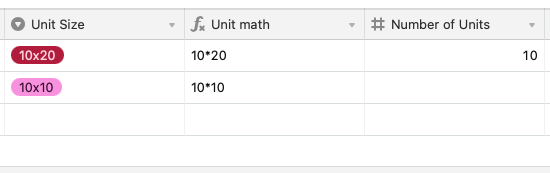
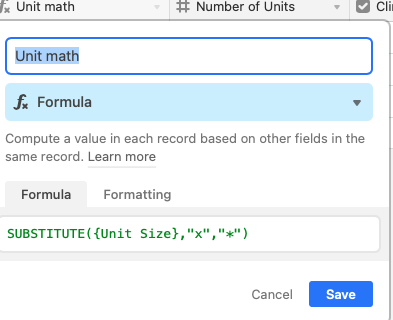
I built a formula as a test to see if I could replace the x with a * to get closer to automating the math, but I can’t find a way to get that into a formula that then parses the * as a multiplier and does the full calculation.
I’m missing some kind of step to get there. Any advice?