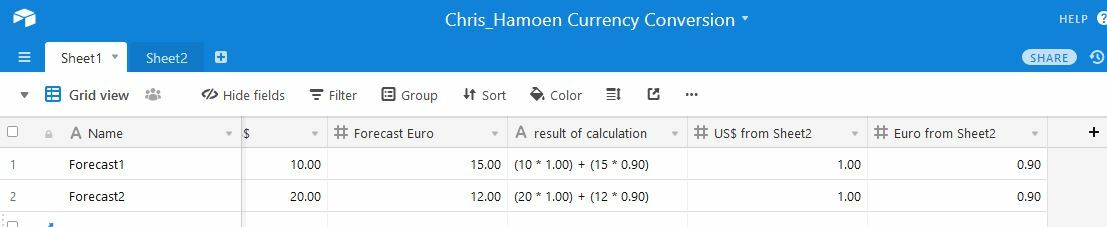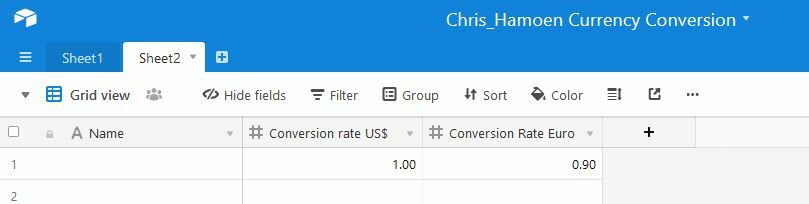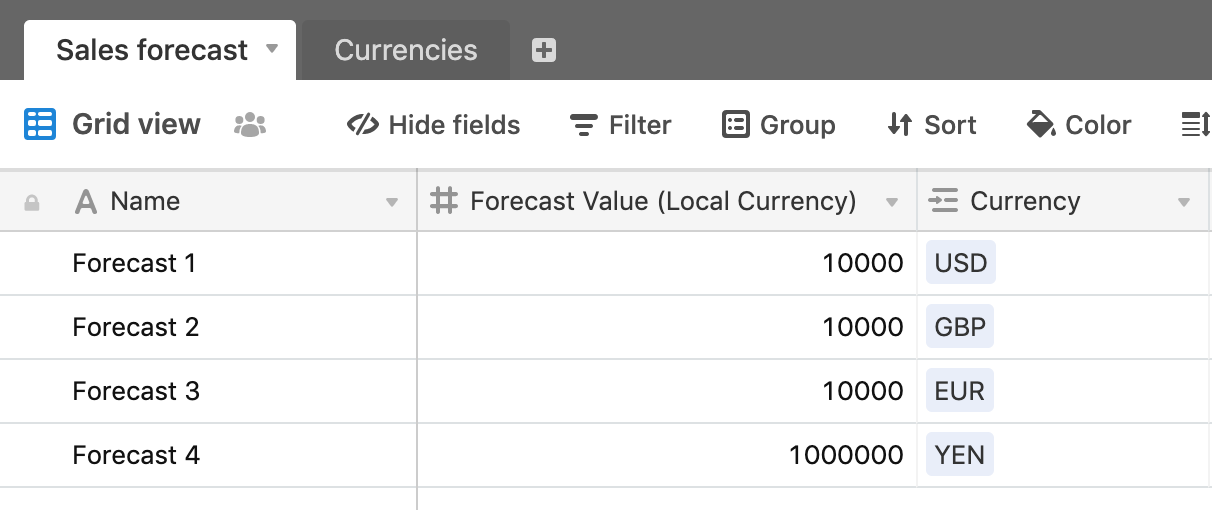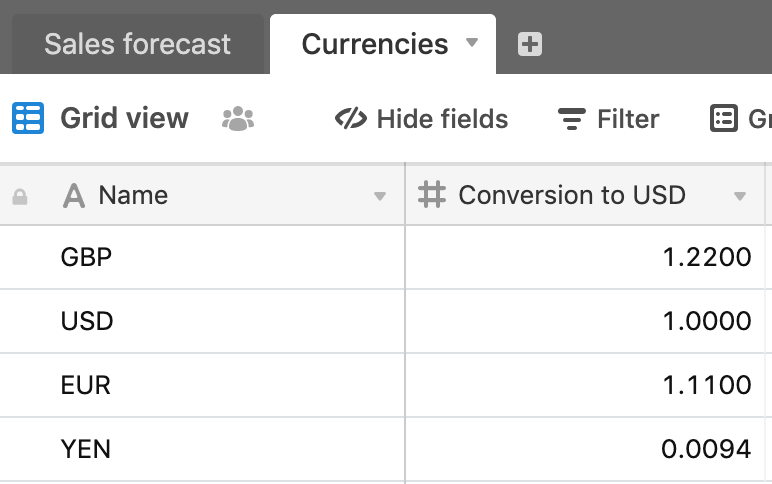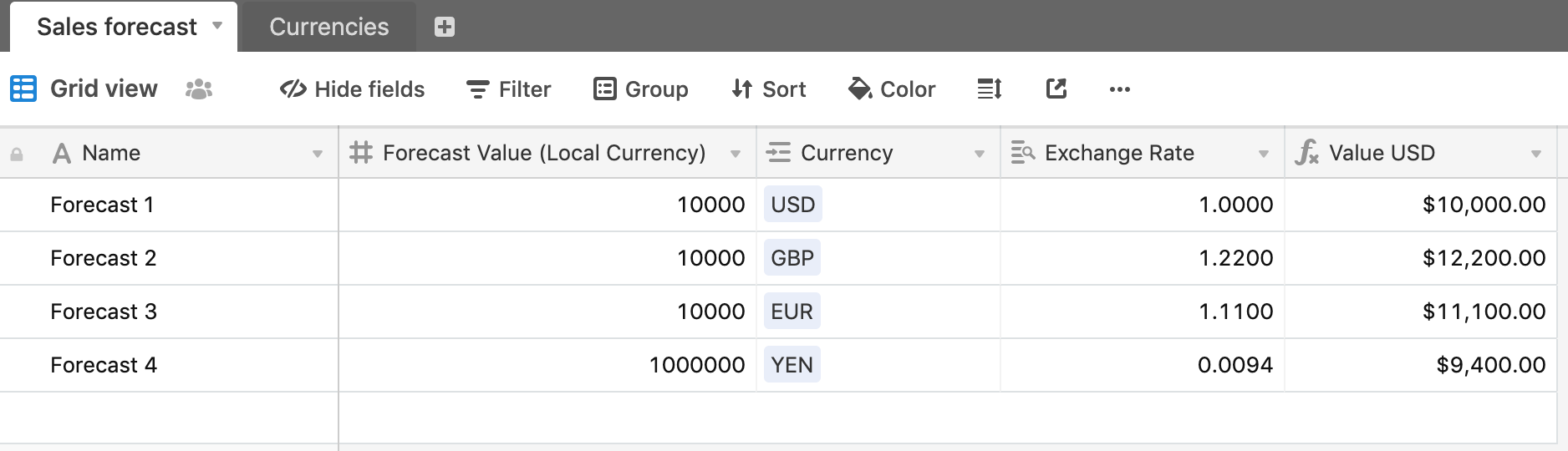Hello fellow community members,
I have a sheet (Sheet1) which has multiple columns - say ConfigValue1, ConfigValue2. Then I have a column called Result that calculates a result using those values and values (Logic1, Logic2) from Sheet2.
In Sheet1:Result, I want Sheet1:ConfigValue1 x Sheet2:Logic1 + Sheet1.ConfigValue2 x Sheet2:Logic2.
Note that the logic could be a bit more complicated.
I could put the logic right into Sheet1, but the issue is that we want to have a separate interface for entering logic.
Thanks!