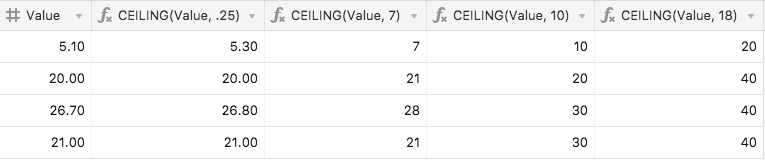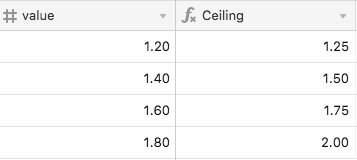I’m trying to use the Ceiling function to round a function result up to the nearest quarter, so 0.25. But my results are only rounding to the next 0.10.
How do I get it to always round up to the nearest .25, .50, .75, .00? It works like this in Excel but can’t seem to get it to work in airtable.