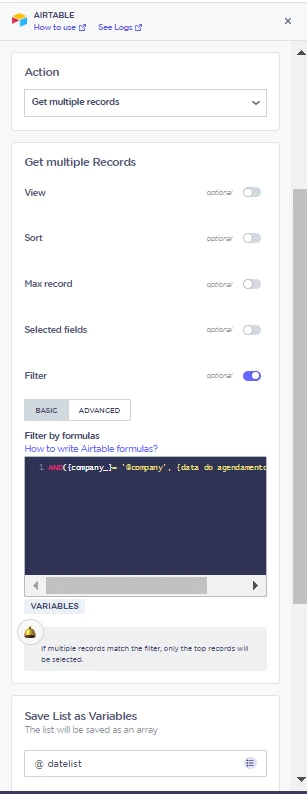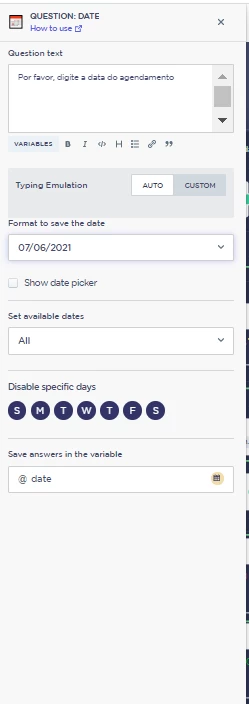Dear ones, I need help. I’m using a filter on another system that searches the result based on a certain date.
If I inform the filter as follows. Date = “2021-06-25”, The expectation is that I would return all the rows that appear on this date, however filtering this way I have no return.
If I use the Date filter >=“2021-06-25”. it works, but it brings me back not only the lines corresponding to that date but all the other dates ahead.
Solved
Comparative date formula
 +1
+1Best answer by Justin_Barrett
It’s a mystery why the >= operator works while the = operator doesn’t. Technically neither one should work because, as I said above, that formula comparing the Airtable date field—which stores the data in what’s called a datetime—against a string representation of a date.
If an exact match is what you really want, then what you could do is use a formula that formats the Airtable date similar to the formatting used in Landbot. Try this:
AND({company_}= '@company', DATETIME_FORMAT({data do agendamento}, 'MM/DD/YYYY') = '@date')
That will compare two similarly-formatted date strings, which should result in matches for some records.
Enter your E-mail address. We'll send you an e-mail with instructions to reset your password.