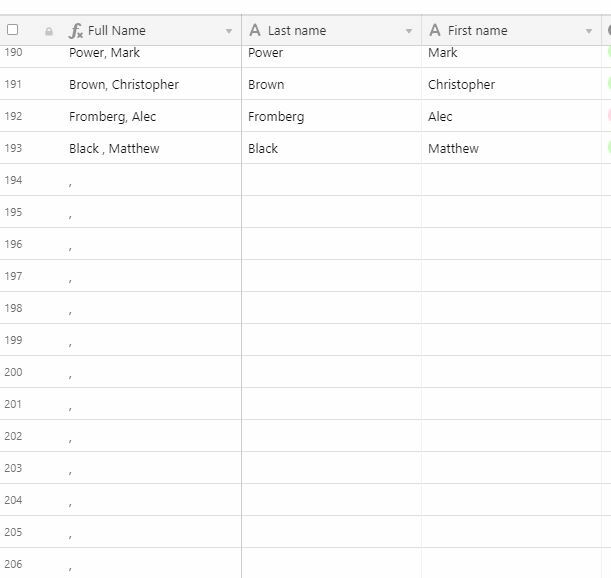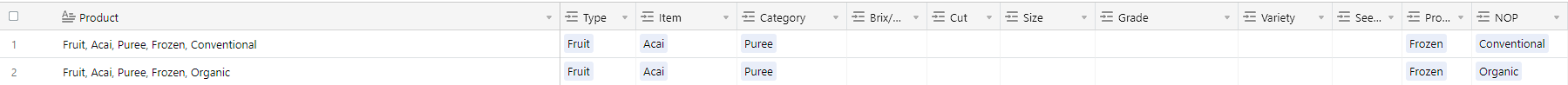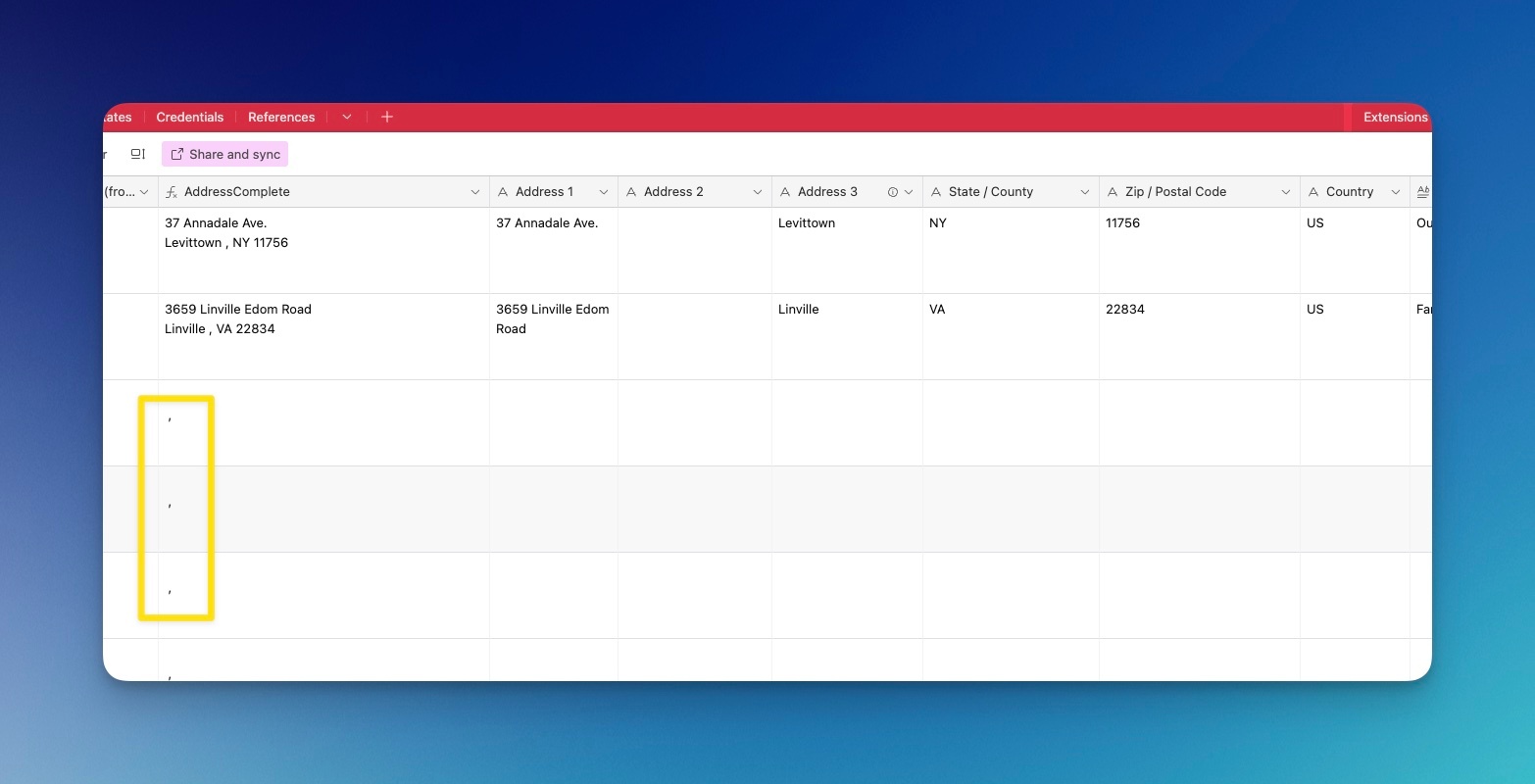Hi, Rookie question;
I have 3 columns “Full Name” (which has the formula to join the next two columns) “Last name” and “First Name”, putting a comma in between.
The formula I’m using is: CONCATENATE({Last name}&", "&{First name})
The issue is when Last name and First name are blank (empty records), the formula runs indefinitely in the Full Name column creating rows and only putting in the comma (see pic). How do I stop this?