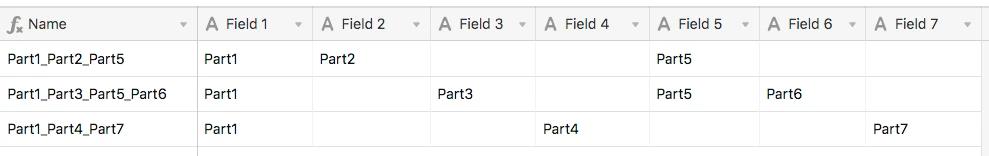Hello community!
I am in need of your help.
I am concatenating text in various cells. When all cells in (Fields 1-6 is filled the result is perfect.
However when data is missing from some of the Fields it generates a double underscore.
How could I avoid this nuisance ?
Formula being used:
CONCATENATE({Field 1}, “", {Field 2}, "”, {Field 3}, “", {Field 4}, "”,{Field 5}, “_”, {Field 6}, Extension)
Thanks you so much and stay safe!