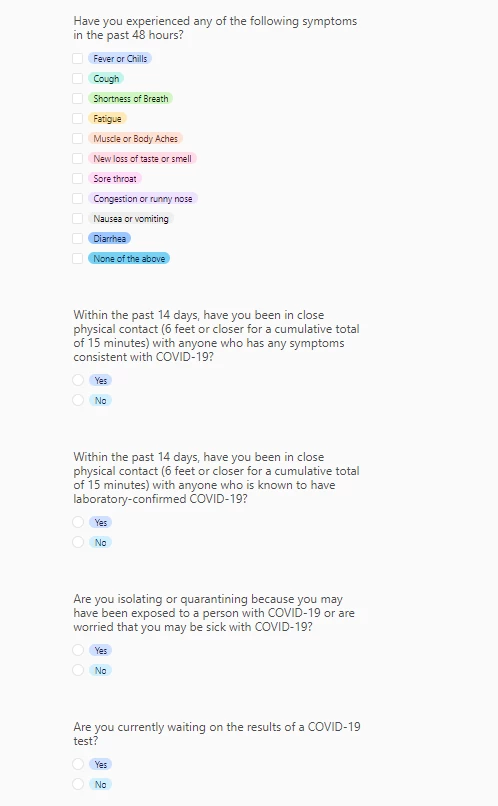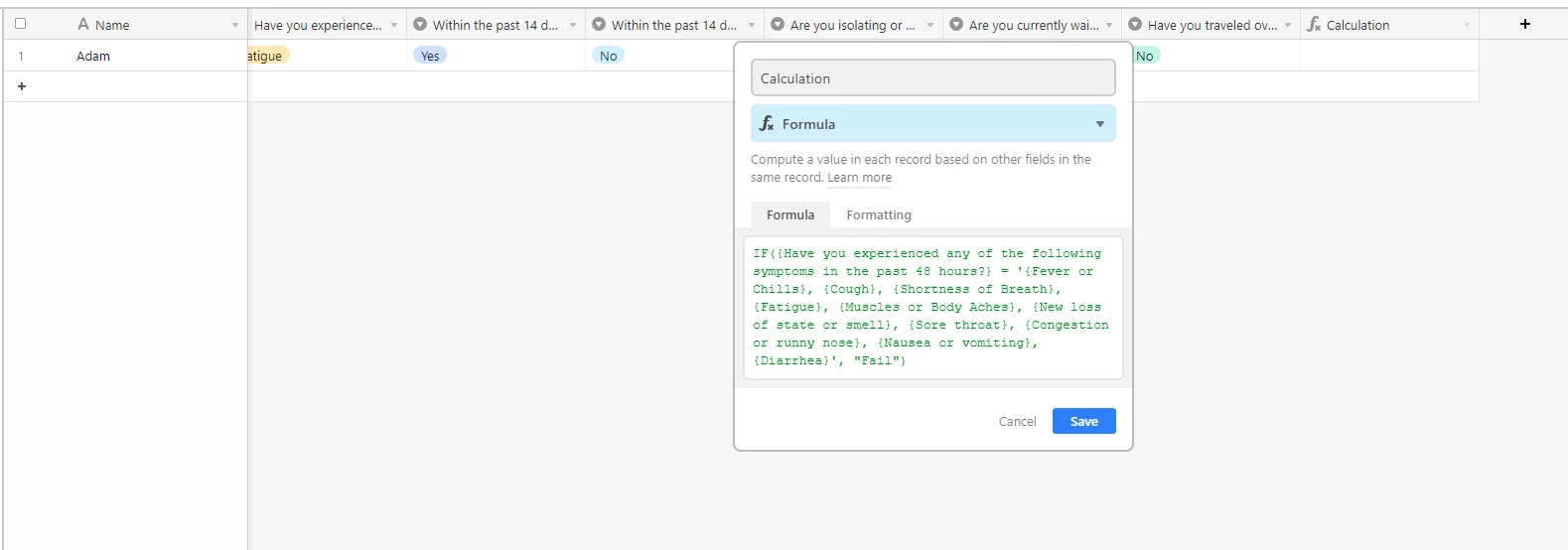Welcome to the community, @Adam4!
This is not possible with Airtable’s native forms, but you can get this with Fillout’s advanced forms for Airtable.
Fillout offers hundreds of features that Airtable’s native forms don’t offer, including the ability to perform math or other live calculations on your forms, display Airtable lookup fields & Airtable rollup fields & Airtable attachments & formulas on forms, update Airtable records using a form, control access to a form via SSO or email domains, , accept payments on forms, collect signatures on a form, create multi-page forms with conditional paths, create new linked records on a form, connect a single form to dozens of external apps simultaneously, add CAPTCHAs to your form, and much more.
I show how to use a few of the advanced features of Fillout on these 2 Airtable podcast episodes:
Hope this helps!
If you’d like to hire the best Airtable consultant to help you with this or anything Airtable-related, please feel free to contact me through my website: Airtable consultant — ScottWorld