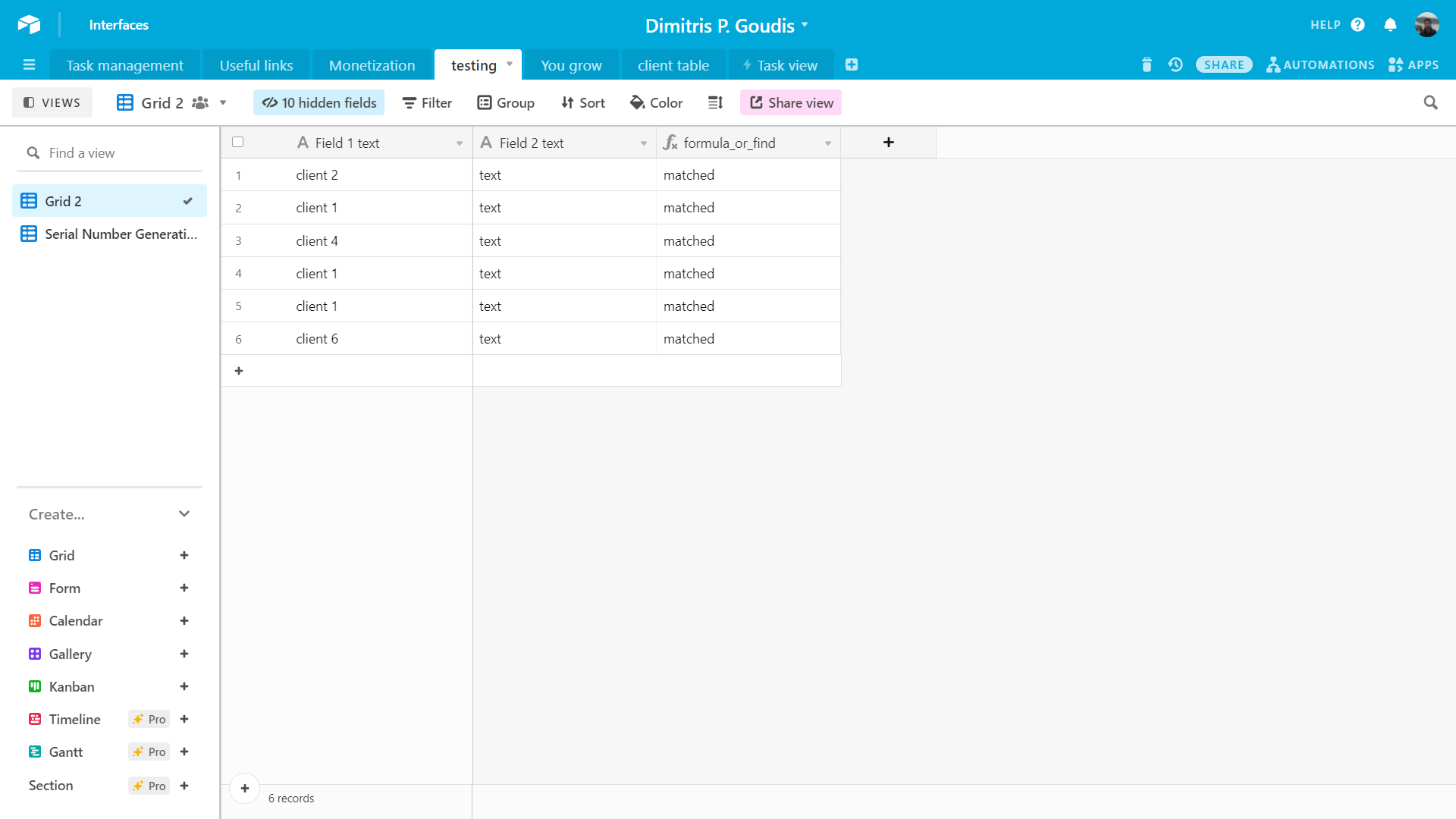Hi Am fine with IF(FIND) formula when I want different outcomes but not sure how to set up when I want all outcomes to be the same. I know the outcome from AND/OR will be 1 or 0 which I can then work from but need help with how to write the actual formula!
Below is my template formula I use to remember the IF(FIND) formula and adapt to whatever I need - if it helps to show me what I need to add where please use
IF(FIND(“search#word”, {search#field}), “the#result”)
Any help really appreciated have been searching but not finding yet.
Thank you