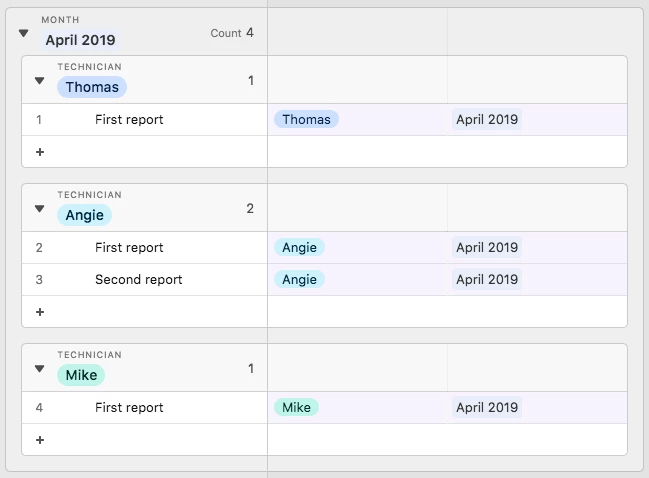I am attempting to perform a task in which I’d typically use a Sumif formula. I’m trying to “sum” the extended price “if” the sales rep column equals the reps name.
For example:
Extended Price Sales Rep
$400 Mike
$250 Justin
$150 Mike
Result:
Mike = $550
Justin = $250
Is there a formula / work around for this?