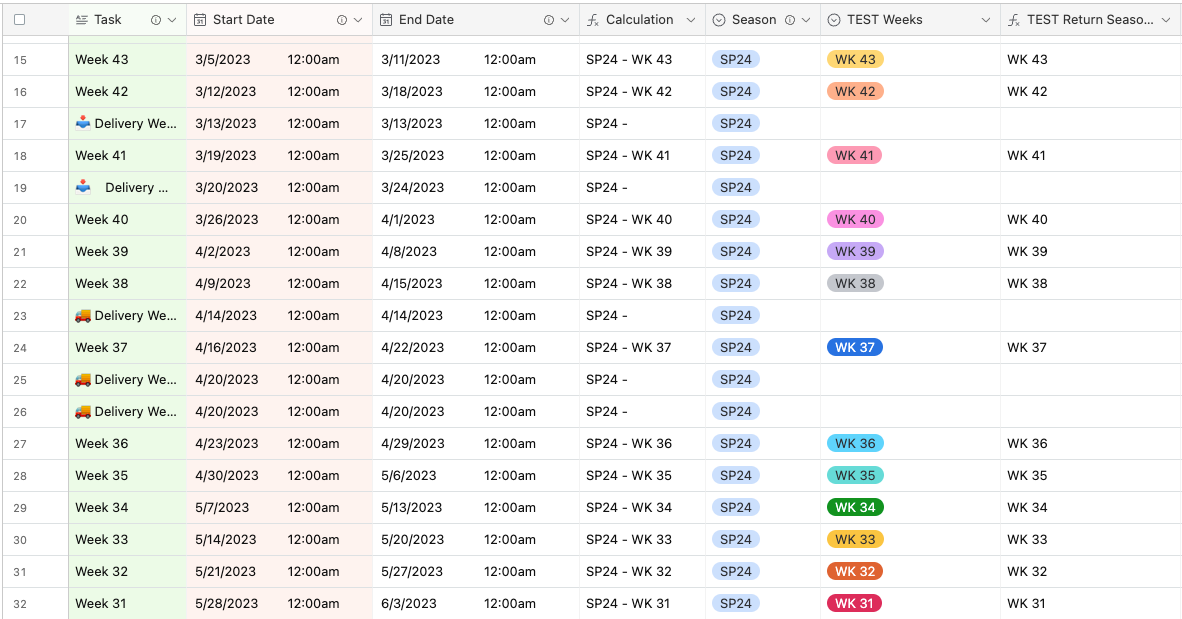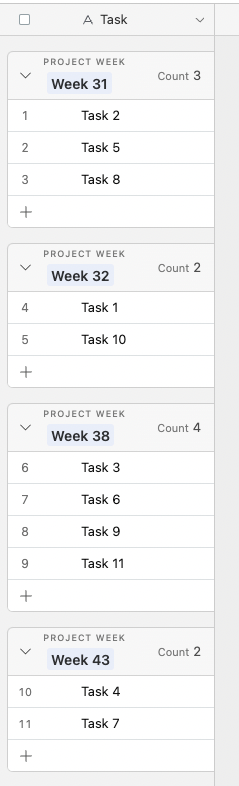Hello my friends. I have a seasonal task calendar that is organized by project WEEKS. Our team works from Week 57 until Week 30. Tasks are entered into the Primary Column with an associated Start Date and End Date. Currently, the Project WEEKS are set up as tasks as well to allow the Project Managers to group by project week. When team members add a new task, they have to manually add the corresponding project week. I don't have to tell you what a chore that is. As the team Airtable person, I end up cleaning up the missing or erroneous data.
In the screenshot below, you can see that I've started experimenting hoping that it would lead me to a solution. Here's what I need in prose:
If the task START DATE and END DATE fall within the start and end date of a particular project week, return that project WEEK (currently in TEST Weeks). Do I need to reference the project weeks in another table? Thank you in advance for your help.