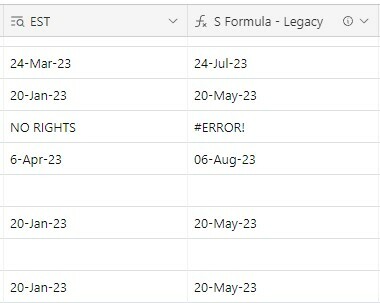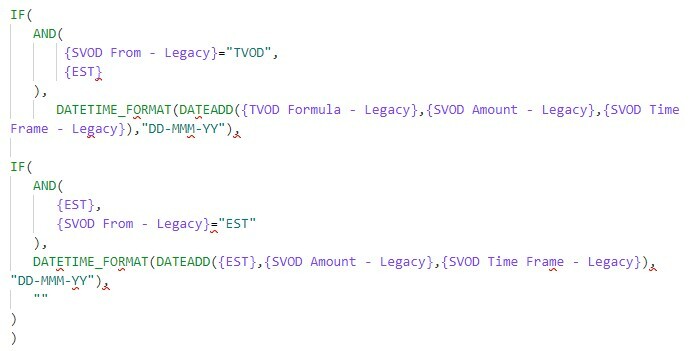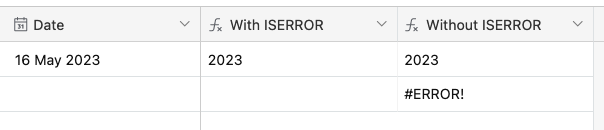I'm working with some data coming from another group and they use both text and dates in a fields that I need to pull apart and use the dates to estimate further due dates down the line. I'm trying to avoid the big #ERROR! when the field has text and not a date. Is there a way to pull out just dates into another field (or in the formula I'm already using) so it ignores the text?