the circled part is the focus…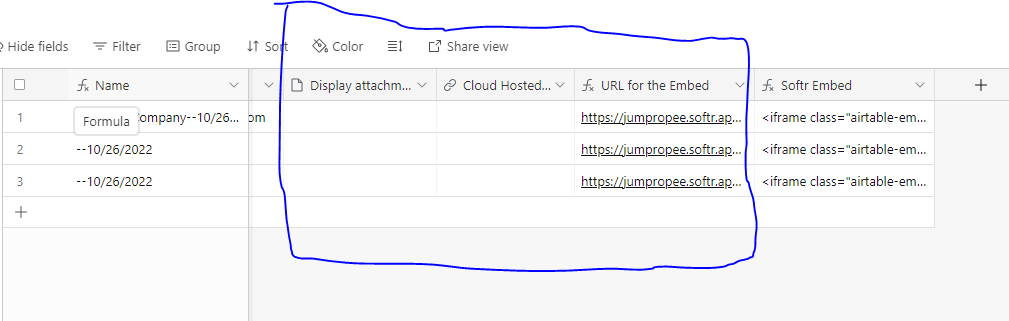
let take for instance
- If the "display attachment field" is not empty and the "cloud hosted field" is empty, a formula to display the display attachment field and not the cloud link field
- If the "display attachment field" is not empty and the "cloud hosted field" is not empty, a formula to display one of the field


