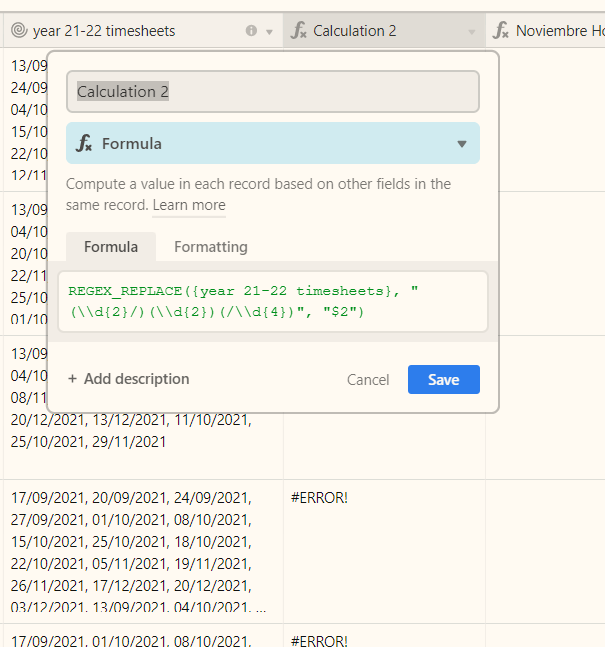Thanks in advance to anyone who even scans this query! :blush:
I have a rollup field that is flattening an array of dates - that’s working great! What I want to do is produce this same information showing only the month. For example, I have this list (a flattened list of dates from 3 different records showing only unique dates):
13/09/2021, 20/09/2021, 27/09/2021, 04/10/2021, 06/10/2021, 13/10/2021, 20/10/2021, 13/12/2021, 29/11/2021, 22/11/2021, 15/11/2021, 08/11/2021, 25/10/2021, 20/12/2021, 09/12/2021, 01/10/2021, 08/10/2021, 18/10/2021, 22/10/2021, 29/10/2021, 05/11/2021, 12/11/2021, 19/11/2021, 26/11/2021, 10/12/2021, 17/12/2021, 03/12/2021
I want to create a formula that converts this list of dates into (just the month of each date as an array):
09,09,09,10,10,10,10,12,11,11,11,11,10,12,12,10 etc…
If I extract the month before producing the full array of dates, of course, it only ever gives me 1 instance of each month which is not what I want.
I’ve been trying to work out the formula that will give me this result, but I don’t have much experience with nested formulas which I think is what is needed here…? Can anyone point me in the right direction?
Many thanks