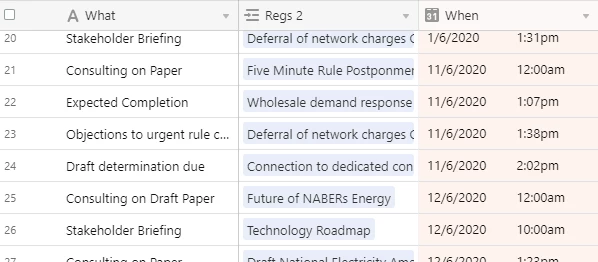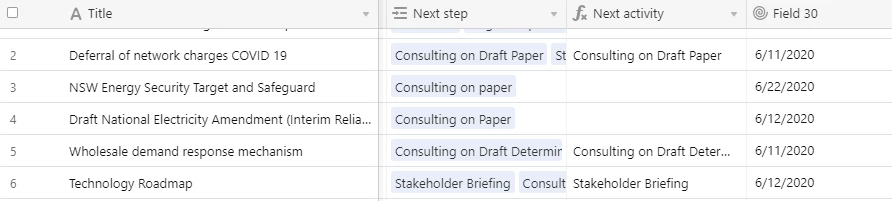Hi!
So I have a main table which has a series of streams of work. There is a second table with ALL the activities related to those streams. The tables are linked such as on the main table it brings in ALL the activities in a string.
I want to bring forward just the next activity for each stream. The roll up function works for the date but I can’t seem to get the text description in.
I basically need to say. Of all the activities related to this record, give me the next one. But because they are in different tables, I’m stuck.
Any tips would be very much appreciated