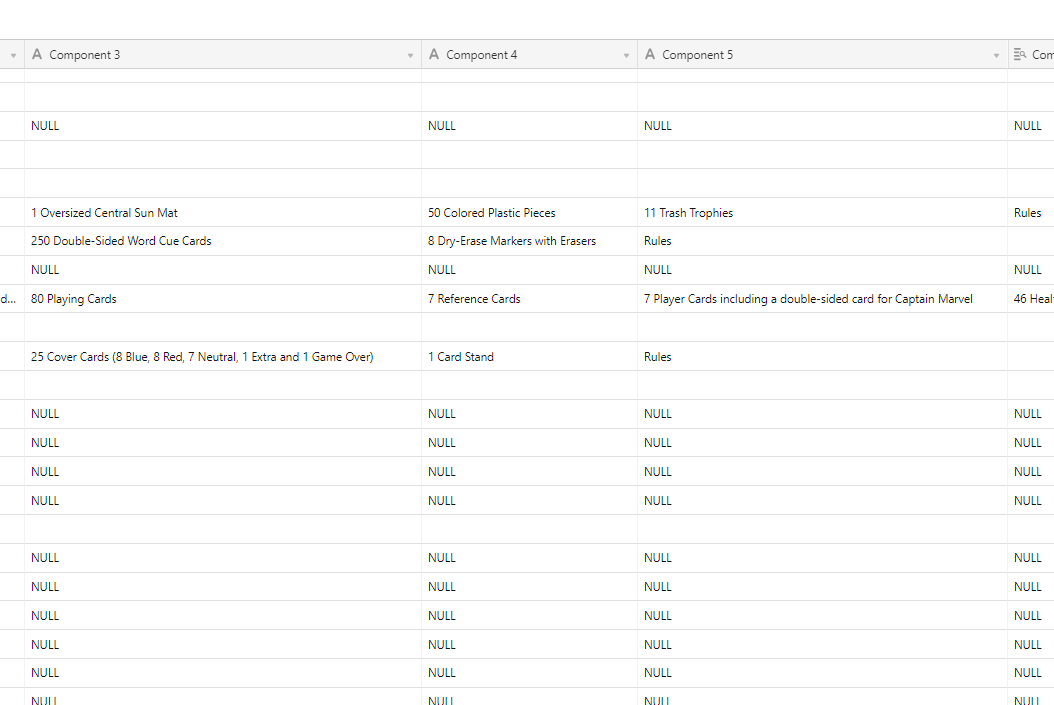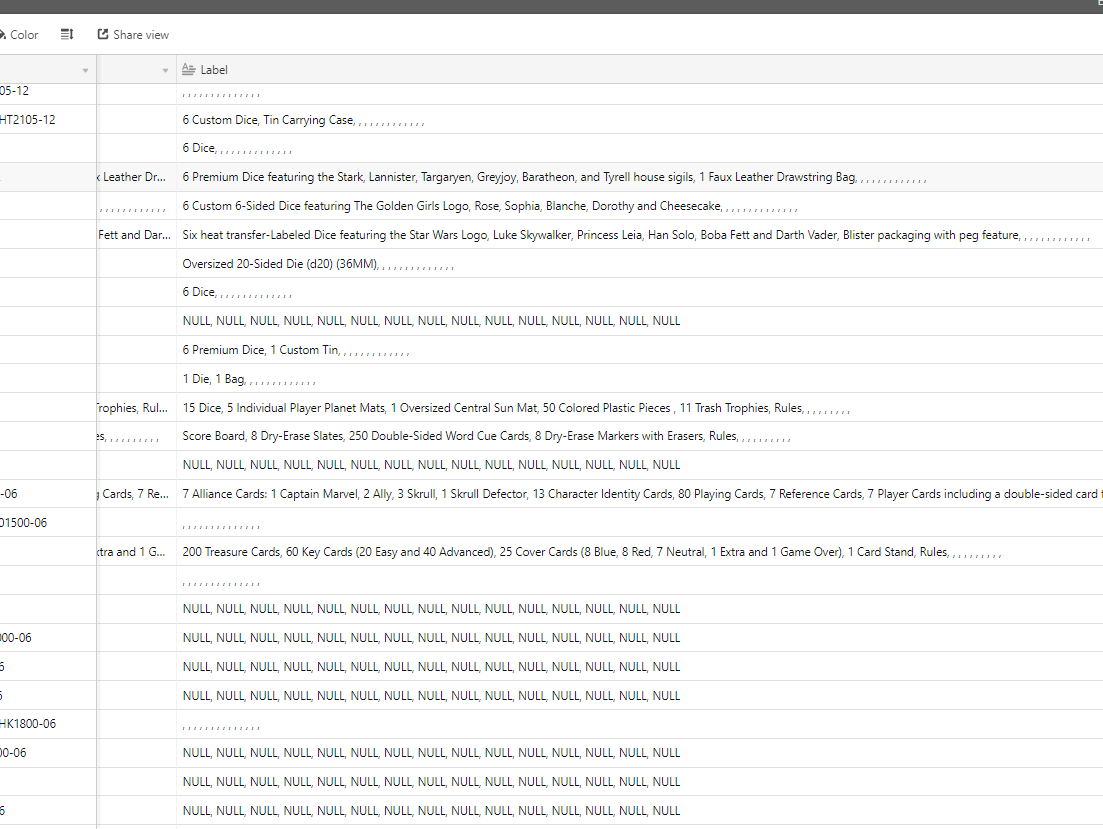Hello!
I need help trying to make these comma separated fields into a bullet rich text format and the extra comma’s to be removed at the end if they are present, help please!
55 Cards, 1 Rulebook with 5 Mini-games, 1 Tin, , , , , , , , , , , ,
Looking for:
- 55 Cards
- 1 Rulebook with 5 Mini-games
- 1 Tin
Thank you as always!