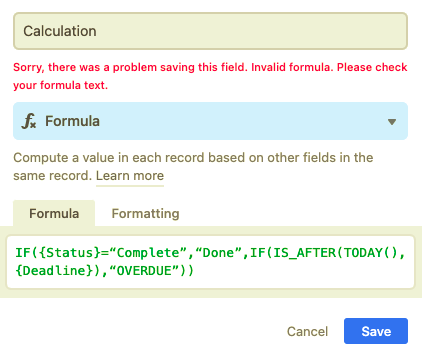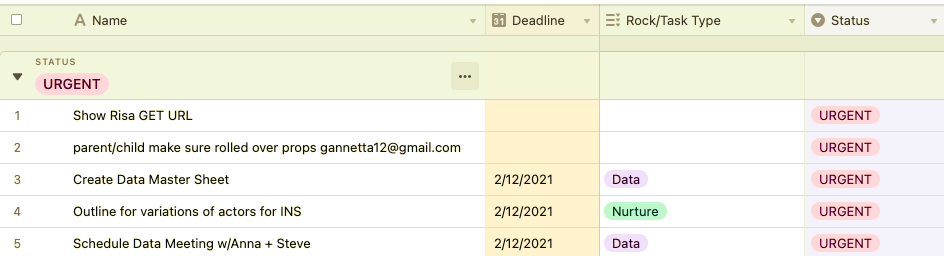I’ve looked all over for this, and there are formulas that get close, but nothing that quite gets what I want.
If the date is equal to or past the date under “Deadline”, autofill the formula cell with “OVERDUE”, unless the Status column (single select) is tagged “Complete”, in which case it should say “Done” no matter what (before, on, or after deadline)
Else-wise, the formula cell should be blank.