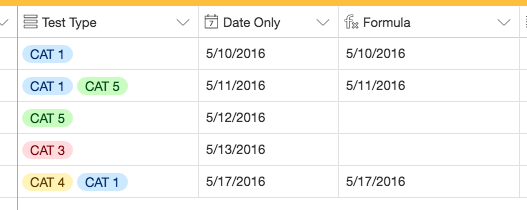So I’m using a formula in a column to pull data for another table.
This is my formula:
IF({Test Type} = “CAT 1”, {Date Only})
Which is basically: If the test type is CAT 1, then display the date from the ‘date only’ column.
My problem is this… sometimes tests are both CAT 1 AND CAT 5, but I still need it to pull the data. So what I really need is IF test type CONTAINS CAT 1, then display the date from the ‘date only’ column.
I used Fieldbook before Airtable and in that instance I was told to use a formula like this:
IF({Test Type}: “CAT 1”, {Date Only})
In this case, : was used to signify CONTAINS.
Is there something like that in Airtable?
Thanks!!