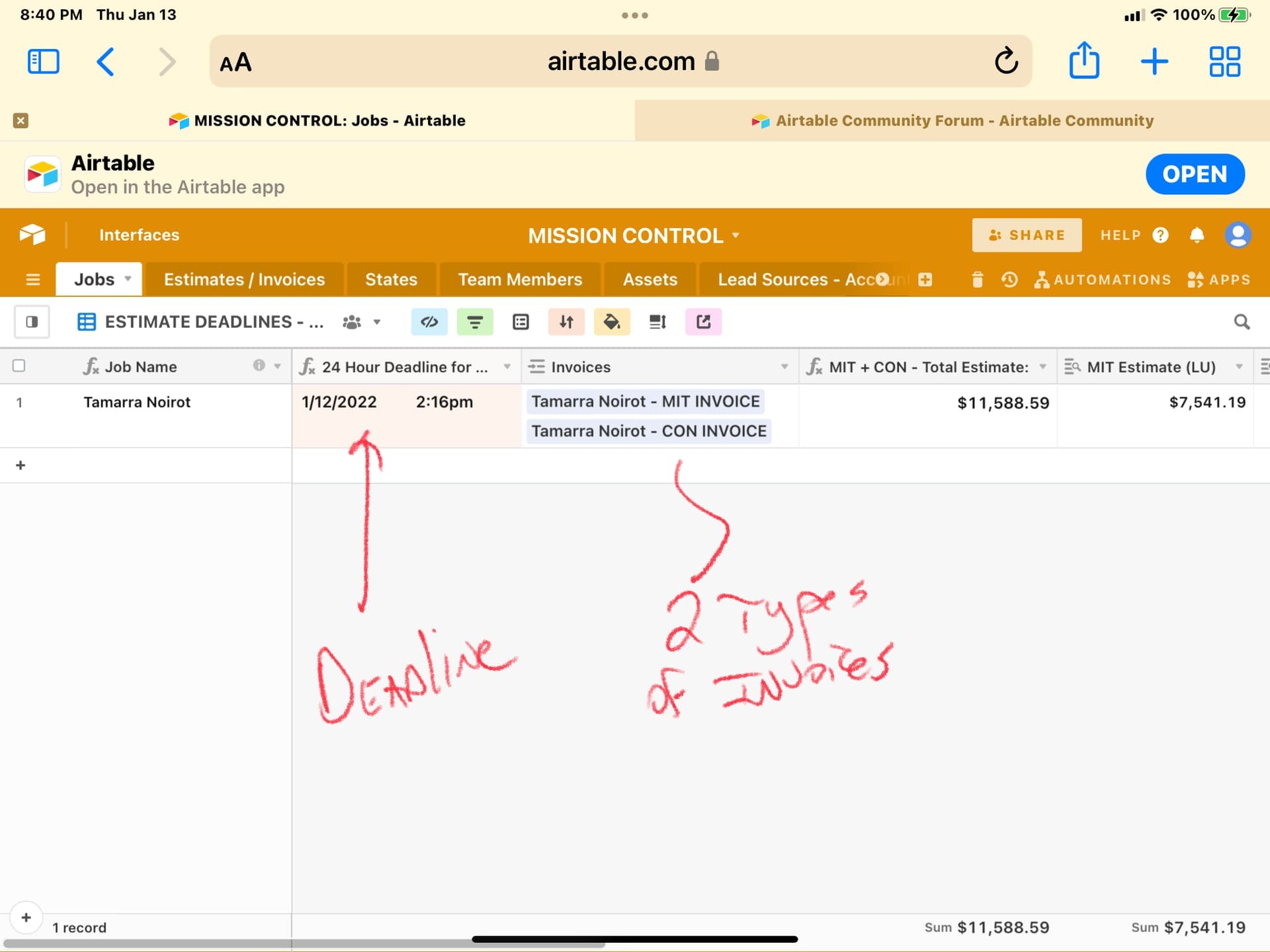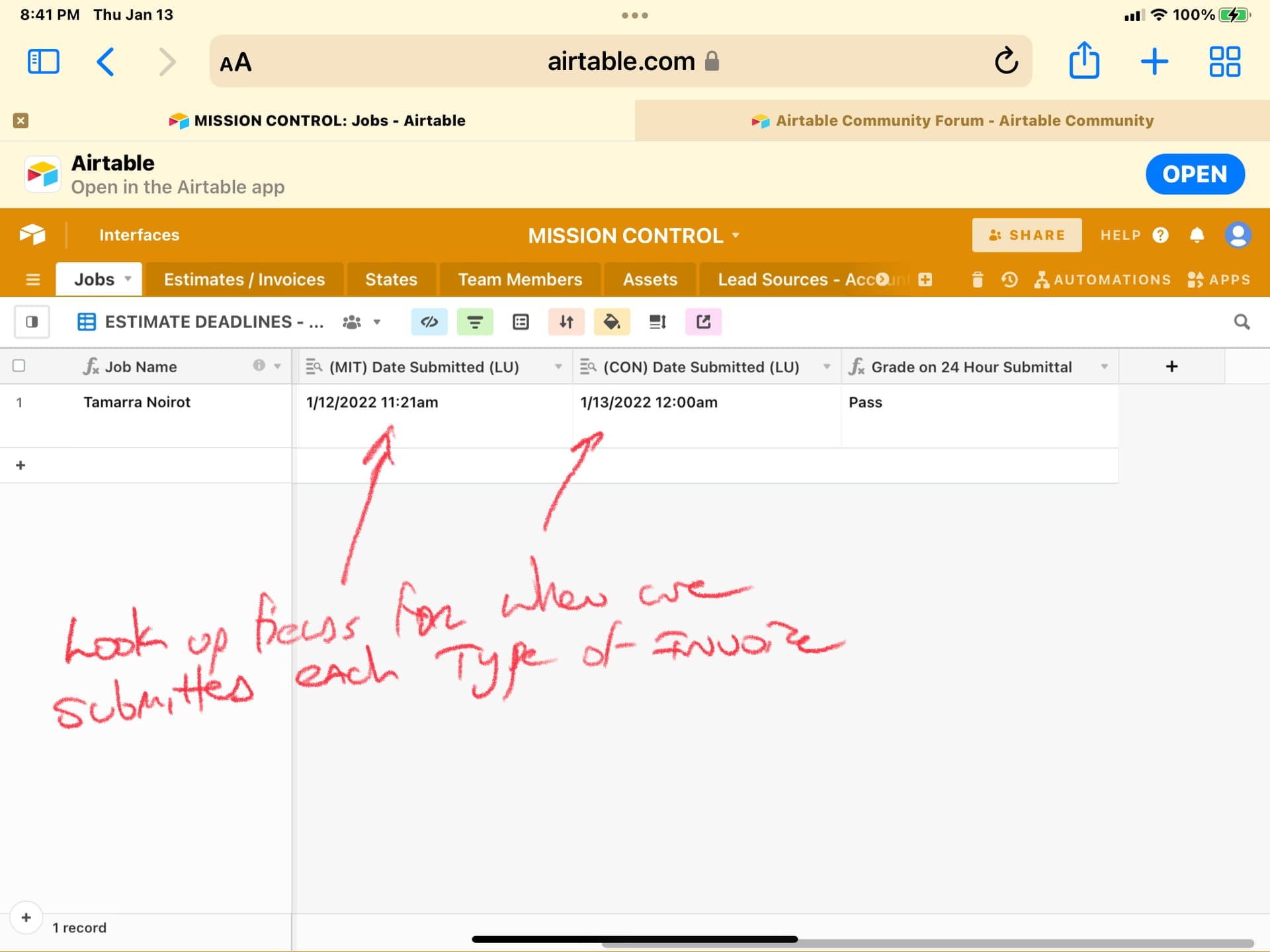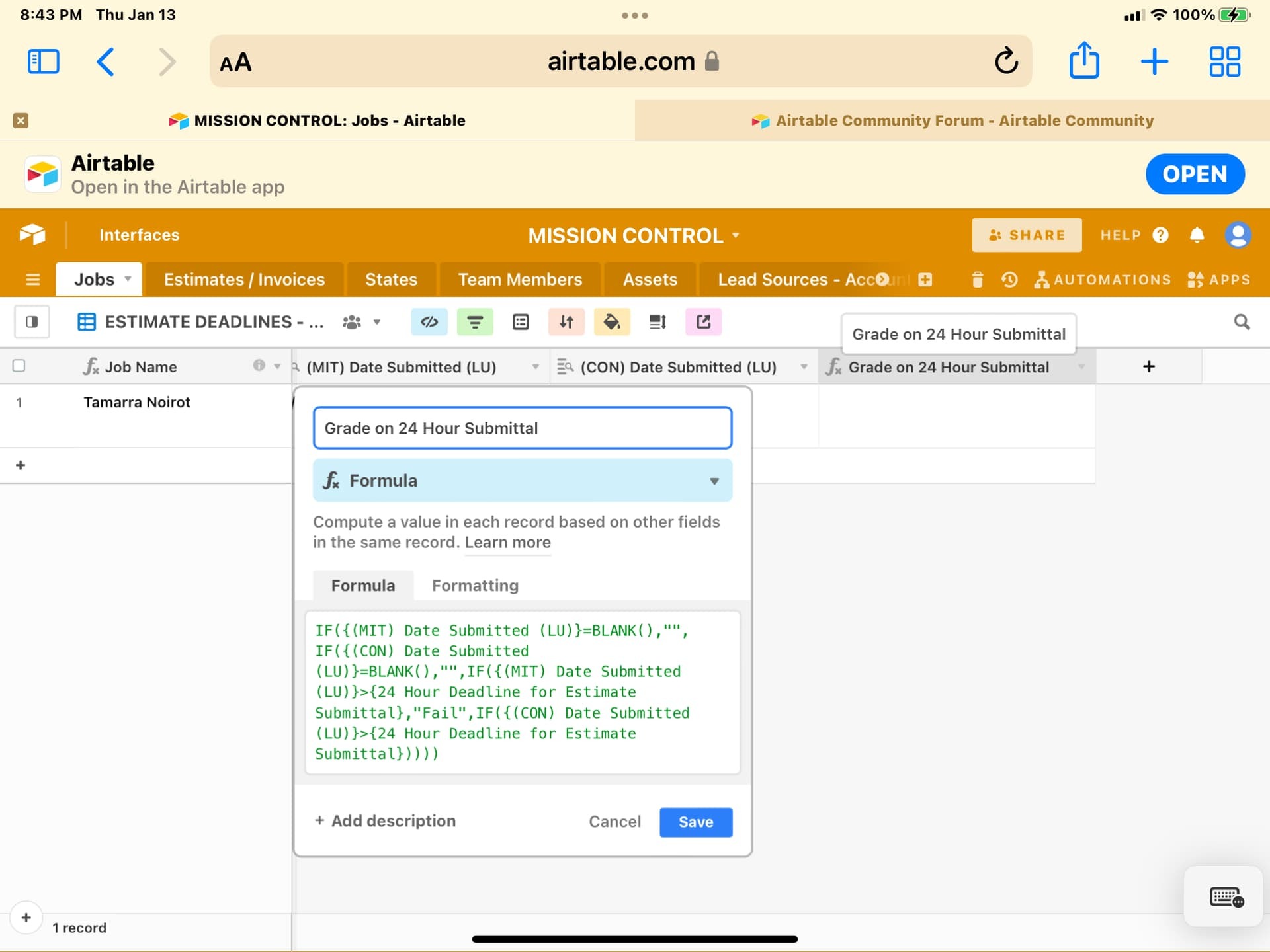Hello Airtable Community!
We have a situation where I am trying to create a “pass” of “fail” grade on wether or not an estimate was submitted by a certain date and time.
Our table is structured as follows:
There is a field called “24 Hour Deadline for Estimate” that is the deadline we are holding our estimator to as far as his deadline to submit to our customers.
There are a few other fields that show the two different estimates and their correspond totals, as well as the roll up of the two types for a grand total. We also have two lookup fields that are filled out when we actually submit each type - “(MIT) Date Submitted (LU” and ““CON” Date Submitted (LU)” are these two fields. When our estimator submits one or the other on another table, he puts in the date. That is what these two fields are looking up.
The ultimate goal of the formula that I am stuck on is to grade as “Pass” or “Fail” if we submit both of the estimates before the deadline. This field is named “Grade on 24 Hour Submittal”.
Here is what I want to see happen:
If both of the two types of estimates (MIT Estimate and CON Estimate) are submitted before the “24 Hour Deadline for Estimate”, then the grade in the “Grade on 24 Hour Submittal” would be “Pass”. If one or the other estimates is NOT submitted by the “24 Hour Deadline for Estimate” then the grade would be “Fail”. If we are before the deadline, regardless of if only one of the two are submitted, the grade field is left blank - thereby not flagging a possible “Fail” before the deadline.
I have attached a few screens shots that show the fields as mentioned above, as well as my formula field - which I know doesn’t get it done, but shows were I and stuck,
Bottom line, my issue is I that am out of my league on understanding how to write this kind of conditional logic Formula. Here is what I used:
IF({(MIT) Date Submitted (LU)}=BLANK(),"", IF({(CON) Date Submitted (LU)}=BLANK(),"",IF({(MIT) Date Submitted (LU)}>{24 Hour Deadline for Estimate Submittal},“Fail”,IF({(CON) Date Submitted (LU)}>{24 Hour Deadline for Estimate Submittal}))))
Does anyone have any suggestions for me?
Thanks in advance!