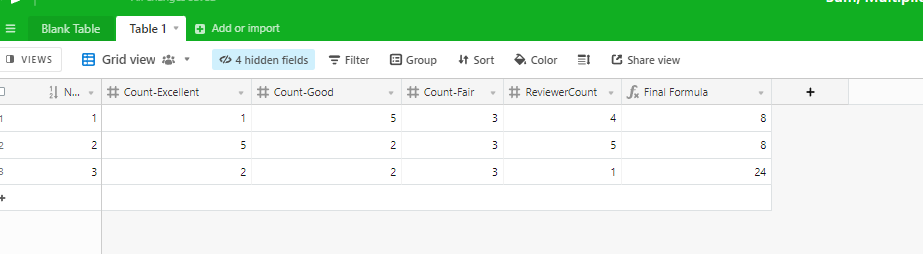I am trying to create a quality score for a series of job applications. I have a series of fields returning a count of how many “excellent,” :“good” “poor” evaluations each application received, expressed as a numeric value. ie
Count-Excellent
Count-Good
Count-Fair etc.
First I want to multiply each field by a unique value in order to build up a score, ie if an application got 2 “Excellent” ratings (shown in Count-Excellent as “2”), give it 5 points for each Excellent rating and thus returning a value of 10. And 4 points for each Good, etc. Then I want to add all those values together, producing a combined score, and THEN… divide by the number of reviewers, which is stored in a field called ReviewerCount and is also a number.
Basically I want to do something like
((Count-Excellent * 5) + (Count-Good * 4) + (Count-Fair * 2)) / ReviewerCount
and have it produce a score,
but I seem to be getting hung up on the parenthesis and brackets and whether to use SUM. None of the field names have spaces in them. Not sure what I’m doing wrong but keep getting errors.