Hi, I’m a bit new to this and not sure if it’s even possible.
I have a table of ‘scores’ with multiple ‘players’. Each player has a score, up to 30 scores each.
In another table I have a rollup which displays all the players scores.
What I’m trying to do is find the 5 best scores for each player, add as a total, then divide by 5 to give an average score for each player. This should then give a leaderboard of the best players based on their 5 best scores out of X scores.
I’ve managed to do this manually in Notion by adding a checkbox formula which when I enter the player score, I look at their top scores and check/uncheck as required. This is fine and works but I’m now looking to make it more automated with Airtable.
Is this dooable as a formula or better as a script on a front end with js?
So with airtable it works like this
‘Overall Score’ = All Scores + Checkbox = Total Score
Average Score = Total Score / 5
Thanks in advance.
Rollup fields can be set to only include records when conditions are met. You can set it ti where the checkbox field is not empty, and sum values from the Score field.
Rollup fields can be set to only include records when conditions are met. You can set it ti where the checkbox field is not empty, and sum values from the Score field.
This works great by the way, thanks. Would be even better if I could automate the checkbox.
You could add an Automation Script Action to calculate and set the checkboxes for you.
You could add an Automation Script Action to calculate and set the checkboxes for you.
Thank you. I’ll read up on that.
Thanks again for your help.
Thank you. I’ll read up on that.
Thanks again for your help.
Here’s a script which should be of use. It assumes you have a script input called playerName which reports the Automation’s triggering record’s value of the Player name:
const table = base.getTable("Name of table where scores are recorded")
const query = await table.selectRecordsAsync()
const records = query.records
const inputConfig = input.config()
const playerName = inputConfig.playerName
const sorted = records.filter(x => x.getCellValueAsString("Name of field linking to Player") == playerName).map(x => {
return ({
id: x.id,
score: x.getCellValue("Name of score field")
})
}).sort((a,b) => {return b.score - a.score})
const top5Scores = sorted.slice(0, 5)
const otherScores = sorted.slice(5)
table.updateRecordsAsync(top5Scores.map(x => {
return ({
id: x.id,
fields: {
"Name of checkbox field": true
}
})
}))
table.updateRecordsAsync(otherScores.map(x => {
return ({
id: x.id,
fields: {
"Name of checkbox field": false
}
})
}))
This should reassign the checkboxes whenever the Automation runs.
Here’s a script which should be of use. It assumes you have a script input called playerName which reports the Automation’s triggering record’s value of the Player name:
const table = base.getTable("Name of table where scores are recorded")
const query = await table.selectRecordsAsync()
const records = query.records
const inputConfig = input.config()
const playerName = inputConfig.playerName
const sorted = records.filter(x => x.getCellValueAsString("Name of field linking to Player") == playerName).map(x => {
return ({
id: x.id,
score: x.getCellValue("Name of score field")
})
}).sort((a,b) => {return b.score - a.score})
const top5Scores = sorted.slice(0, 5)
const otherScores = sorted.slice(5)
table.updateRecordsAsync(top5Scores.map(x => {
return ({
id: x.id,
fields: {
"Name of checkbox field": true
}
})
}))
table.updateRecordsAsync(otherScores.map(x => {
return ({
id: x.id,
fields: {
"Name of checkbox field": false
}
})
}))
This should reassign the checkboxes whenever the Automation runs.
Thanks again for this. I’ve tried every combination, and even started again with a new table but, I get the same error.
Error: Request parameters failed validation.
at main on line 27
Here’s my amended script
const table = base.getTable(“Game Two”)
const query = await table.selectRecordsAsync()
const records = query.records
const inputConfig = input.config()
const playerName = inputConfig.playerName
const sorted = records.filter(x => x.getCellValueAsString(“Player Name”) == playerName).map(x => {
return ({
id: x.id,
score: x.getCellValue(“Points”)
})
}).sort((a,b) => {return b.score - a.score})
const top5Scores = sorted.slice(0, 5)
const otherScores = sorted.slice(5)
table.updateRecordsAsync(top5Scores.map(x => {
return ({
id: x.id,
fields: {
“Check”: true
}
})
}))
table.updateRecordsAsync(otherScores.map(x => {
return ({
id: x.id,
fields: {
“Check”: false
}
})
}))
Like I said, I’m pretty new to this so appreciate the help.
thanks.
Thanks again for this. I’ve tried every combination, and even started again with a new table but, I get the same error.
Error: Request parameters failed validation.
at main on line 27
Here’s my amended script
const table = base.getTable(“Game Two”)
const query = await table.selectRecordsAsync()
const records = query.records
const inputConfig = input.config()
const playerName = inputConfig.playerName
const sorted = records.filter(x => x.getCellValueAsString(“Player Name”) == playerName).map(x => {
return ({
id: x.id,
score: x.getCellValue(“Points”)
})
}).sort((a,b) => {return b.score - a.score})
const top5Scores = sorted.slice(0, 5)
const otherScores = sorted.slice(5)
table.updateRecordsAsync(top5Scores.map(x => {
return ({
id: x.id,
fields: {
“Check”: true
}
})
}))
table.updateRecordsAsync(otherScores.map(x => {
return ({
id: x.id,
fields: {
“Check”: false
}
})
}))
Like I said, I’m pretty new to this so appreciate the help.
thanks.
Replace the two table.updateRecordsAsync() functions with this:
await table.updateRecordsAsync(top5Scores.map(x => {
return ({
id: x.id,
fields: {
"Check": true
}
})
}))
let updates = otherScores.map(x => {
return ({
id: x.id,
fields: {
"Check": false
}
})
})
while (updates.length > 0) {
await table.updateRecordsAsync(updates.slice(0, 50))
updates = updates.slice(50);
}
Replace the two table.updateRecordsAsync() functions with this:
await table.updateRecordsAsync(top5Scores.map(x => {
return ({
id: x.id,
fields: {
"Check": true
}
})
}))
let updates = otherScores.map(x => {
return ({
id: x.id,
fields: {
"Check": false
}
})
})
while (updates.length > 0) {
await table.updateRecordsAsync(updates.slice(0, 50))
updates = updates.slice(50);
}
Sorry, still erroring on 18. Same error.
Error: Request parameters failed validation.
at main on line 18
Thanks for the help again.
const table = base.getTable("Game Two")
const query = await table.selectRecordsAsync()
const records = query.records
const inputConfig = input.config()
const playerName = inputConfig.playerName
const sorted = records.filter(x => x.getCellValueAsString("Players") == playerName).map(x => {
return ({
id: x.id,
score: x.getCellValue("Points")
})
}).sort((a,b) => {return b.score - a.score})
const top5Scores = sorted.slice(0, 5)
const otherScores = sorted.slice(5)
await table.updateRecordsAsync(top5Scores.map(x => {
return ({
id: x.id,
fields: {
"Check": true
}
})
}))
let updates = otherScores.map(x => {
return ({
id: x.id,
fields: {
"Check": false
}
})
})
while (updates.length > 0) {
await table.updateRecordsAsync(updates.slice(0, 50))
updates = updates.slice(50);
}How did you set up the input variable? It should be pulling from the {Players} field, the same field being used in the .filter(). Assuming {Players} is a Record Link field, and your input variable is set to Field values | Players | List of 'name', try replacing the filter:
filter(x => x.getCellValueAsString("Players") == playerName)
with:
filter(x => playerName.includes(x.getCellValueAsString("Players")))
How did you set up the input variable? It should be pulling from the {Players} field, the same field being used in the .filter(). Assuming {Players} is a Record Link field, and your input variable is set to Field values | Players | List of 'name', try replacing the filter:
filter(x => x.getCellValueAsString("Players") == playerName)
with:
filter(x => playerName.includes(x.getCellValueAsString("Players")))
Really appreciate the help here, but I must have something set up incorrectly.
My aim is
- User enters details in a form
- Form populates the ‘Game Two’ table
< script runs to check previous scores and apply checkbox for top 5 > - Player table is updated with latest scores in a scoreboard format.
I’ve attached the tables as images if that helps. Image 1 is the table populated by the form, image 2 is the scoreboard.
Thanks again for the help, it may be best if I do some more reading as I don’t really understand enough yet to debug for myself.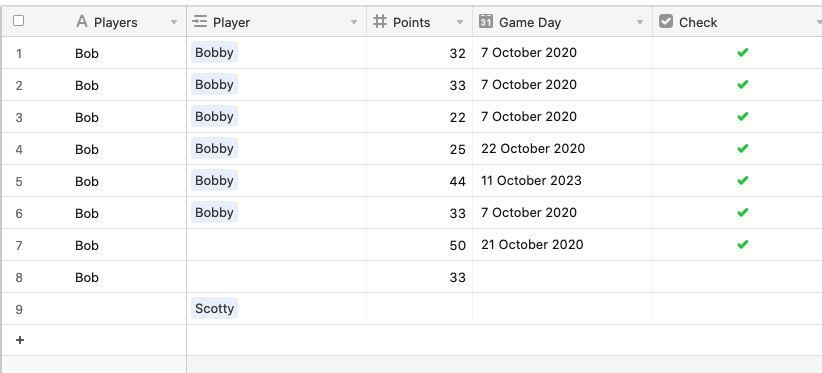
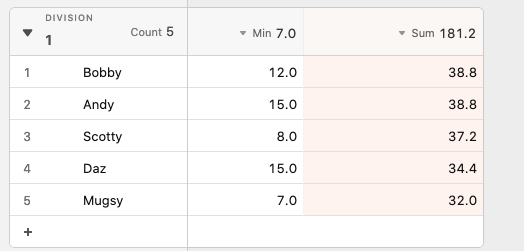
Really appreciate the help here, but I must have something set up incorrectly.
My aim is
- User enters details in a form
- Form populates the ‘Game Two’ table
< script runs to check previous scores and apply checkbox for top 5 > - Player table is updated with latest scores in a scoreboard format.
I’ve attached the tables as images if that helps. Image 1 is the table populated by the form, image 2 is the scoreboard.
Thanks again for the help, it may be best if I do some more reading as I don’t really understand enough yet to debug for myself.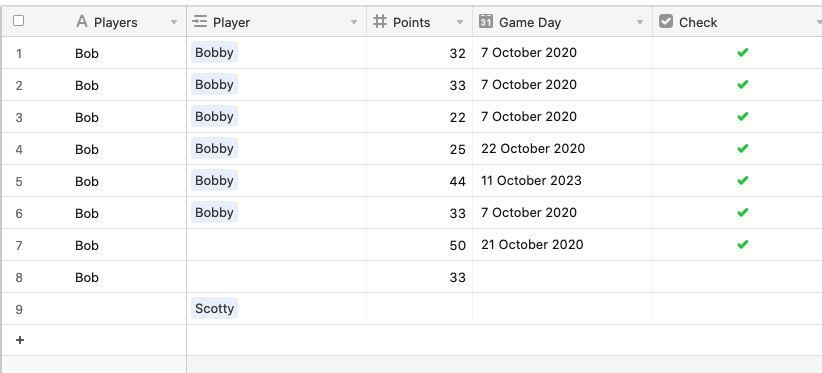
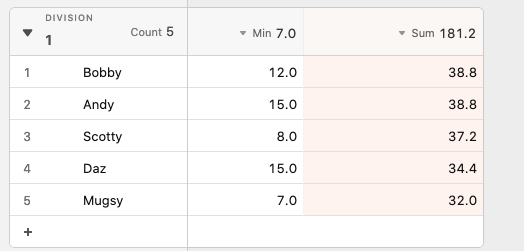
- Are you still getting an error, or is the script not working as expected?
- Why is
{Players}a separate field from{Player}, and why are you using{Players}in the script if{Player}is the one that links to the other table?
Can you share your base so I can see what’s going on? My script works fine in my demo base.
I just duplicated your base, used the same script in an automation, and everything worked. One more time, here is the setup you’ll need:
- An Automation being triggered when the
{Points}field is updated. - A Script Action with an input of
playerNameset to pull theList of 'name'from the{Player}field, which links to your table ofePlayer]. - A Checkbox field named
{Check}
- A Number field name
{Points}. Your{Score}field is redundant. It has no affect on this process but I would recommend making the primary field a unique identifier (i.e. converting it to an Autonumber field, a Formula field showing theRECORD_ID(), etc.) - The following script:
const table = base.getTable("Game Two")
const query = await table.selectRecordsAsync()
const records = query.records
const inputConfig = input.config()
const playerName = inputConfig.playerName
const sorted = records.filter(x => playerName.includes(x.getCellValueAsString("Player"))).map(x => {
return ({
id: x.id,
score: x.getCellValue("Points")
})
}).sort((a,b) => {return b.score - a.score})
const top5Scores = sorted.slice(0, 5)
const otherScores = sorted.slice(5)
await table.updateRecordsAsync(top5Scores.map(x => {
return ({
id: x.id,
fields: {
"Check": true
}
})
}))
let updates = otherScores.map(x => {
return ({
id: x.id,
fields: {
"Check": false
}
})
})
while (updates.length > 0) {
await table.updateRecordsAsync(updates.slice(0, 50))
updates = updates.slice(50);
}
It looks like you are going in a different direction, but your post inspired me to create this which is created using formulas and rollups (no scripting):
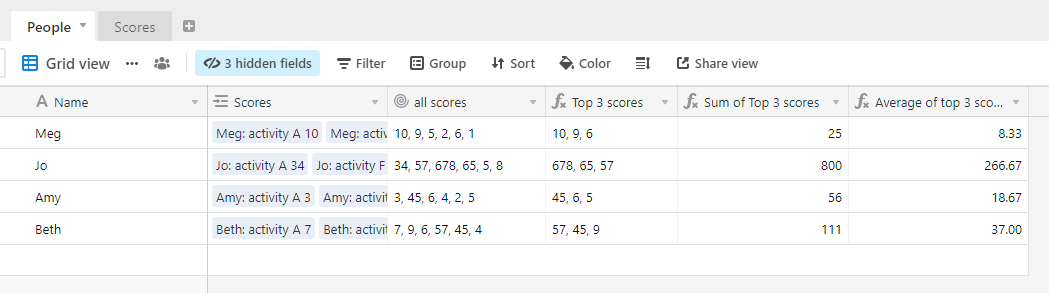
The base design is different from yours, it only goes up to the top 3 scores, although the process could be extended to 5. This method also only works when all of a person’s scores are unique, so it won’t work for your particular use case.
I just duplicated your base, used the same script in an automation, and everything worked. One more time, here is the setup you’ll need:
- An Automation being triggered when the
{Points}field is updated. - A Script Action with an input of
playerNameset to pull theList of 'name'from the{Player}field, which links to your table ofePlayer]. - A Checkbox field named
{Check}
- A Number field name
{Points}. Your{Score}field is redundant. It has no affect on this process but I would recommend making the primary field a unique identifier (i.e. converting it to an Autonumber field, a Formula field showing theRECORD_ID(), etc.) - The following script:
const table = base.getTable("Game Two")
const query = await table.selectRecordsAsync()
const records = query.records
const inputConfig = input.config()
const playerName = inputConfig.playerName
const sorted = records.filter(x => playerName.includes(x.getCellValueAsString("Player"))).map(x => {
return ({
id: x.id,
score: x.getCellValue("Points")
})
}).sort((a,b) => {return b.score - a.score})
const top5Scores = sorted.slice(0, 5)
const otherScores = sorted.slice(5)
await table.updateRecordsAsync(top5Scores.map(x => {
return ({
id: x.id,
fields: {
"Check": true
}
})
}))
let updates = otherScores.map(x => {
return ({
id: x.id,
fields: {
"Check": false
}
})
})
while (updates.length > 0) {
await table.updateRecordsAsync(updates.slice(0, 50))
updates = updates.slice(50);
}
Thank you, thank you, thank you Kamille! You are a genius!
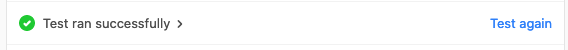
I had to ‘watch all fields’ in my automation for it to fire but that is BRILLIANT. Thank you so much for the help. I’ve already learnt an awful lot about Airtable scripting I didn’t know 2 days ago. I was about to give up this morning but thank you again for persevering. Looking forward to building some cool things now.
Stay safe 

Reply
Enter your E-mail address. We'll send you an e-mail with instructions to reset your password.
