Hi Everyone,
I’m newbie on Airtable. I want to make my first formula.
I want to know the latest date. I try to use Max, but the result is zero…
I used this formula :
- MAX({Starting date (from Activity journal)})
(first colum is Starting date, last colum is used for the formula)
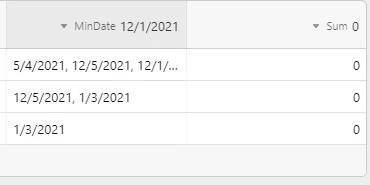
Data in “starting” column look OK, since is able to calculate the MinDate in the summary…
Any idea ?
Thank you!!


